Latest Stories
Documentation
404 Report Dashboard
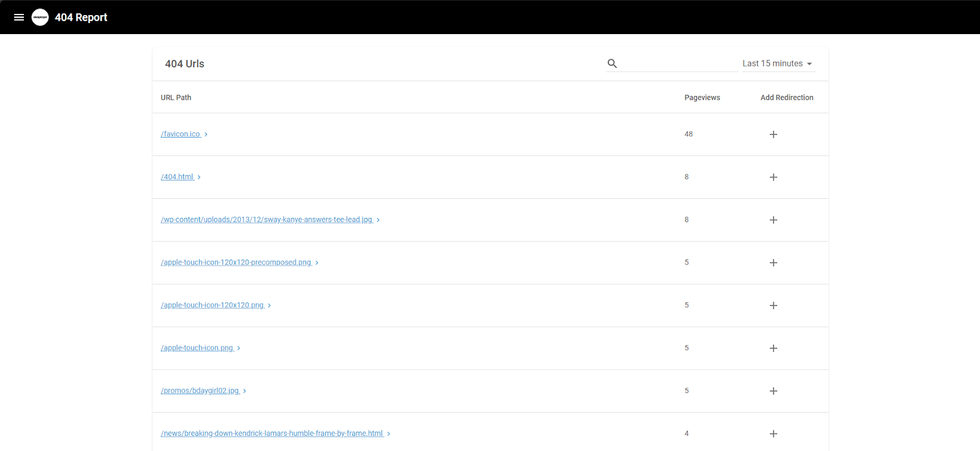
The 404 Report Dashboard is the first page of the Lost & Found. It shows a table with the affected URLs that are 404ing.
URL Path
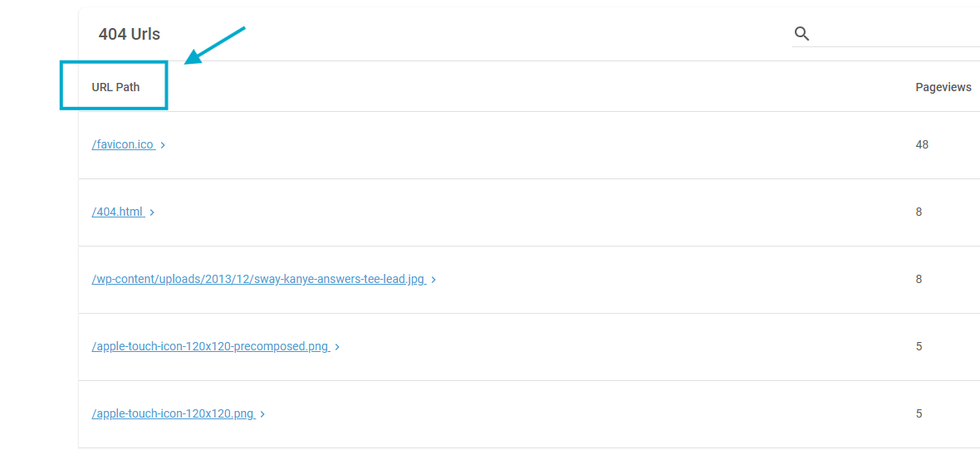
It shows the path of the affected URL that is 404ing.
Pageviews

The number of pageviews that 404 page has received.
Add Redirection
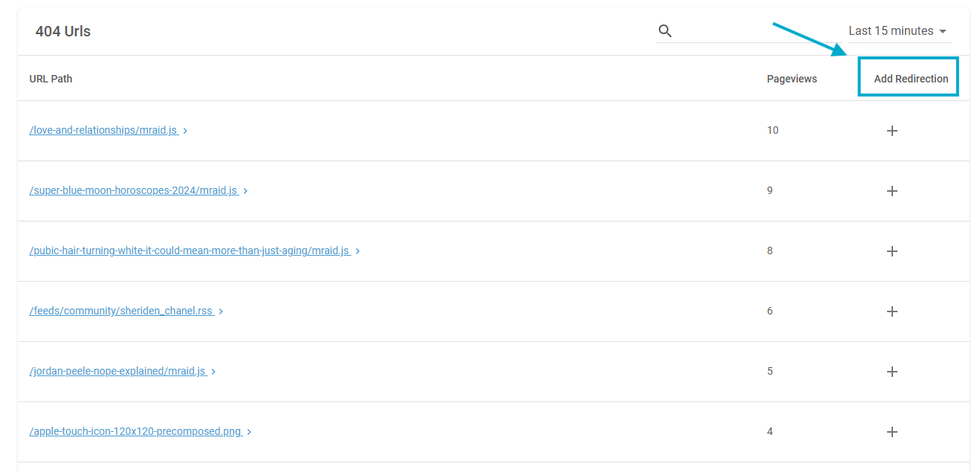
You can access this workflow by clicking on the “+” button on the Add Redirection column. Once clicked, a pop-up with 3 fields will appear for you to complete them.
Add Redirect Fields
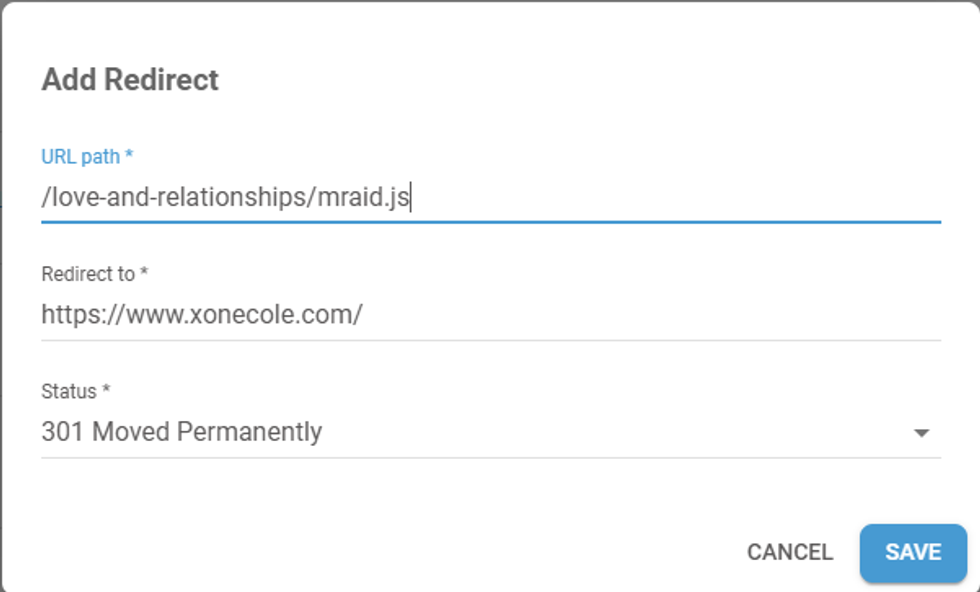
URL Path: the current 404ing path.
Redirect to: another URL you want to redirect your users to
Status: It can be moved permanently (301) or temporarily (302).
Once fulfilled, click on Save, and the redirect will be set.
Duration Filters
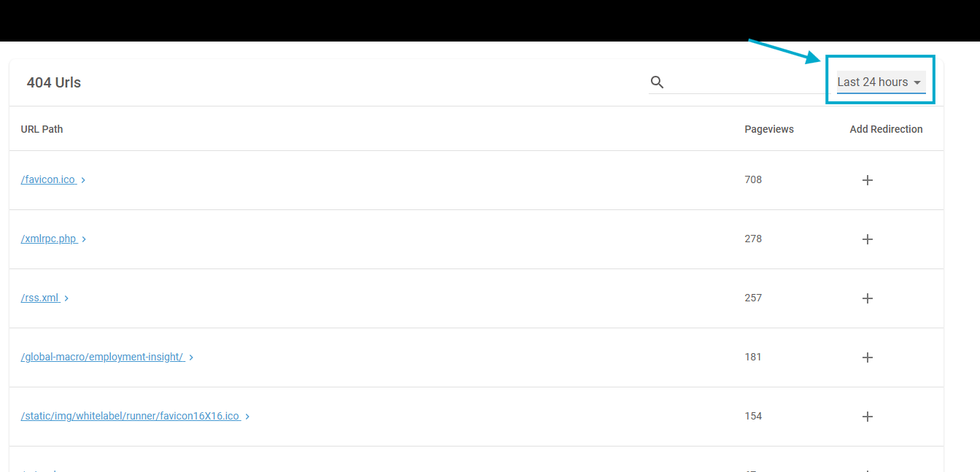
You can sort the 404ing URLS based on the time period of their pageviews. You can set them into:
- Last 15 minutes
- Last 1 hour
- Last 12 hours
- Last 24 hours
It will always sort descending, from the URL with the most pageviews to the least pageviews
Table of Contents
© 2025 RebelMouse. All rights reserved.
Comments Moderation Tools