Resources
Insights
Support
Search
Latest Stories
Documentation
Introduction
Building Pages
Building Your Site
Change Log and Versioning
Custom Entry Editor Layout
What's New in Our L&D Platform
Site Networks
Introduction to Entry Editor
Entry Editor Right Rail Tabs
Key Components for Structuring Articles
Post Dashboard
Post Order Dashboard
User Dashboard
Lost and Found Dashboard
Section Dashboard
Ad Manager Dashboard
Stats Dashboard
Newsletter Dashboard
Shortcode Dashboard
Stages Dashboard
Badges Dashboard
Library
Comment Dashboard
Feeds Dashboard
What's New on Our Dashboards
RebelMouse Chrome Extension
A/B Tests
10 July 2024
Entry Editor Right Rail Tabs
A/B Testing Tab
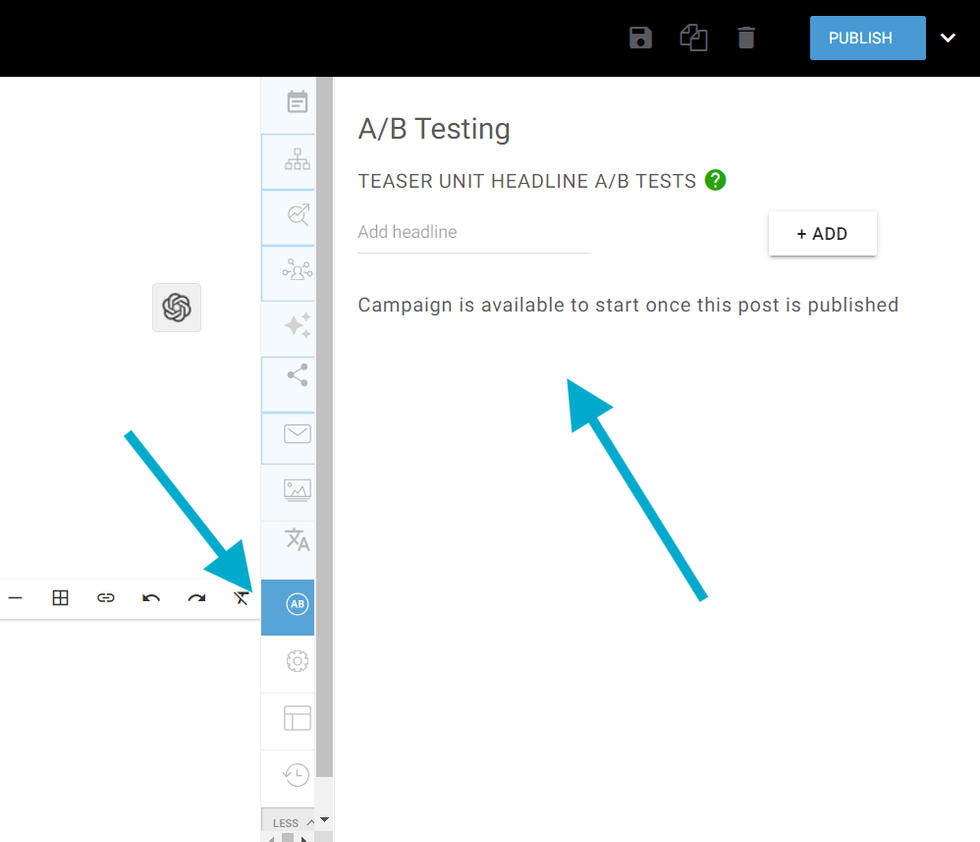
You can A/B test headlines to compare their performance and determine which one resonates best with your audience.
Optimize Your Headlines With A/B Testing
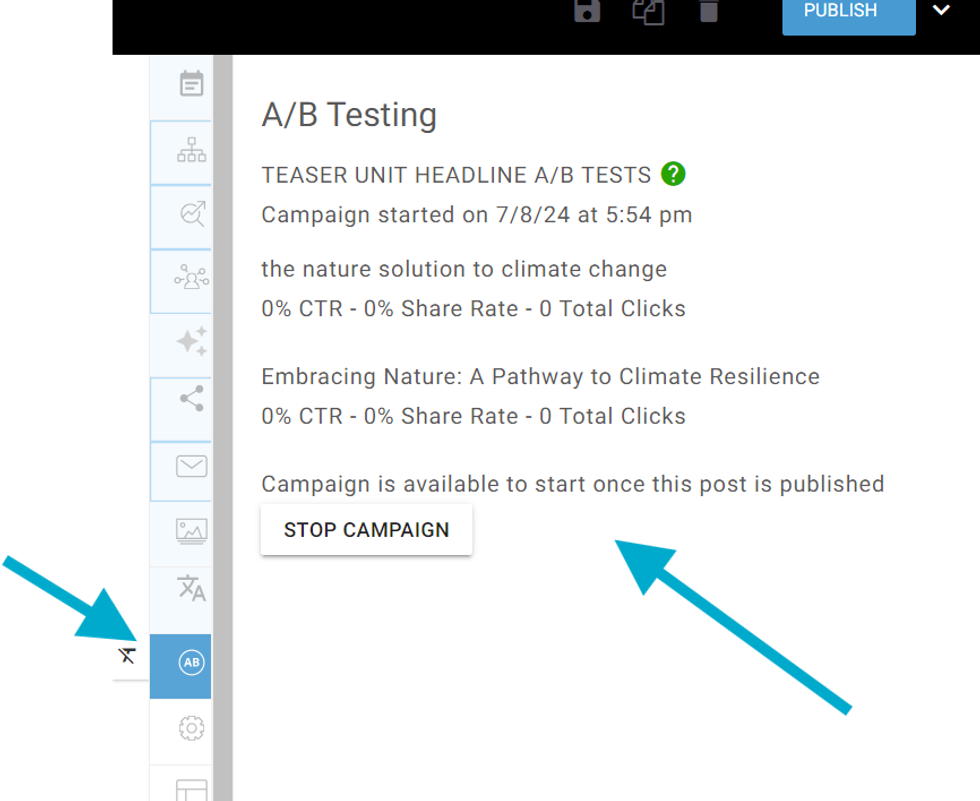
An '+ADD' icon that will make creating new headlines and campaigns a seamless experience for your editors and writers. Once you create new headlines and click on start campaign and you can start tracking each headline's performance. The CTR percentage rate shows how many times users clicked on the headline compared to how many viewed the headline (Clicks/Views) * 100 . The Share Rate percentage rate is calculated by how many times the article is shared with that particular headline.
Resume and New Campaign Button:
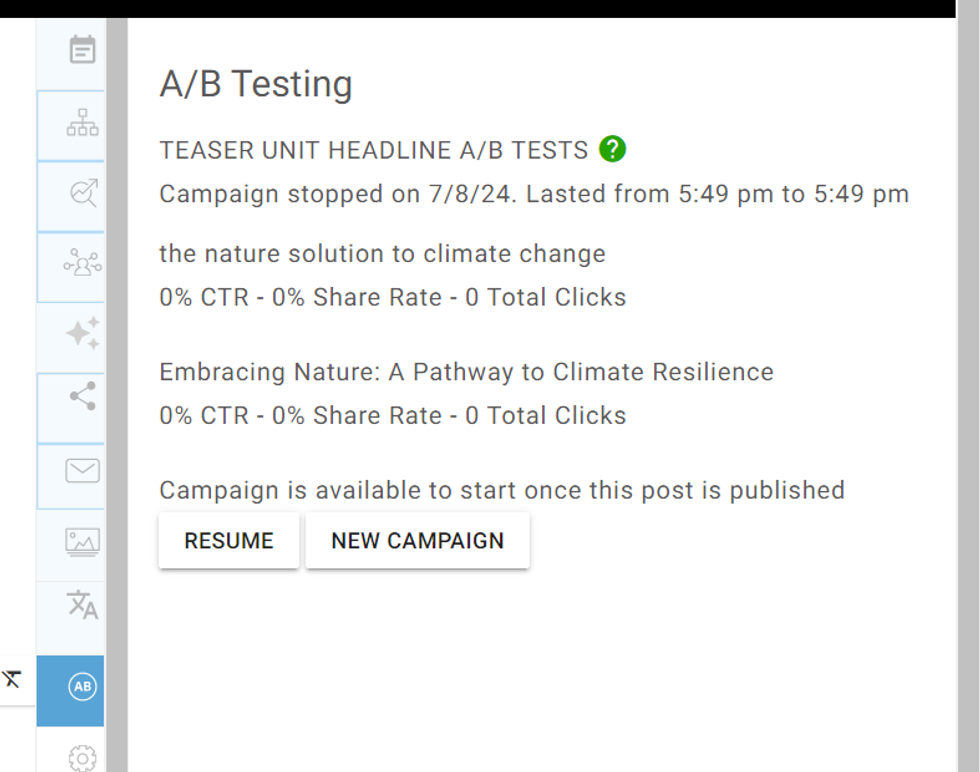
When you stop a campaign, you have two options: either resume the campaign or start a new campaign.
Table of Contents
© 2025 RebelMouse. All rights reserved.
Comments Moderation Tools