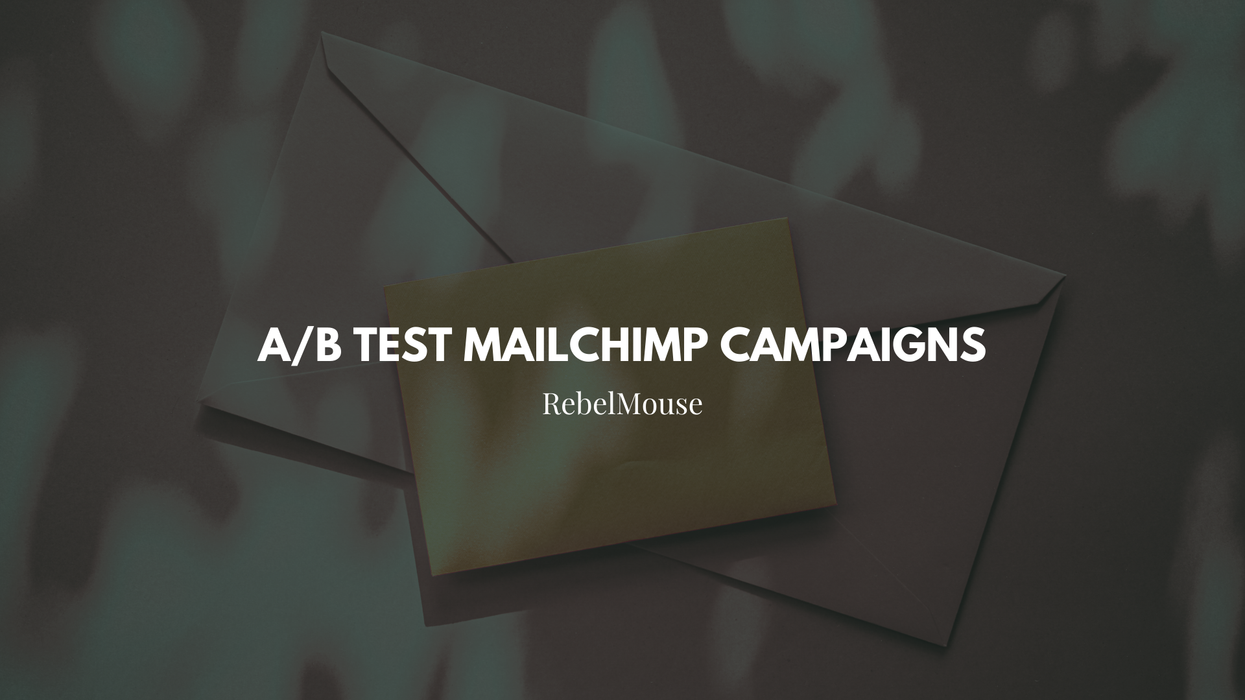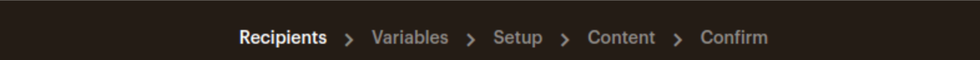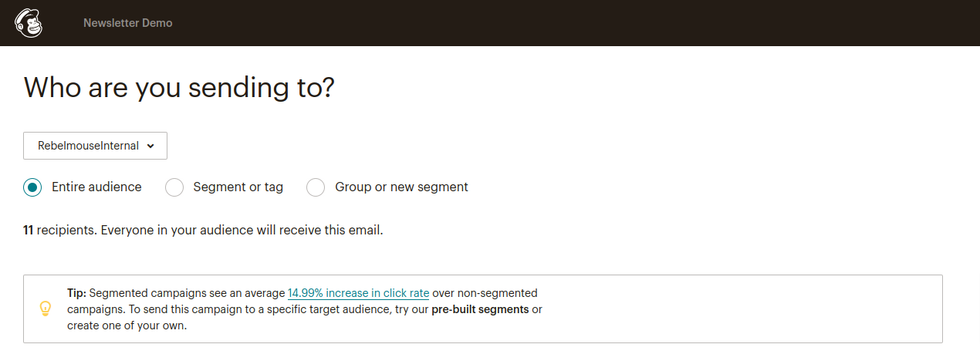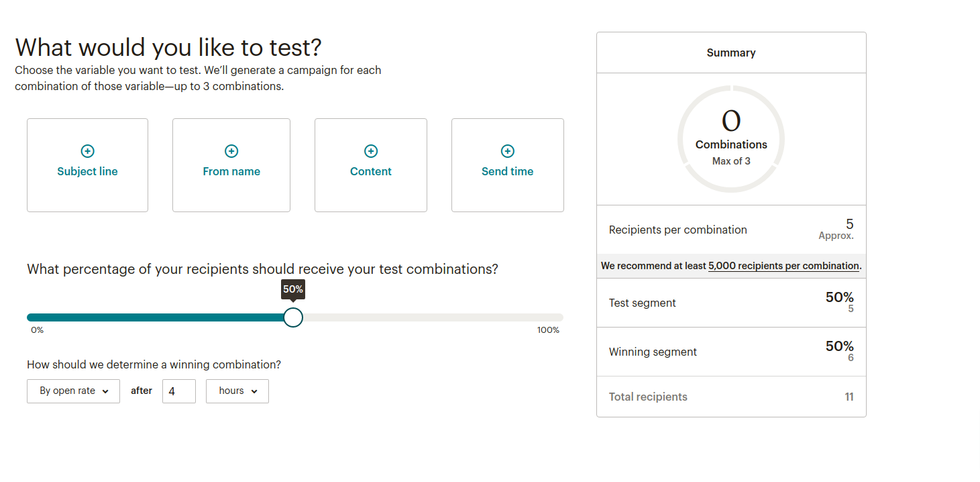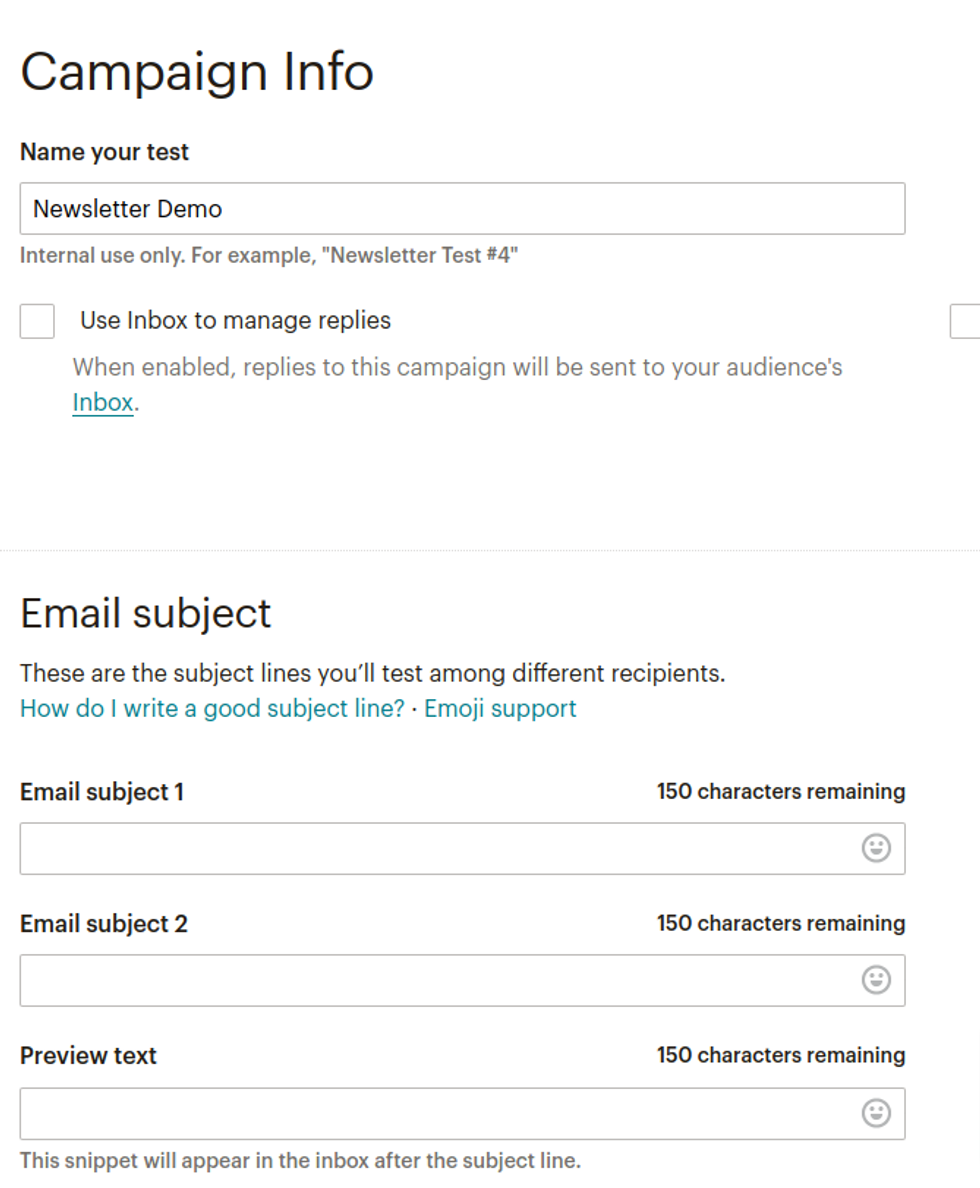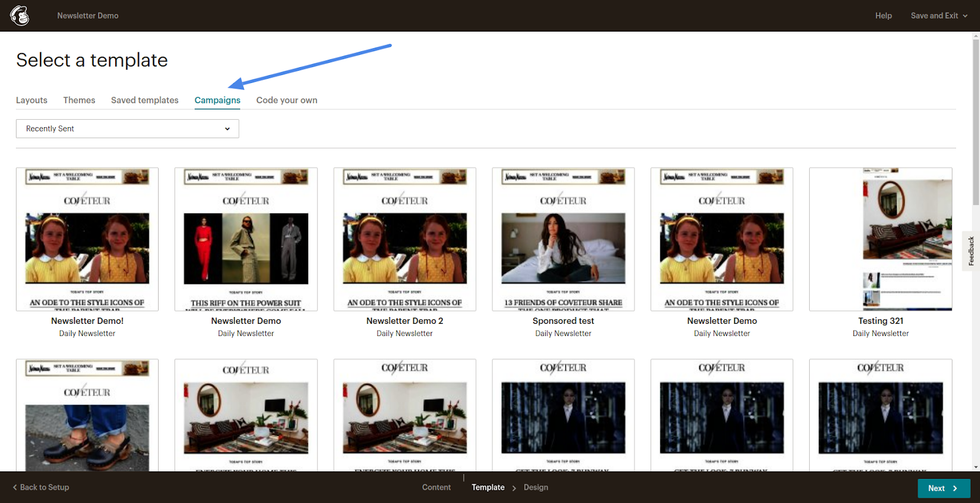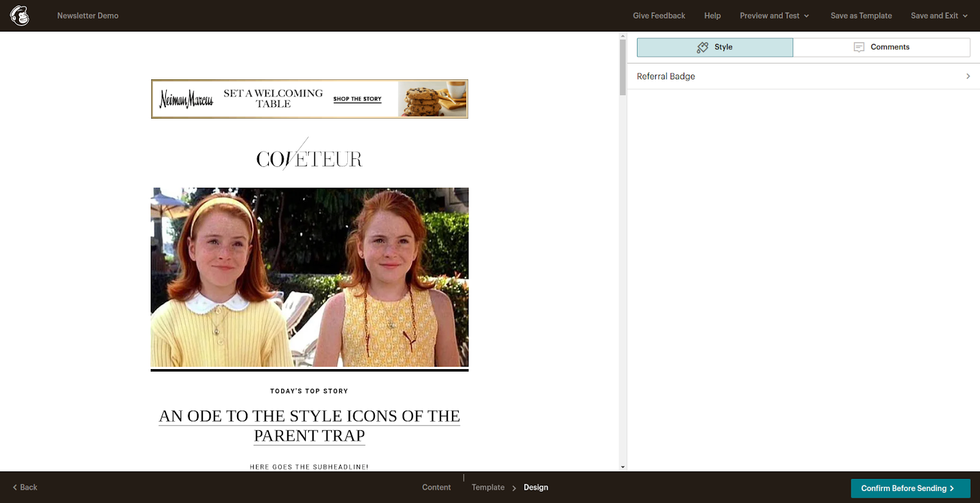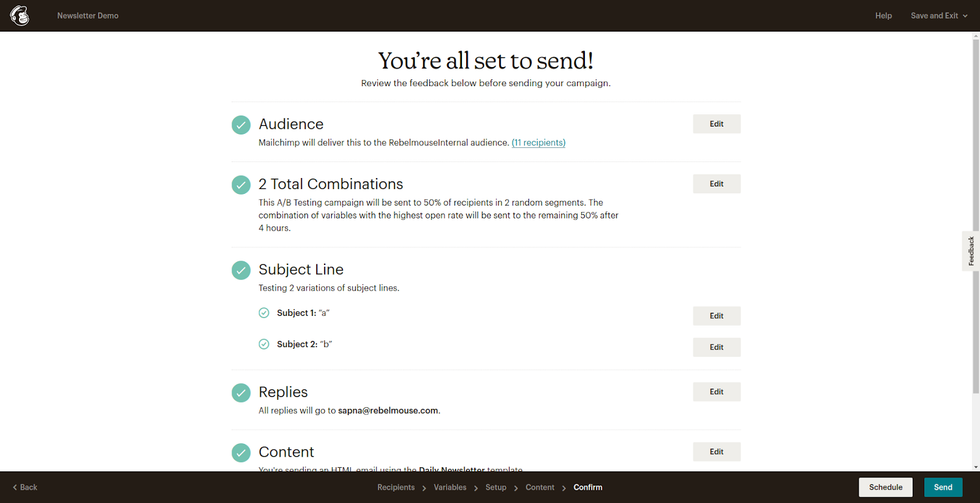Mailchimp has a tool to A/B test campaigns on their platform. You can also use this feature through RebelMouse's native Mailchimp integration. Here's how it works.
First, you need to create a test audience in Mailchimp. We suggest creating one that consists of just your own email or internal team emails. Click here to learn more about how to create an audience in Mailchimp.
Once you have created your test audience, send the newsletter you wish to A/B test from RebelMouse to your newly created test audience. That way the newsletter will be saved to your Mailchimp campaigns on the RebelMouse platform. Click here to learn how to send a newsletter through RebelMouse.
Once the newsletter is sent to your test audience, you can use Mailchimp's A/B testing feature. In the Mailchimp dashboard, click the Create Campaign button. Then, select the email option from the menu on the left-hand side. Click the A/B Test tab to assign a name to your campaign and click Begin.
Next, a new interface will appear and you will be prompted to complete the following steps:
The first step is to select which audience you would like to send the campaign to.
On the next tab, you will choose the variables that you would like to A/B test. In the example below, we are testing the subject line:
Then, Mailchimp will prompt you to name and create your test campaign:
Under the Content tab, select Campaigns and choose the previous campaign you sent to your test audience to perform the A/B test:
Once selected, the design tab will open. It's not necessary to change anything. Instead, click Confirm Before Sending.
Next, the confirmation screen will appear. Double-check that the information is correct, and then you are all set to send or schedule your A/B test campaign.
Click here to learn more about A/B testing Mailchimp. If you have any questions, email support@rebelmouse.com or talk to your account manager today.