Revolutionize Your Editorial Workflow: Use ChatGPT as Your Editorial Assistant
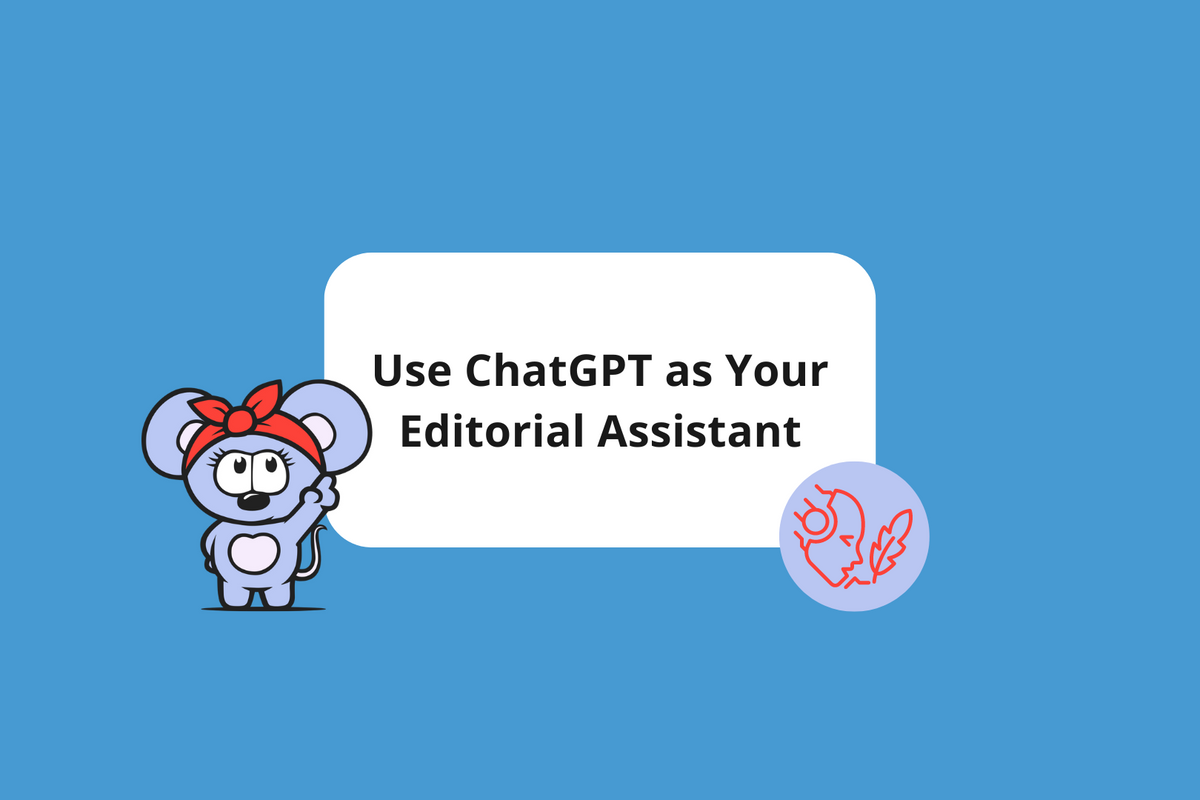
The new wave of AI has been an incredible glimpse into the future of this technology, and at RebelMouse, we’re harnessing that power to greatly help publishers on our platform. Our AI toolkit ranges from auto-creation of relevant tags to headline suggestions, and even to private data models that can power site search or a natural language chatbot.
We’ve now extended the power of our AI integrations to allow for ChatGPT to enhance the editorial workflow. We’ve introduced a feature that can be preset with a specific prompt for ChatGPT to return an answer to a specific question for every article. This can even be extended manually, wherein you can ask the chatbot anything from the interface, or be customized from the back end to have options on what to ask the chatbot. Read on to learn how it all works!
The Basics
Once the AI tools package has been enabled for your site, you’ll see the ChatGPT icon in the editorial toolbar in Entry Editor:
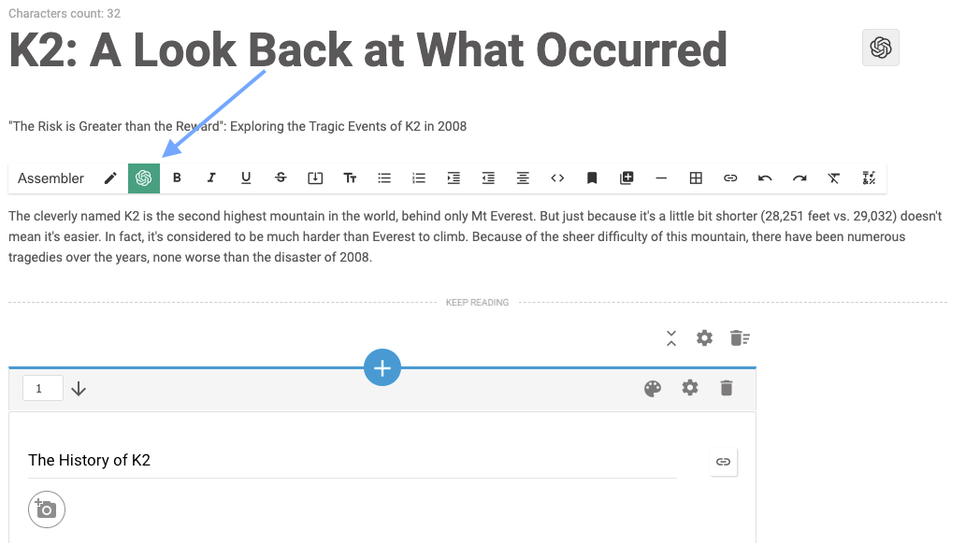
If you click on the icon with no customization, it will send the prompt to “summarize the article in bullet points.” However, it’s very easy to customize the prompts that your editorial team can send to ChatGPT.
How to Customize ChatGPT Queries
Having the ability to ask ChatGPT any specific question is certainly valuable, but we’re also very keen on increasing efficiency for editorial teams. That’s why we’ve implemented a way to create a custom drop-down menu that can have your important queries prebuilt for your team to use. From Layout & Design Tool, you can customize many aspects of the editorial experience, including the ChatGPT prompts. See below for an example of a selection of predefined prompts:
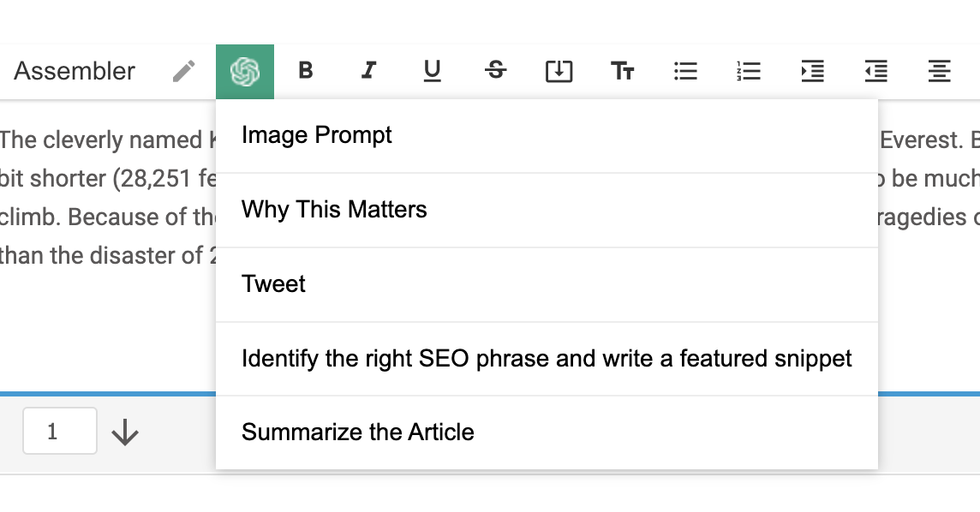
As you can see above, I've created several prompts for ChatGPT to respond to:
- Image Prompt: Creates a prompt for image creation through AI. ChatGPT analyzes the text of my article and then is able to create a detailed image creation prompt for an AI such as Stable Diffusion to create an image.
- Why This Matters: Summarizes the article specifically explaining why the article matters to the parents of a climber. This prompt can be customized for any audience.
- Tweet: Creates a tweet in a specific tone of voice and personality
- Identify the Right SEO Phrase and Write a Featured Snippet: Analyzes the article and provides a snippet specifically written to help the article win in search and even be the featured snipped in Google Search results.
- Summarize the Article: Produces a short summary of the article that can be used as a TL;DR or other introductory-type text.
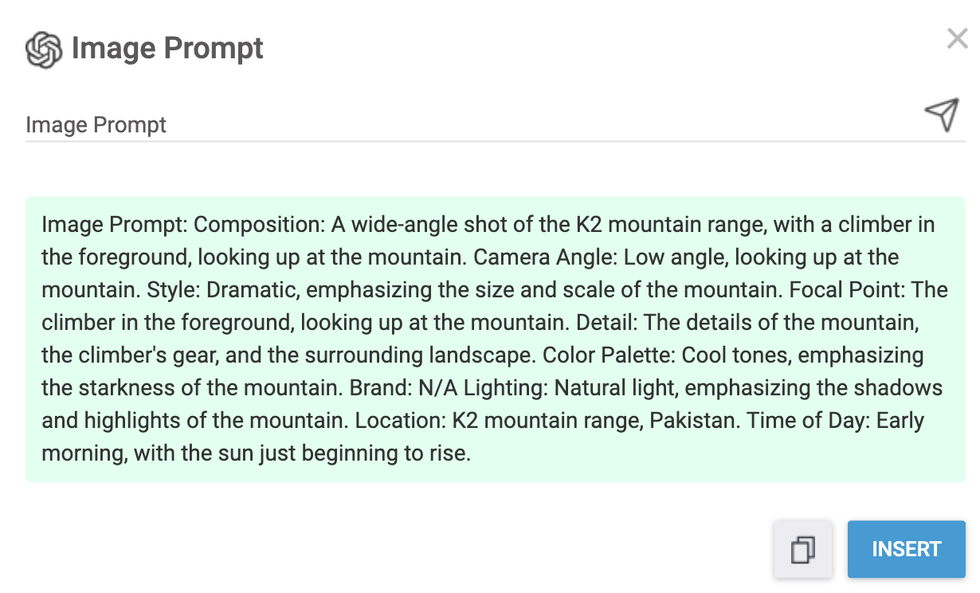
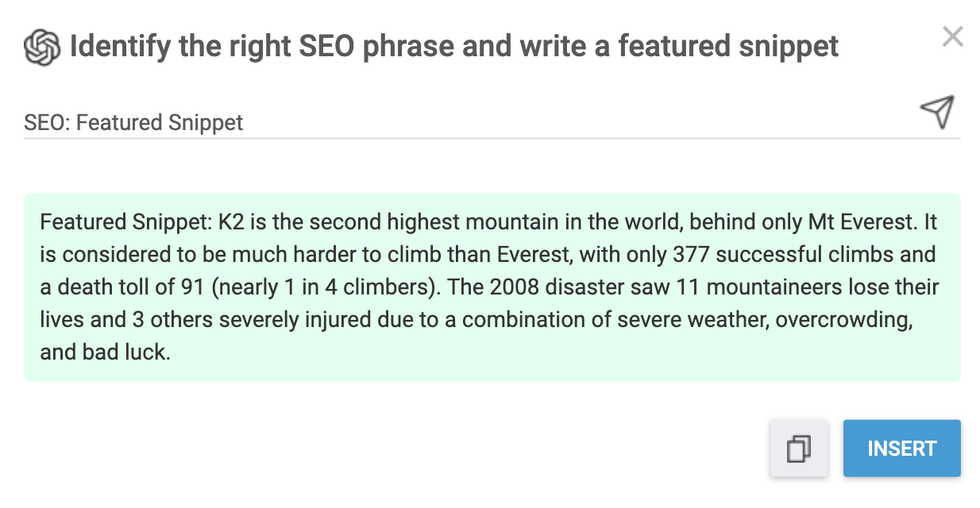
Revolutionize Your Content Workflow With RebelMouse AI
Configure Your AI Editorial Assistant
To create this drop-down menu and individual prompts, you’ll want to go to the Entry Editor tab in the hamburger menu (☰) of Layout & Design Tool:
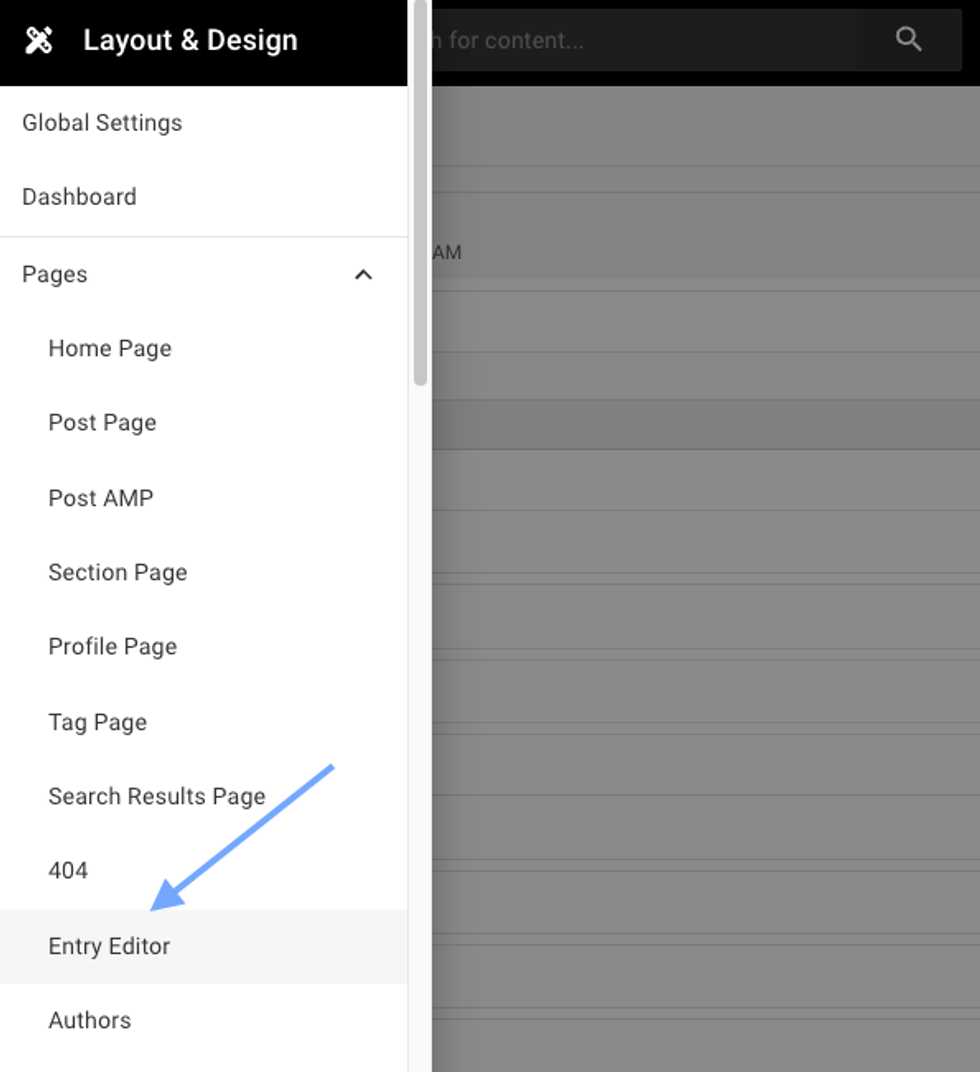
Here’s how to add a new button:
1) Add a Rich-Text Toolbar element in the body:
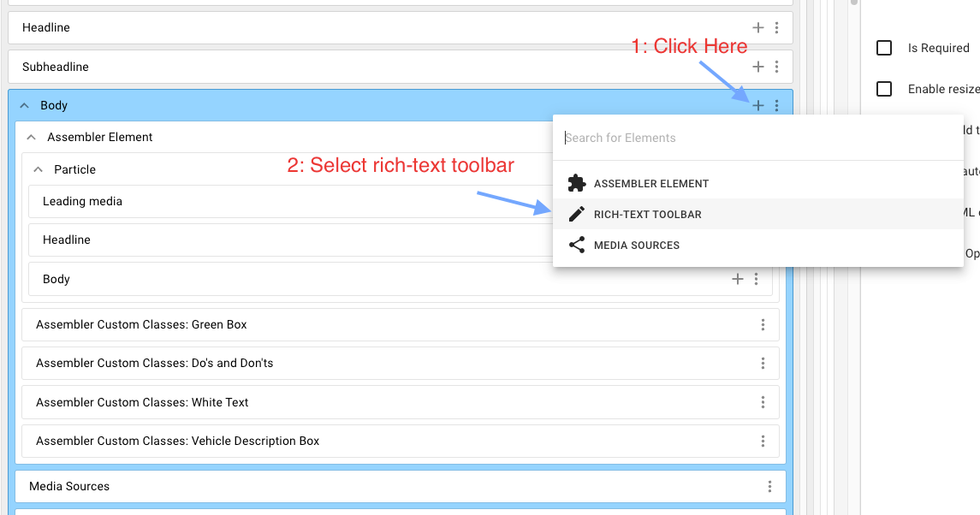
2) Add an OpenAI Toolbar button:
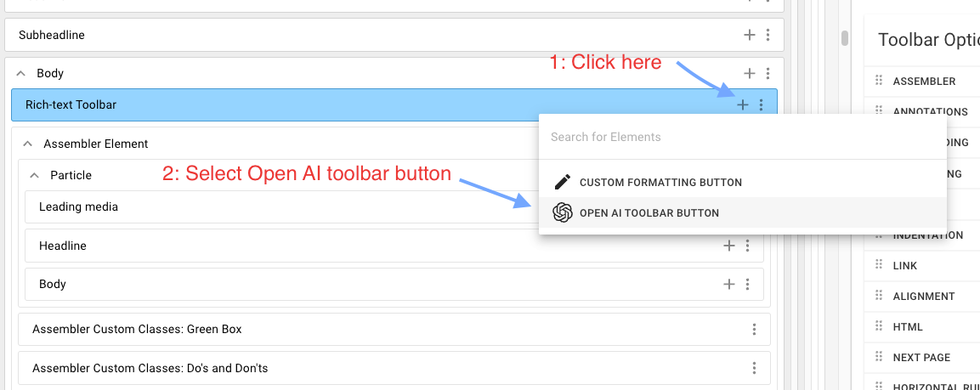
3) Customize your button’s title, command prompt, and text placeholder:
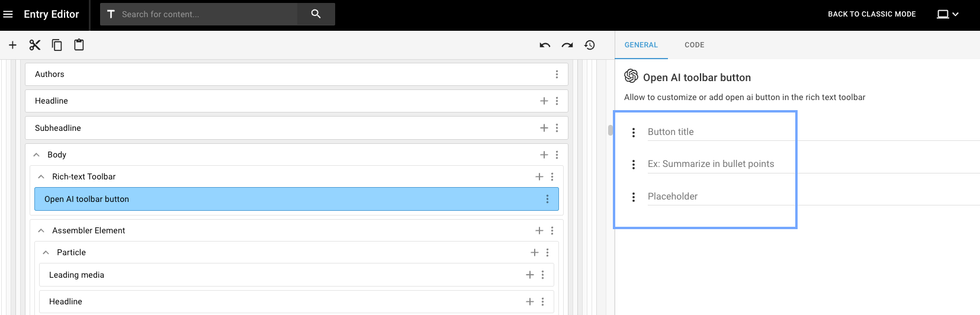
How to Customize Command Prompts
This is where it starts to get fun! There are a multitude of prompts that can be valuable for your editorial team. Here are a few examples to get you started:
- Image Creation: Create advanced images for your content.
- Add a button:
- Title: Image Prompt
- Prompt: Write an image prompt to create a photograph composition including the following key elements: Composition, Camera Angle, Style, Focal Point, Detail, Color Palette, Brand, Lighting, Location, Time of Day, for this content:
- Placeholder: “Write an image prompt to create a photograph composition including the following key elements: Composition, Camera Angle, Style, Focal Point, Detail, Color Palette, Brand, Lighting, Location, Time of Day, for this content:”
- Add a button:
- SEO Suggestions:
- Add a button:
- Title: SEO Suggestion
- Prompt: Act as an SEO specialist, and make improvement suggestions regarding the content and how to improve it for SEO for: {{postBody}}
- Placeholder: “improvement SEO suggestions for {{postBody}}”
- Add a button:
- Tweet Ideas:
- Add a button:
- Title: Write a Tweet
- Prompt: Write in one line an engaging tweet on {{postBody}}
- Placeholder: “Write in one line an engaging tweet on {{postBody}}”
- Add a button:
How to Set up ChatGPT in Entry Editor
Getting started with our editorial tools that use ChatGPT is incredibly easy! If you’re currently on RebelMouse, all you need to do is reach out to RebelCare or your account manager and they can turn on the feature for a small monthly fee. This can also be added to any site on any CMS!
Get in touch with us to learn more about these amazing features and how they can be utilized anywhere!







































































