Latest Stories
Documentation
Comments Moderation Tools
Moderation Tools
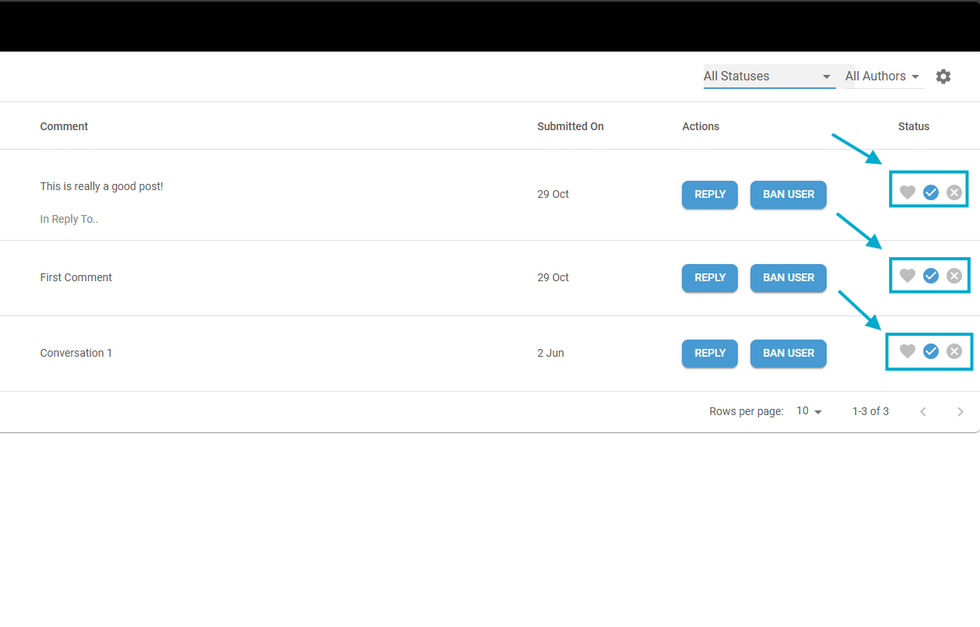
There are 3 types of basic controls for comments:
Check: approves the comment.
X: rejects/bans the comment. The original commenter who posted it can see it, but the rest of the community won't.
Heart: Features the comment at the top of the commenting list in the post it was written on.
How to Reply as a Moderator
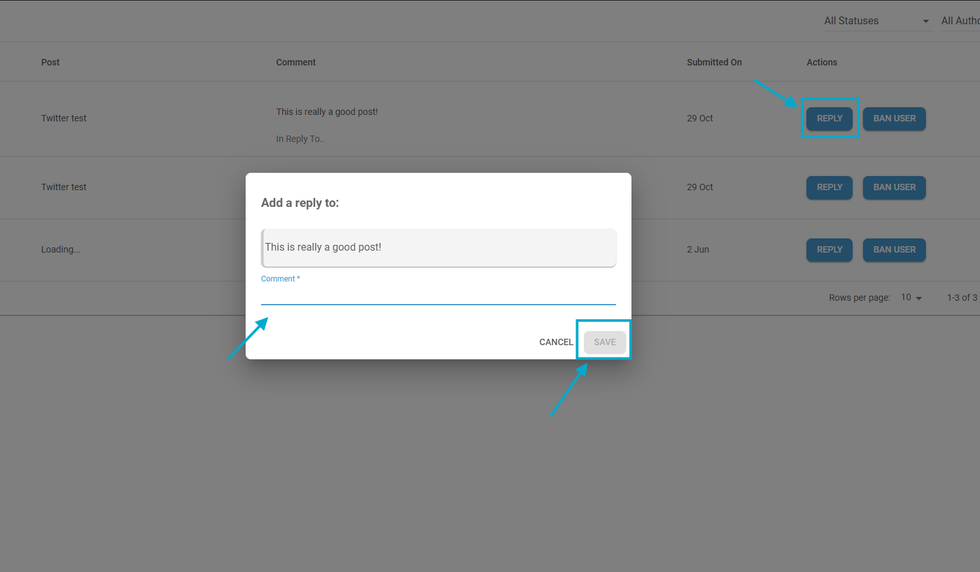
Any comment on the Comments Dashboard page will have the Reply button in the Actions column. Once clicked, a new pop-up will open allowing you to write a comment. After writing the comment, click on Save.
Bulk actions
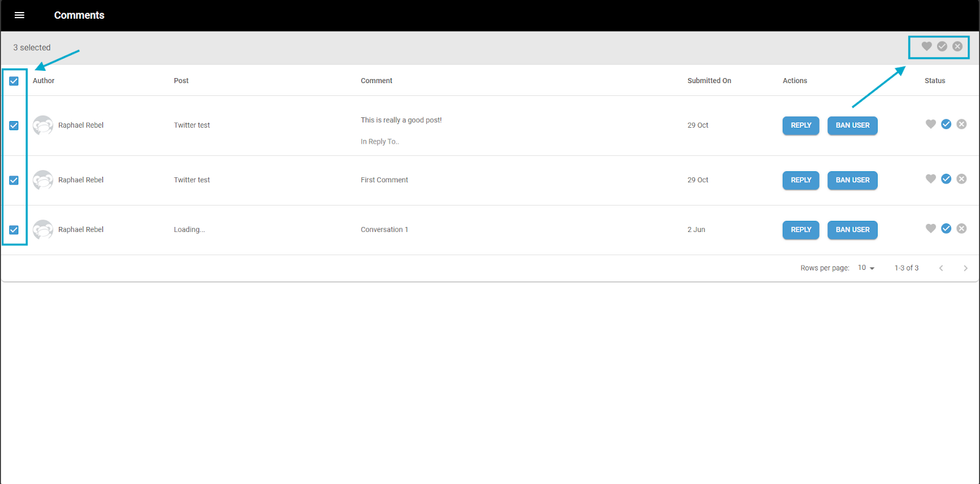
You can also bulk Check, X, or Heart comments in the dashboard. You can mark the checkbox in the left corner column to do it. After that, the bulk options will appear at the top right corner to be selected.
Sorting and filtering
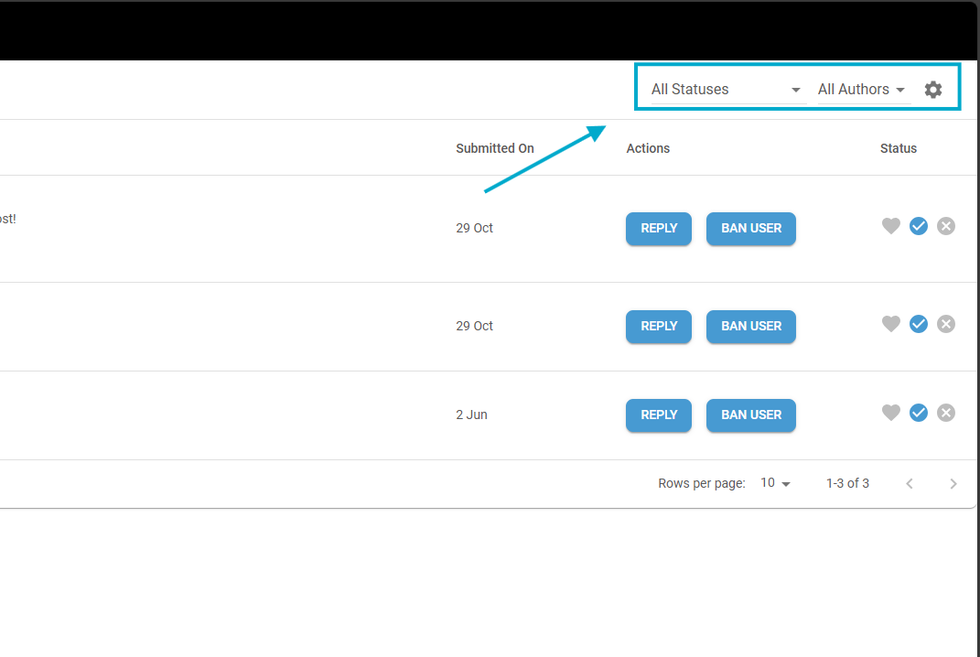
The Comments Dashboard can be filtered and sorted in many ways:
Filter by Status
- Pending Review: comments that were neither approved nor banned.
- Featured: comments that were “hearted”
- Approved: approved comments
- Declined: rejected comments
Filter by Author : This filter will only work if there are any comments present on the current status filter. If there are comments, you can filter them to show comments from one specific author.
Minimum and Maximum words: On the gear button, a new pop-up appears to allow you to choose the minimum and maximum amount of words of the comments to be shown in the dashboard.
Table of Contents
© 2025 RebelMouse. All rights reserved.
Comments Moderation Tools