Latest Stories
Documentation
Filters on Post Dashboard
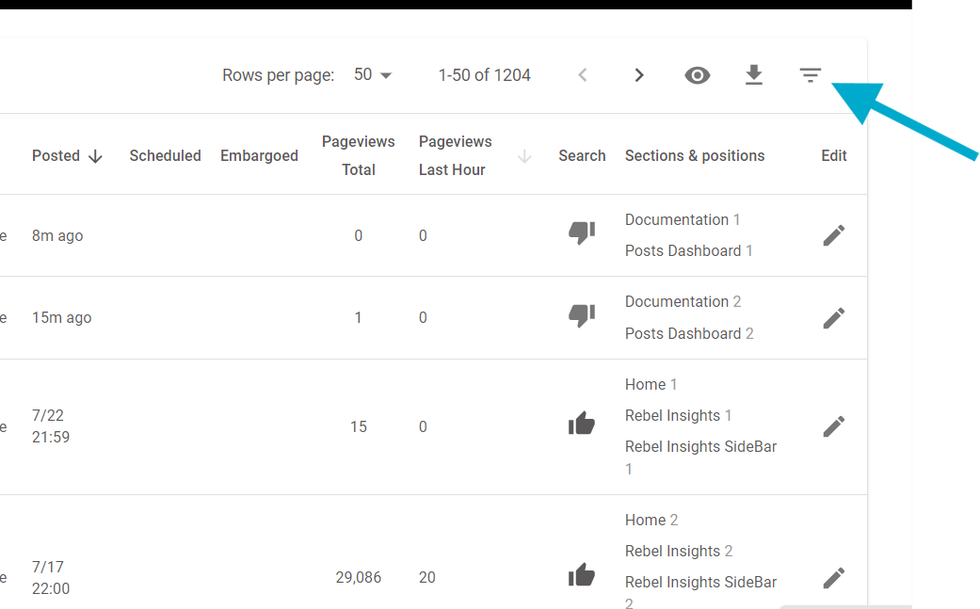
You can easily filter for every article ever created on your site using your Posts Dashboard. First, click the Filters icon in the top right-hand corner
Filter by Creator
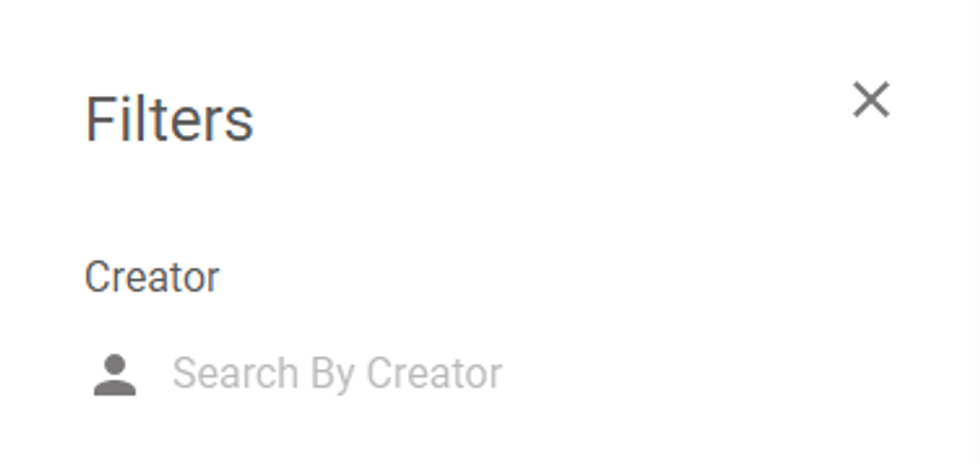
In this field, you can type the author name you want to search posts from. Once you start typing, a list below the field will appear with the results of existing authors that match your search.
If there are no authors with the name you are searching for, no list will be shown.
Filter by Group
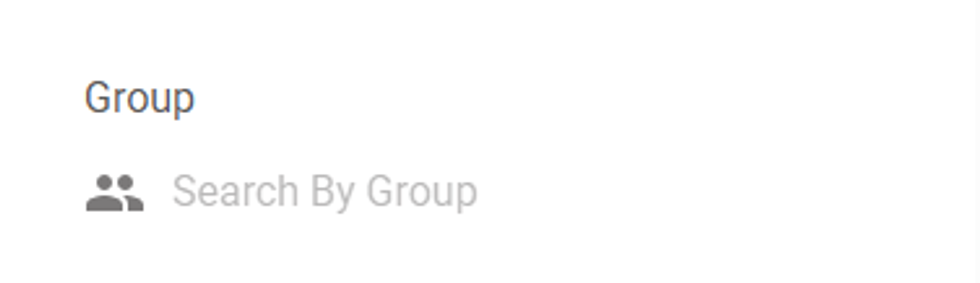
Similar to the filter by author, here you type the name of the group - or community - you want to search articles from. Once you start typing, a list below the field will appear with the results of existing groups that match your search.
If there are no groups with the name you are searching for, no list will be shown.
Filter by Section
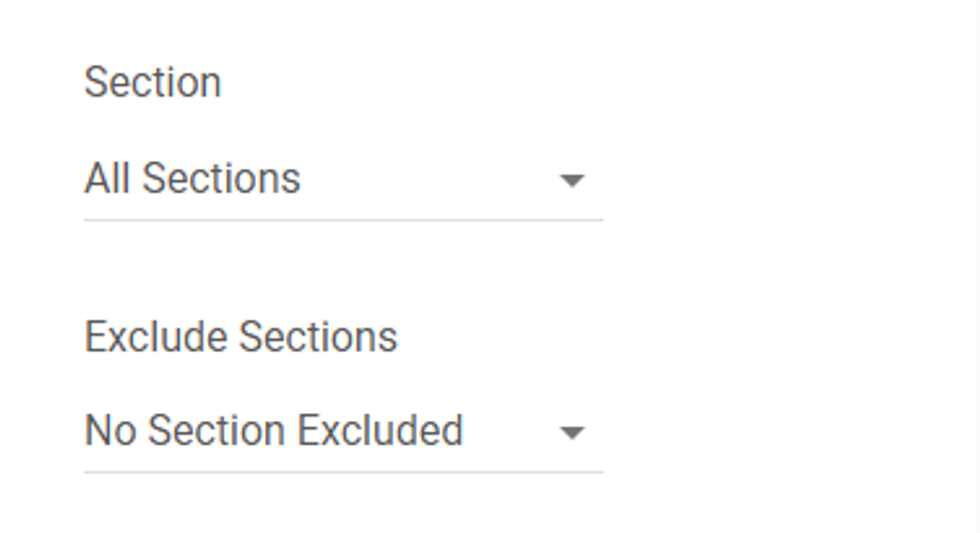
There are 2 ways to use sections as filters:
The first is to select only 1 section to show posts from. For this, you need to click in the dropdown list on the Section field and select the section you want to pull posts from.
The other way is to select a section to not show posts from. For this, you need to click in the dropdown list on the Exclude Section field and select the section you want to remove posts from.
Filter by Post Layout

You can select a specific layout name to pull posts that use this layout. For this, select the layout desired in the Post Layout field.
This is very helpful if you have created different layouts for your posts in the Layout & Design tool.
Filter by Status
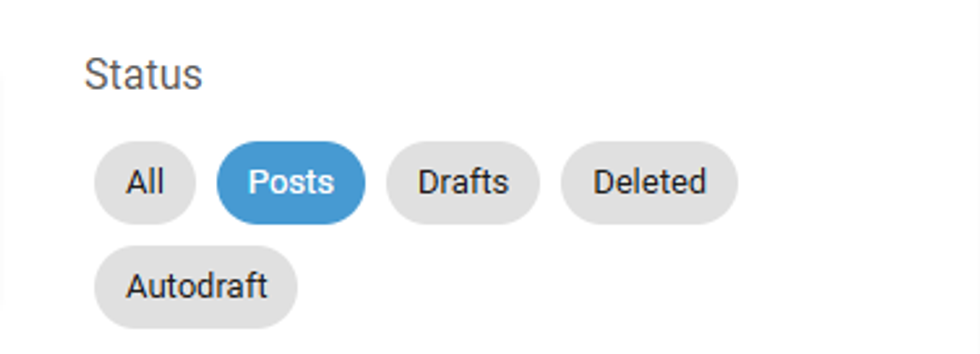
You can filter your posts by their status in Entry Editor. The filters are:
All: returns all posts created
Posts: return posts that are published and live
Drafts: returns posts that are currently drafts
Deleted: returns deleted posts
Autodrafts: return autogenerated posts that become drafts (usually imports)
Filter by Stages
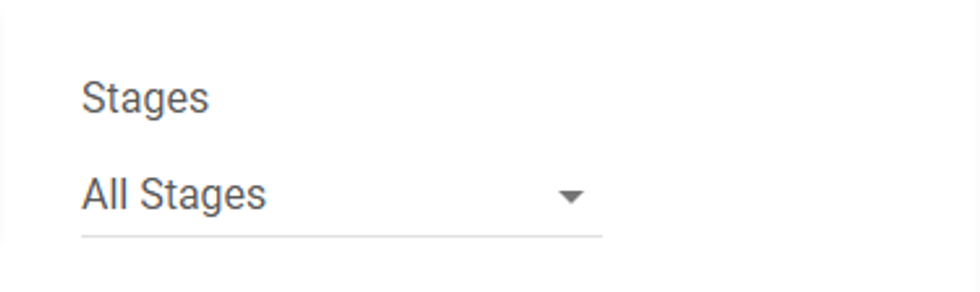
You can filter posts based on the editorial stage the posts are. Those stages can be managed, added, and removed in /r/dashboard/stages.
Filter by Post Type

You can sort your posts by the post type, which is the different Entry Editor Layout you have made for each specific post.
Filter by Period
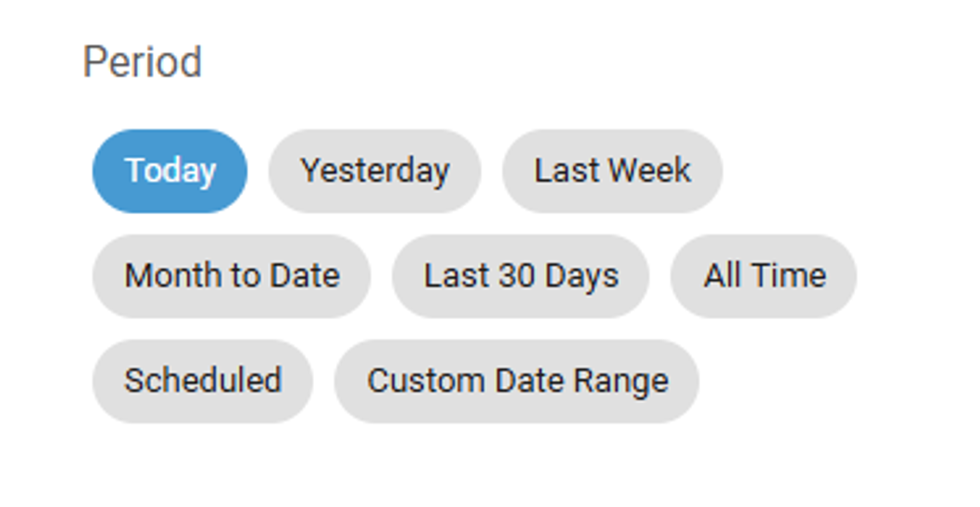
You can set the amount of time/period you want the posts to be sorted. The options available are:
Today: Posts from the last 24 hours.
Yesterday: Posts from the last 48 hours
Last Week: Posts from the last 7 days
Month to Date: Posts from the beginning of the month to the current date
Last 30 Days: Posts from the last 30 days
All Time: All posts across the site since it is on RebelMouse
Scheduled: Posts that are scheduled to be posted
Custom Date Range: A custom range to pull posts from.
© 2025 RebelMouse. All rights reserved.
Comments Moderation Tools