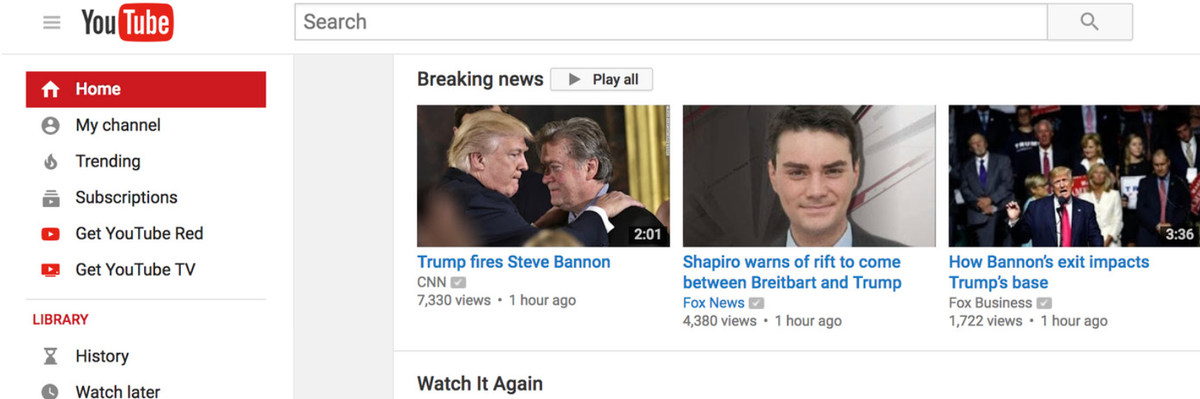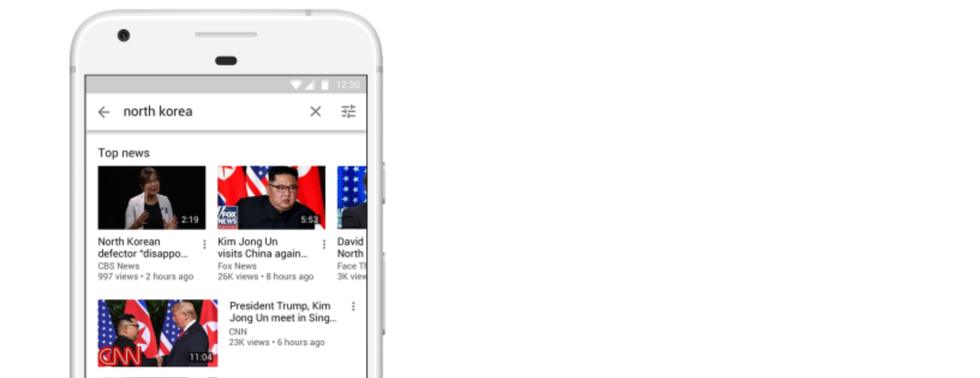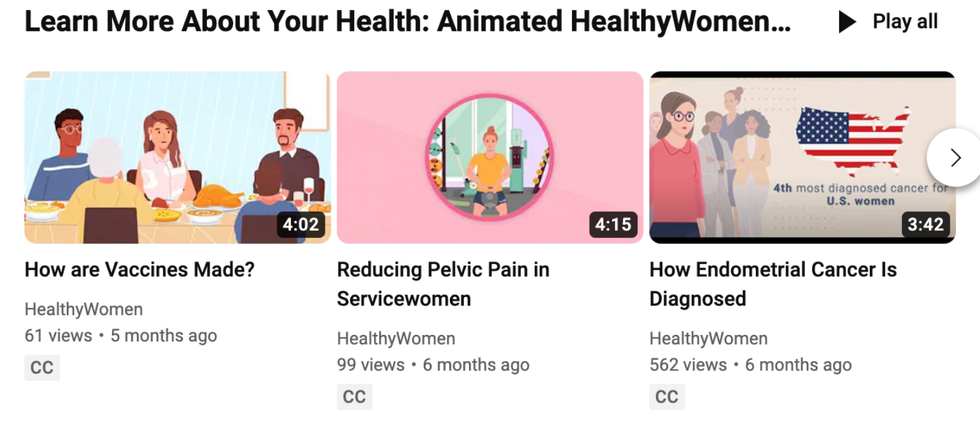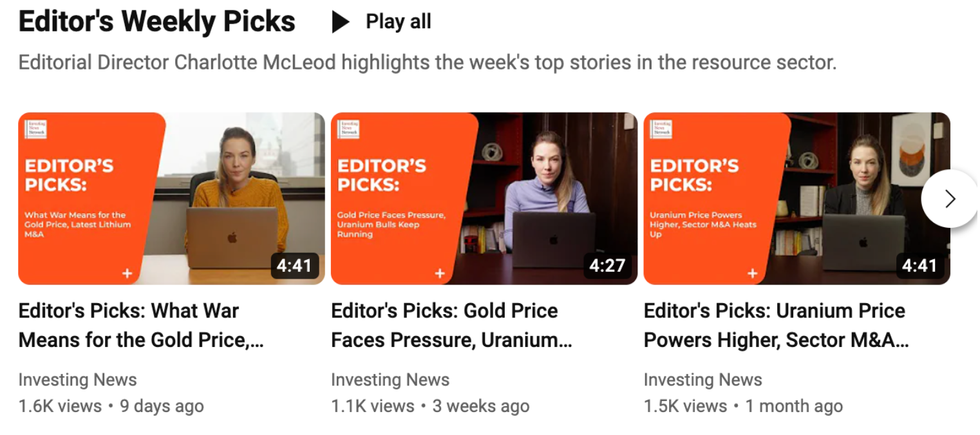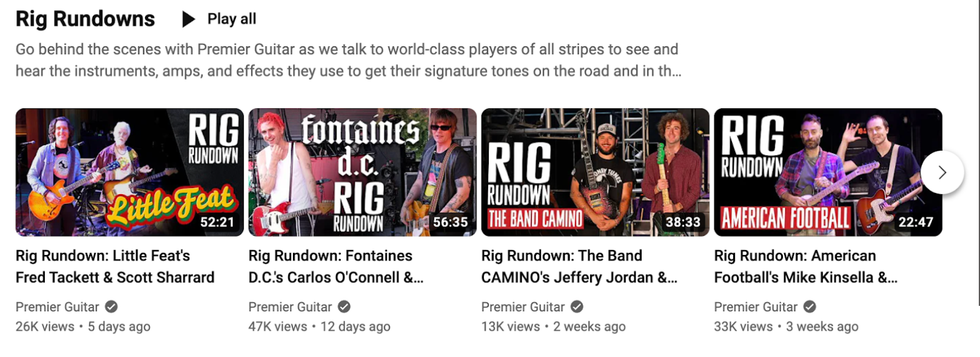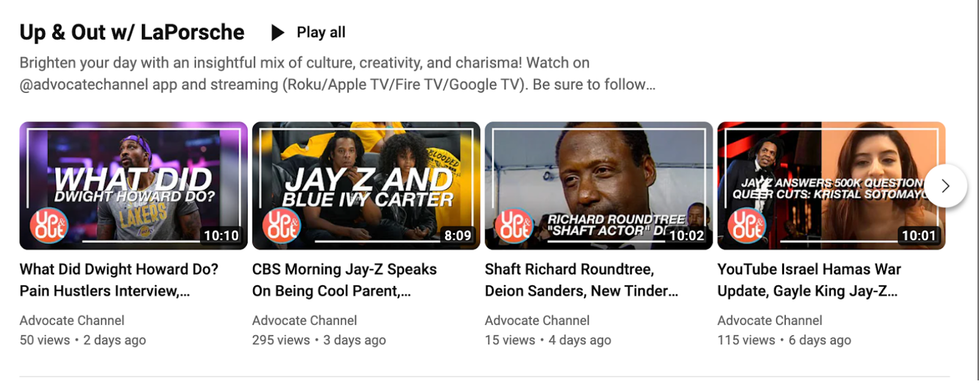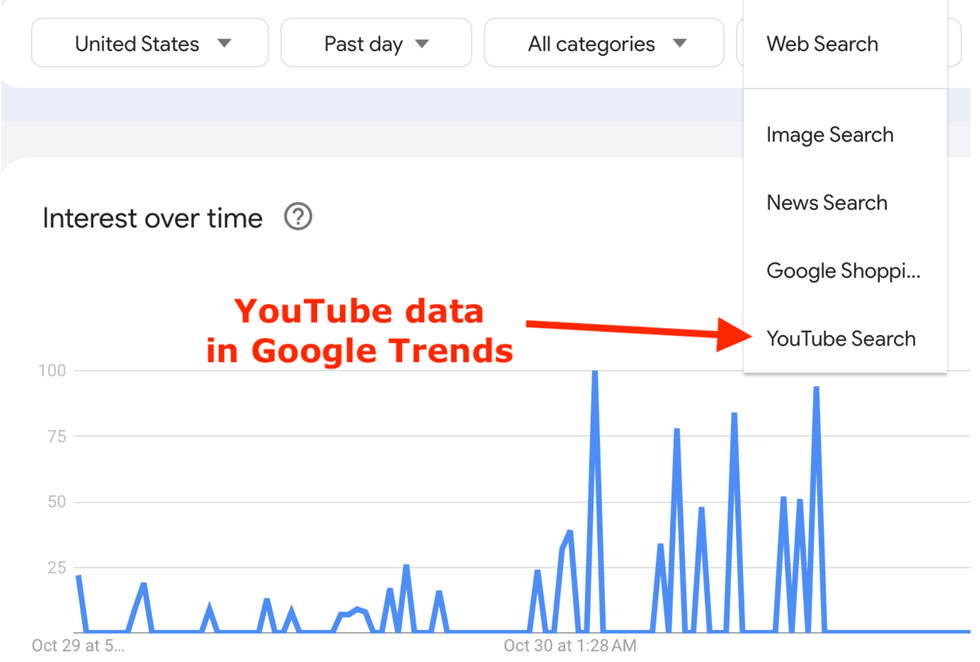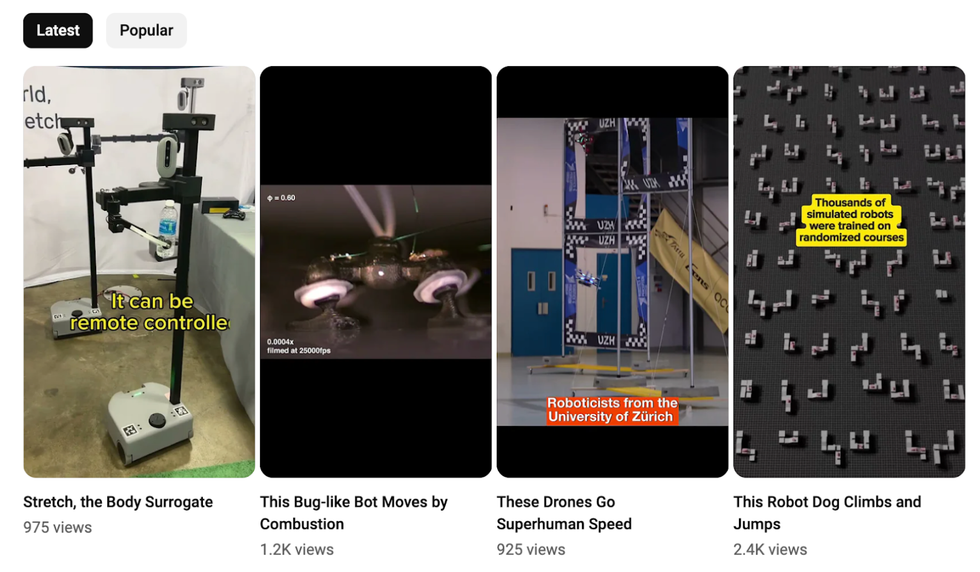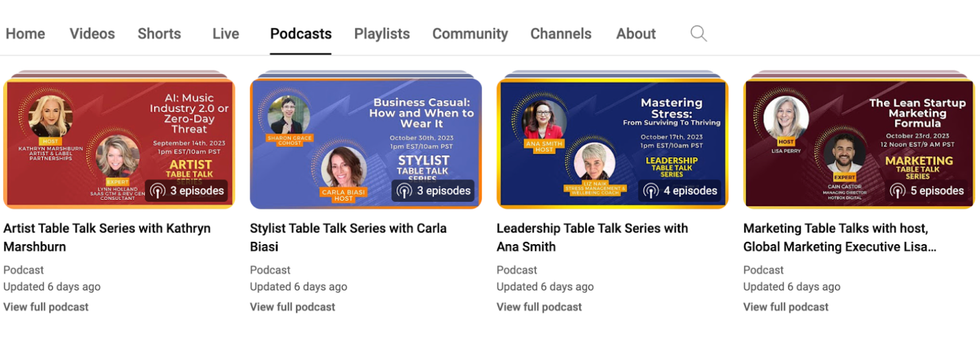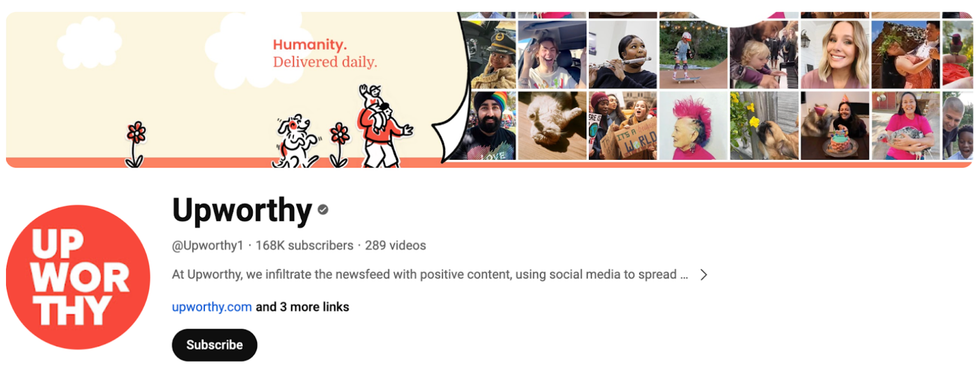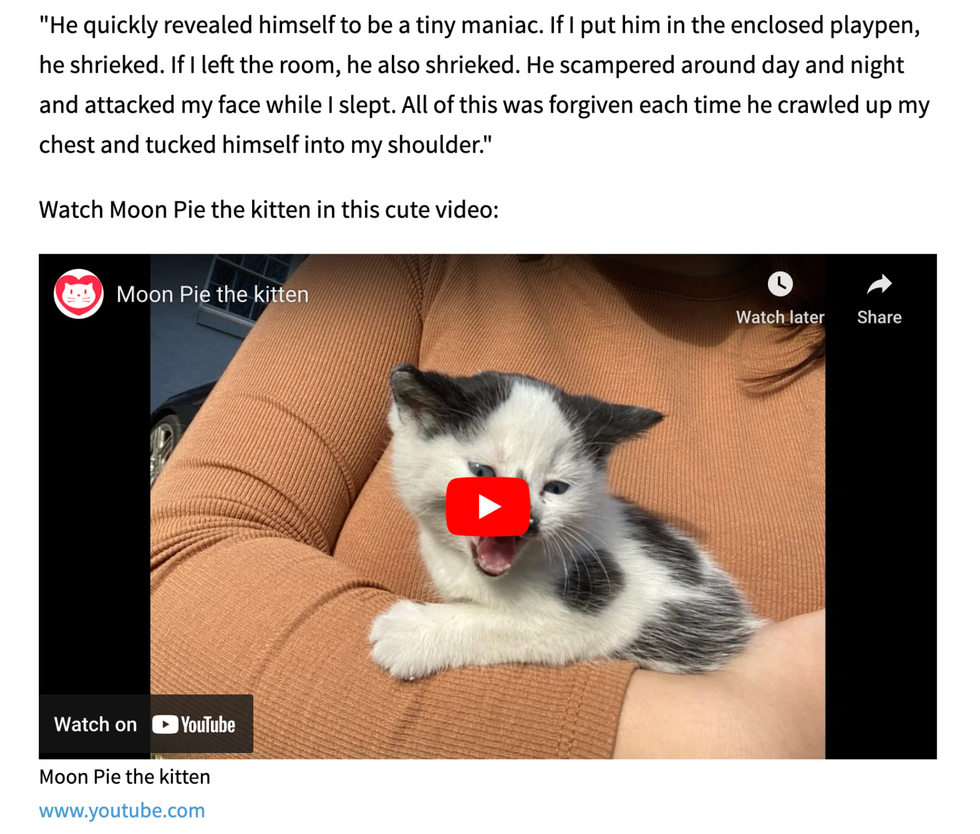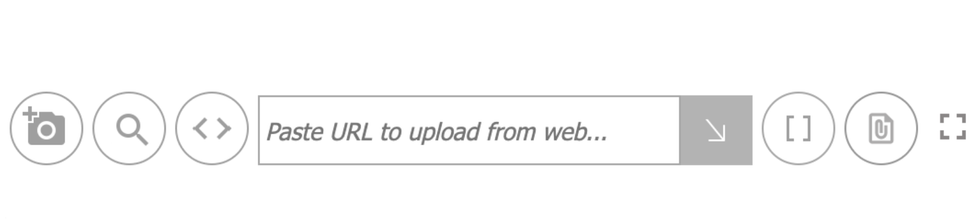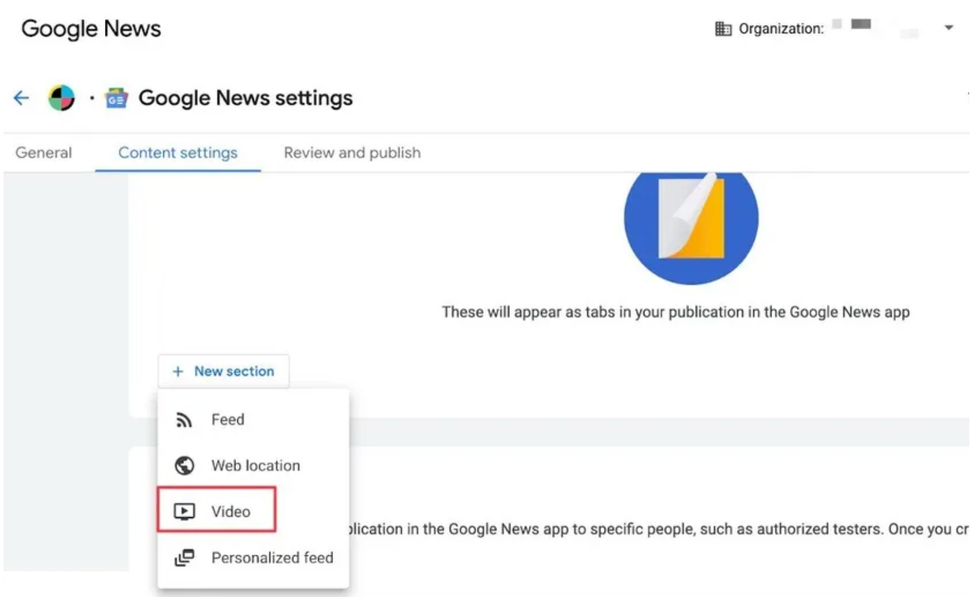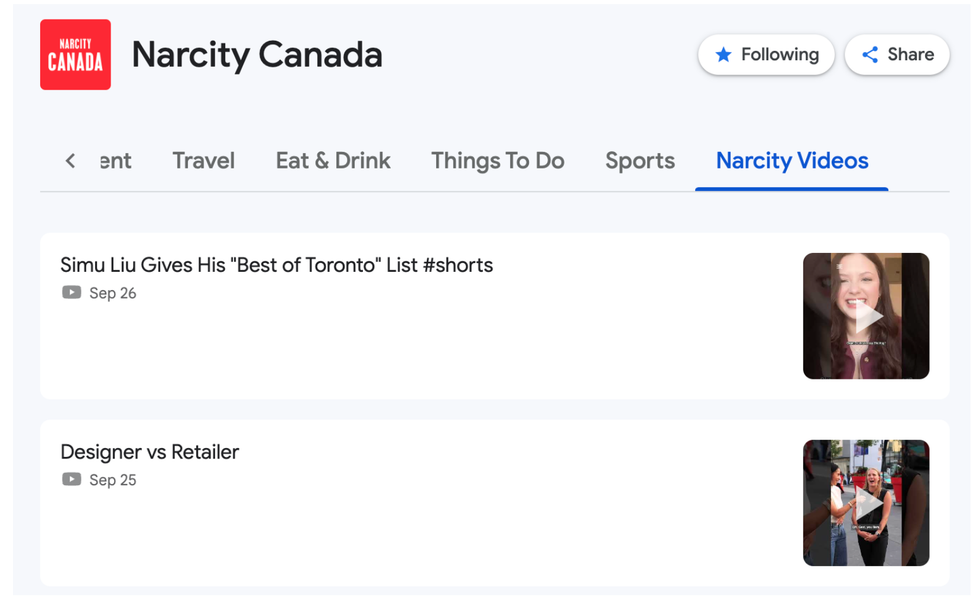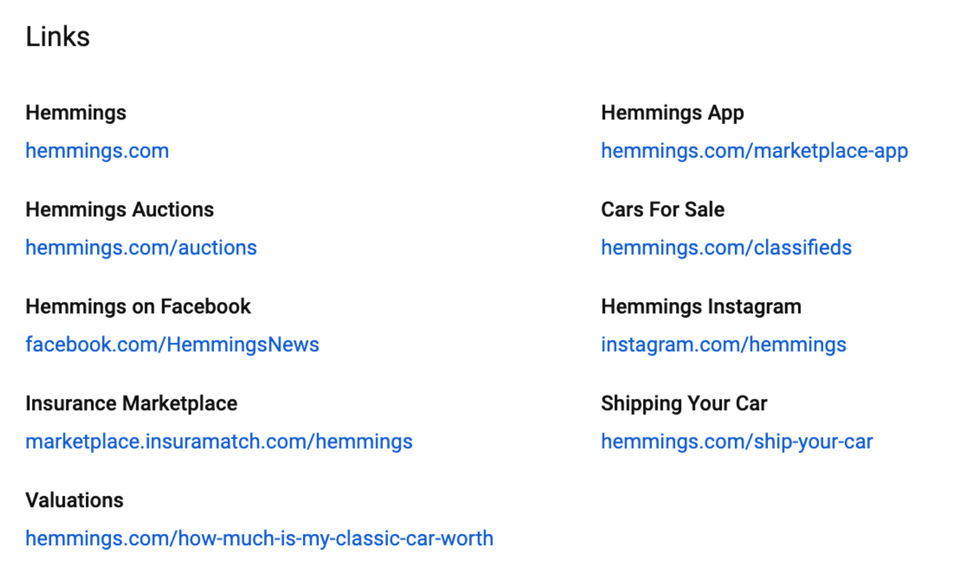After sharing best practices on Google Search and Discover, Google News Initiative hosted another excellent webinar, this one focused on YouTube. With two billion monthly logged-in viewers, it’s a perfect platform to spend more time on and experiment with to reach more people.
Key insights from the webinar included:
- Preferred Video Formats: A list of YouTube’s top video formats for more audience visibility.
- Building Up Your Community: Post on a consistent schedule and engage with your audience.
- Standing Out: Create effective titles and thumbnails to grab attention on YouTube.
- Experimenting With Analytics: Let the numbers guide you as you produce Shorts, Podcasts, and more.
We'll walk you through each of those topics, and we also have a bonus section on how to use RebelMouse to level up your YouTube presence.
- - Remove content that violates the Community Guidelines.
- + Raise up authoritative voices on the platform.
- - Reduce the spread of borderline violative content.
- + Reward content that meets the high standards for monetization.
Next is the “ Top News” shelf, which appears alongside search terms with relevant news.
And of course, news-related videos can be found via channels or search in general.
YouTube Video Formats
When you produce news content for YouTube, you’ll want to do so in a format that makes the most sense. Here are the recommended formats that typically perform the best, with an example of each from our clients:
1. Analysis

GZERO Media does an exceptional job of breaking down complicated issues with their political scientist and global politics expert Ian Bremmer.
2. Live (especially during breaking news)
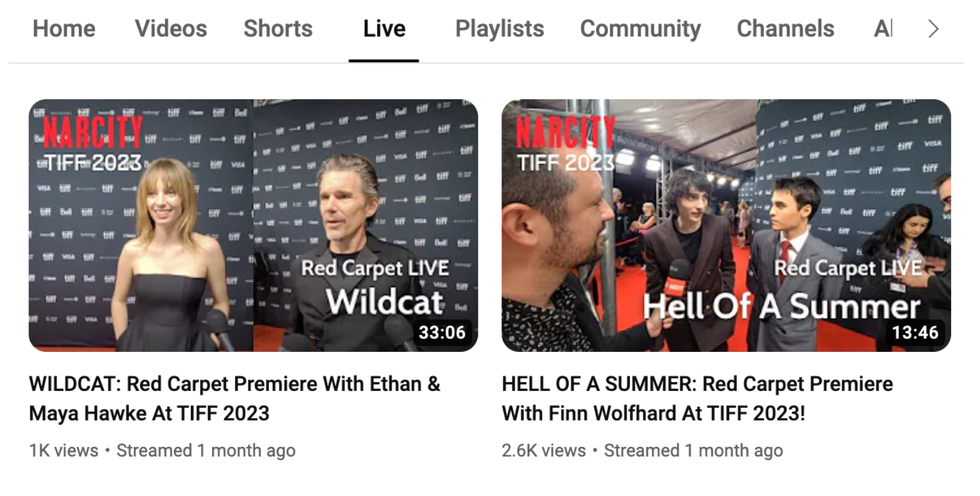
Narcity takes its viewers to the Red Carpet with live streams on YouTube.
4. Podcasts (video or audio format)
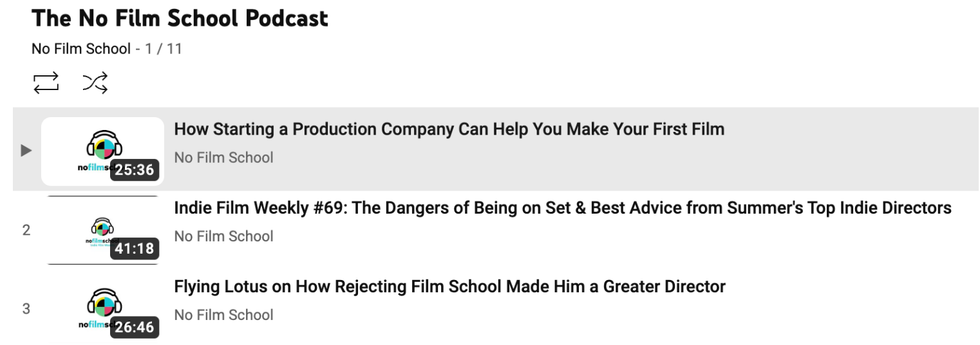
No Film School has an audio-only podcast that is fully accessible on their YouTube channel.
7. Interviews
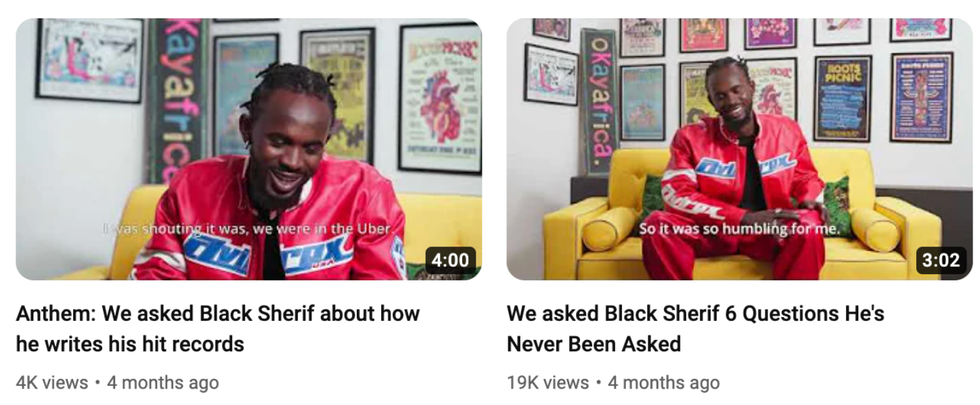
OkayAfrica posted segments of its interview with Ghanaian star Black Sherif into separate videos with closed captions.
8. Collaborations (partnerships with other organizations)
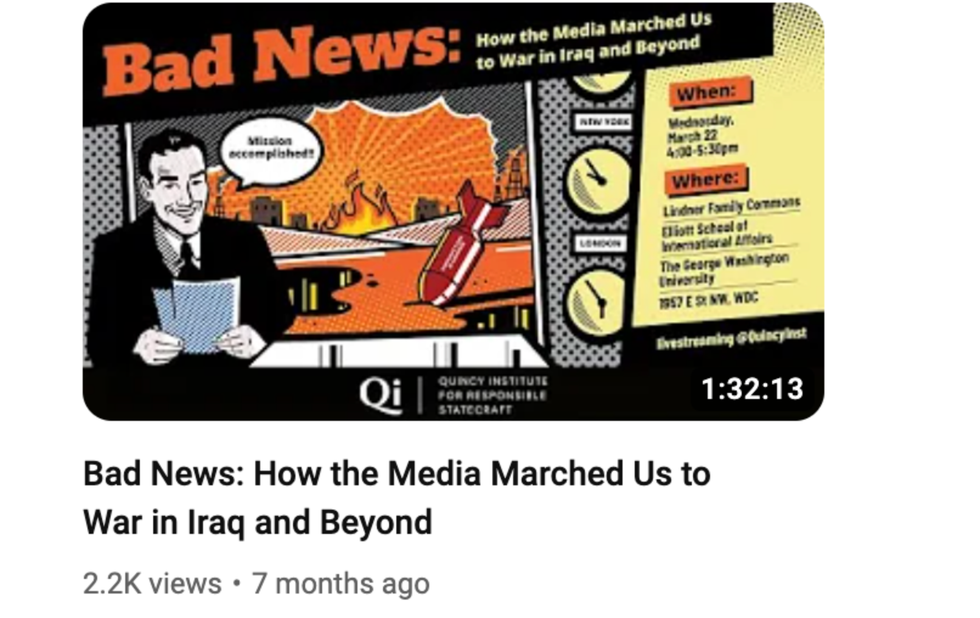
The Quincy Institute for Responsible Statecraft partnered with the Institute for Middle East Studies at George Washington University, The Nation magazine, and the Breaking Points podcast to put on a panel discussion that was fully archived on YouTube.
You don’t have to do all of these formats, and you can even mix and match between them in a single video. Focus on the ones that make the most sense for your site, your talent (writers, editors, experts, etc.), and your areas of expertise.
Building Up Your Community
YouTube isn’t just about posting content. Scott and Xiao talked about the importance of engaging with your community, too. You can do that with the Community tab. In addition to teasing upcoming videos, it’s a great place to share behind-the-scenes nuggets, generate discussion, or poll your audience, like It’s a Southern Thing does:
It’s important to note that subscribers to your channel will get occasional notifications for new Community posts. They have the ability to opt out of those in their settings.
You can also interact with your viewers in the comments section of your videos. They’ll be pleasantly surprised to see the official channel interacting back with them. You can also pin a comment from yourself to the top of the comments section.
Another tip from Scott and Xiao is to post on a consistent schedule. The cadence should be known to the viewer, such as expect something every Thursday or new content is posted daily. Premier Guitar has a recurring segment called Rig Rundowns that is posted frequently:
Your channel should be a mirror image of the rest of the work you’re already doing in your newsroom, and you should focus on quality content that will resonate with your audience over quantity. All videos should fit your brand identity and be high quality.
Standing Out
One way to demonstrate high quality is by using effective titles and thumbnails. These will help your videos stand out in search results, and they’ll also be recognizable to your most loyal audience. They also look good on mobile, which accounts for more than 70% of YouTube’s views. For example, here’s a look and feel that The Advocate goes with:
Scott and Xiao stated that you should be accurate in your titles: No clickbait. You need to deliver on what you’re teasing because that’s the best way to retain your audience and get people to keep coming back for more. They said that you can use Google Trends to find the best keywords to use. There’s a toggle in Google Trends to display YouTube-only data:
Experimenting With Analytics Guiding You
From there, let analytics be your guide. Look at what performs best and do more of that. With YouTube Analytics, you can get down to the second to see when viewers are most engaged, and that’s incredibly valuable data.
Experiment with different types of posts, especially with Shorts. Shorts is a YouTube product that displays videos that are 60 seconds or less, with a lot of eyeballs: more than 70 billion daily views. According to Scott and Xiao, these are the best news formats for Shorts:
- Broadcast clips
- Condensed stories
- Explainers
- Interview sound bites
- Experimental
- Podcast clips
- Raw footage clips
- Events and culture
- Soft news
Shorts don’t have to be as polished as your typical videos. They can be of lower production value, even raw in nature, since that’s what resonates best with audiences. Scott and Xiao said that one of their best tips is for broadcasters: “Drop the anchor tone.” IEEE Spectrum has attention-grabbing Shorts on robots and drones:
Another Shorts tip: Always lead with something compelling in the first 1–2 seconds. That might include text, a date, or anything that catches your attention. Check the data later to see if people are clicking away and how they are exiting. Shorts is a great place to experiment, and you can let the analytics guide you on what works best.
And then there are Podcasts. They’re growing on YouTube, so they’re definitely worth thinking about, and there’s virtually no downside to reposting podcasts there if you’re already producing them. Work It Daily has video podcasts called “Table Talks” that are divided into different topics. The episodes are packaged under their respective topics and viewers can easily consume them under the Podcasts tab.
Whether it be Podcasts or your Channel page in general, it’s important to have a cover photo that reinforces your brand identity. Upworthy does a great job with that:
Always set clear expectations for who you are and what types of videos you’re posting, and you’ll be well on your way to unlocking audience growth on YouTube.
Level up With RebelMouse
Now that you have plenty of tips and tricks to enhance your YouTube presence on the platform itself, let’s get into additional things that you can do with RebelMouse.
We recommend repurposing your videos for use on your site, by either writing around them or embedding them contextually where it makes sense. Here’s an example from Love Meow:
It’s incredibly easy to do this with RebelMouse’s CMS. All you have to do is paste the YouTube URL into our Add Media Toolbar and it will auto-populate the embed, complete with structured data to support technical SEO:
You can also search YouTube without leaving our platform to find videos that way:
Another thing you can do is embed a transcript. YouTube already has transcripts for every video. You can find them by clicking on the three dots next to any video and then clicking “Show transcript.” You can add that to your site with the “transcript” attribute for structured data found in schema.org’s Video Object type.
You should also promote your YouTube channel on your site, adding a link to it along with your other social media accounts. You can do this in our Layout & Design Tool and it’ll appear with structured data across your site with an @sameAs data field.
For more exposure, we recommend creating a YouTube tab for your content in Google News. To do this, go to the “Video” section in your Google Publisher Center account and link to your active YouTube channel URL or a playlist URL. Check out our Guide to Google’s Publisher Center for full instructions on that configuration.
A good example of this is the Google News page for Narcity, which has a “Narcity Videos” section that links to its YouTube videos.
Finally, back on the YouTube platform, you should create additional backlinks to your site on the About page. Here’s how Hemmings does that:
You should also share links to your site in the Community tab, in video descriptions, and/or in the comments section when it makes sense.
If you’re still hungry for more best practices and tips, check out this presentation from YouTube, which includes fundamentals to success, inspiration for running tests, advice on creating playlists, and much more.
Want to take your YouTube strategy to the next level? Get in touch with one of our strategists and we’ll work on a custom plan that works best for you.