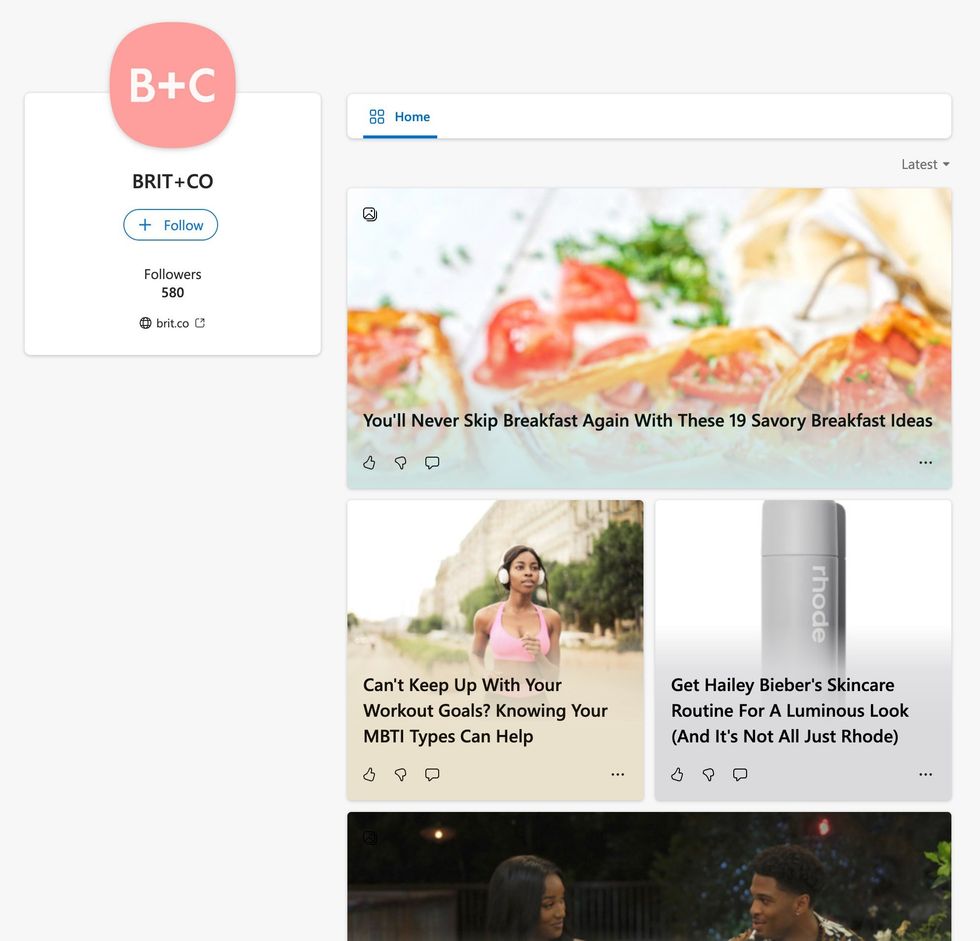Reaching a new audience is one of the best aspects of Microsoft News, the same service that powers MSN and the rest of Microsoft's content ecosystem. There are many other benefits, such as getting a diversified source of traffic, SEO uplift by having canonical URLs pointed back to your site, and revenue opportunities.
However, MSN is not typically easy for publishers to access. That’s why we partnered with MediaFeed, a seasoned audience development studio. Their expertise in amplifying brand voices and their established relationship with MSN simplifies this process for RebelMouse clients significantly. They can, for example, help determine the best CPM for your content.
- Why Publish on MSN
- Meet With the MediaFeed Team (Get Approved as a Publisher)
- What Type of Content Can You Publish on MSN
- Set Up Your MSN Feeds (Publishing Requirements and RSS Development)
- Tracking MSN Performance
- MSN Best Practices Summary
Publishing on MSN
Reach New Audiences
Reaching a new audience is one of the best aspects of landing on MSN. As you've probably noticed from our client profiles above, there are many ways to keep readers engaged on MSN.
Your content will appear on the homepage — MSN.com — and throughout the MSN ecosystem. It means your content will appear on every screen that runs the Microsoft's operating system, from the Start button across any device. In addition, it will also appear on the home screen of every Edge browser, in Bing search, Xbox, and other Microsoft apps.
All of those translate to potentially reaching millions of active users.
Below are examples of how articles forwarded to MSN show up in Microsoft Bing News.
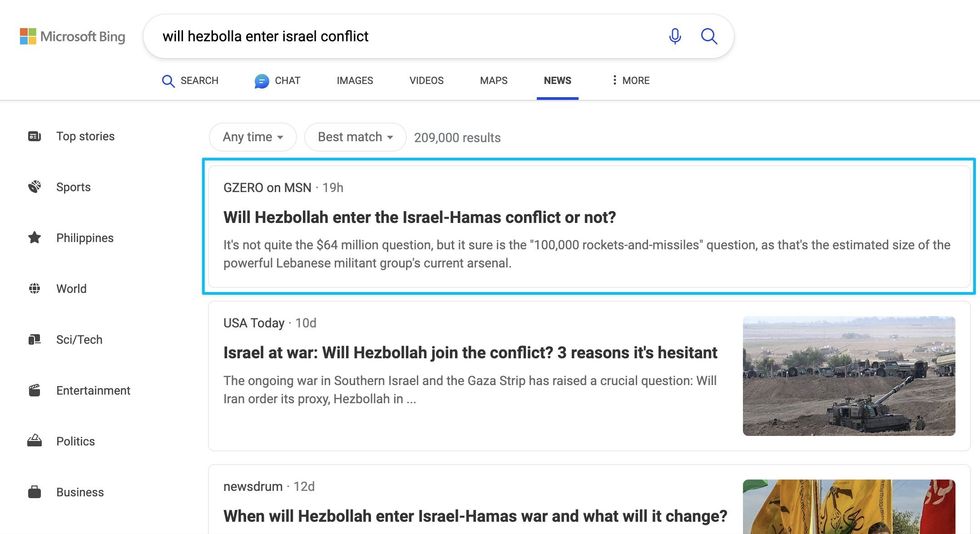
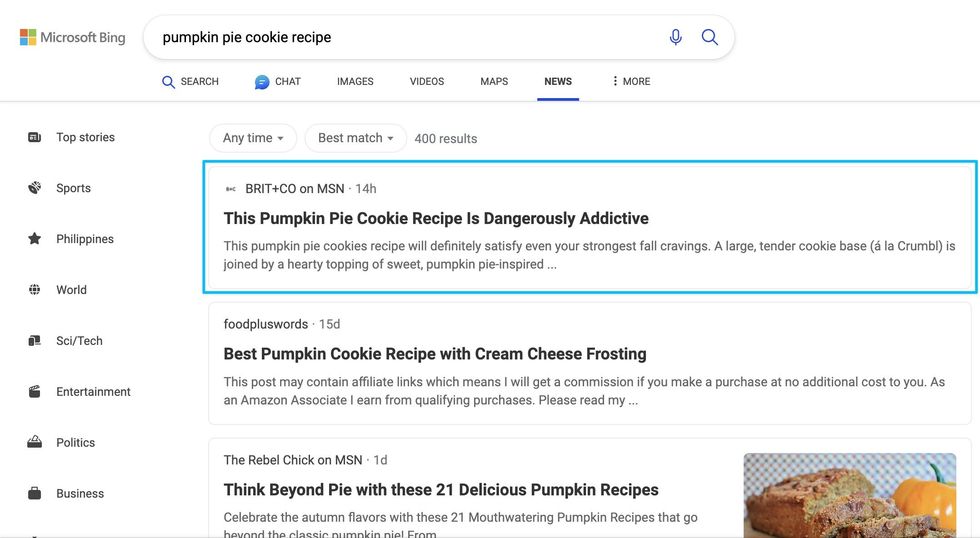
Similar to Google News, MSN can also deliver personalized content to readers through its Discover feature.
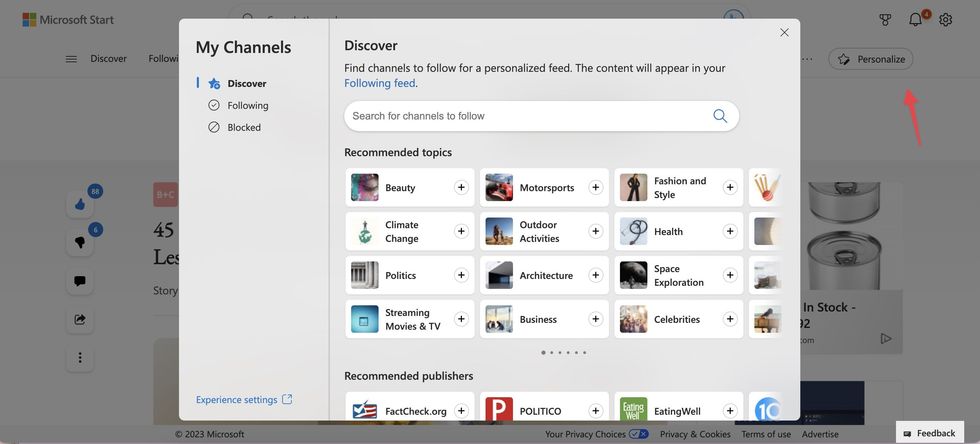
Enhance Your SEO
We obsess over search traffic at RebelMouse. We've made it our mission to create the best CMS for SEO, which is why we proactively seek integrations that foster sustainable growth in search rankings.
Publishing on MSN can benefit SEO since canonical URLs point back to your site. Google prioritizes these canonical URLs as they are considered the most representative version of your page.
Accumulating links from a reputable source like MSN is another compelling SEO advantage. We link back to your original version on your site by including a note at the end. Here’s one way to put it: "This story originally appeared on [Publisher Name]," where "This story" links to the canonical URL on your own website.
Unlock a New Revenue Source
The MediaFeed team can help determine the best CPM for your content. The projections below are general and represent monthly net revenue for publishers.
| PV Low | PV Med | PV High | ||
| 1,000,000 | 20,000,000 | 50,000,000 | ||
| CPM Low | $1.00 | $1,000.00 | $20,000.00 | $50,000.00 |
| CPM Med | $2.10 | $2,100.00 | $42,000.00 | $105,000.00 |
| CPM High | $2.70 | $2,700.00 | $54,000.00 | $135,000.00 |
Note that your current site traffic does not predict your MSN performance. That's why we want to set you up for success starting with optimized RSS Feeds.
Meeting With the MediaFeed Team
To publish on MSN, you first need to get approved as a publisher to ensure you adhere to Microsoft's guidelines and policies. It's not always easy, which is why we partnered with the MediaFeed team.
During Your Kickoff Meeting
The MediaFeed team will review your publishing cadence, the types of content that work best on MSN, monetization opportunities, and feed management options.
Make sure to discuss with the MediaFeed team how you’ll map your existing content to MSN categories.
After Your Kickoff Meeting
The MediaFeed team will ask for your publisher logo and MSN feed, which the RebelMouse team can work on.
Choosing Which Content to Publish
MSN has a diverse audience, which means the type of content that can be published varies widely: news, sports, technology, lifestyle, health, and entertainment topics, to name a few. If you publish to Flipboard, Google News, SmartNews, and/or Apple News, consider adding MSN as a distribution channel.
A Dedicated "MSN" Section
MSN has a strict editorial policy, and they require only original content on MSN. To make sure you send them exactly what they need, you can easily create a new section on your site dedicated to MSN and manually choose which content goes to MSN.
If you write mostly original content, we can update your RebelMouse Entry Editor so that the MSN section is enabled by default, allowing you to uncheck the section in case an article is syndicated or not original.
MSN Categories
MSN has its own set of categories (listed below) that reflect the diversity of its topics. There’s no need to update your existing site sections to exactly match MSN’s category labels. We can, however, map your sections to these categories to ensure your content has the right metadata. MSN may use them to deliver your content to the right audience. The platform can also assign your content to a related category or more categories as they see fit.
For example, we can map a section named “Diet” to a “Nutrition” MSN category. In the feed configuration steps below, you can easily do this on your own in your Sections Dashboard using the custom MSN category field.
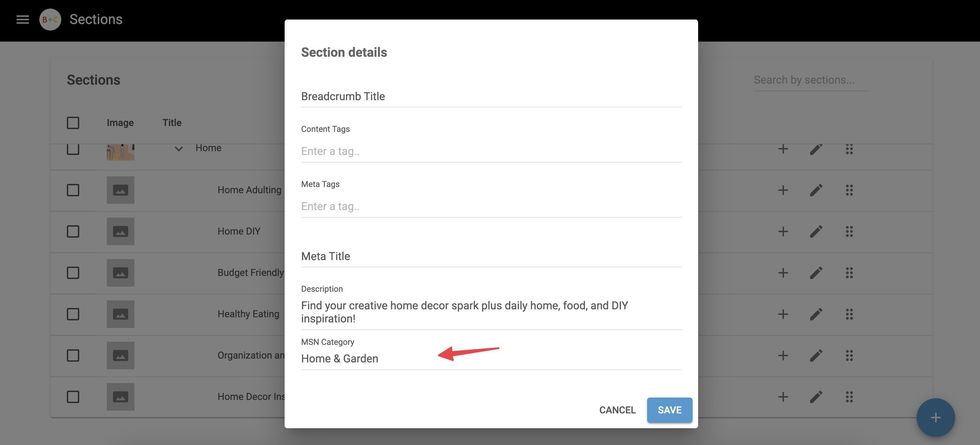
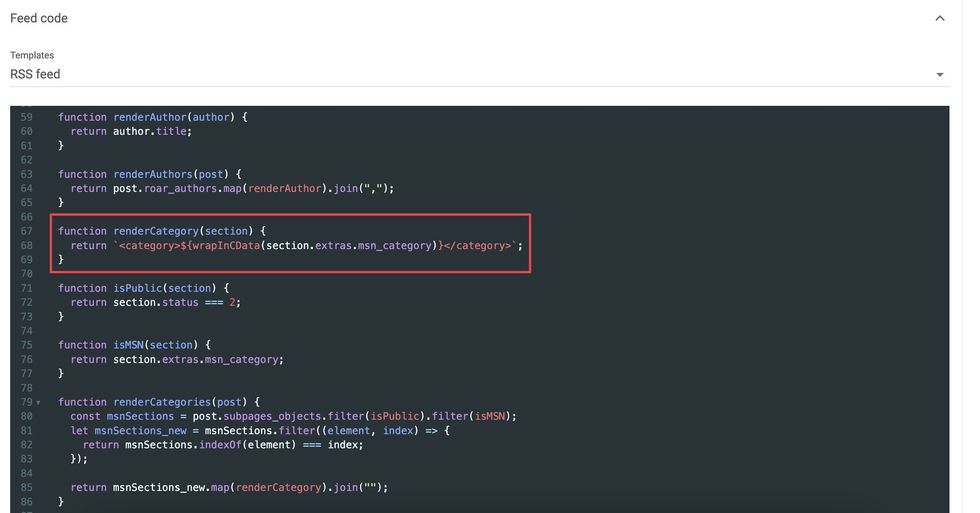
Here are some of MSN’s categories. Browse the main site to get a fuller picture of what you can publish.
- U.S. News
- World News
- Local
- Science & Technology
- Crime
- Politics
- Entertainment News
- Celebrity
- TV
- Video
- Trailers
- Streaming Guide
- Movies
- Reviews
- Comics
- Gaming News
- Style
- Beauty
- Celeb Style
- Home & Garden
- Cleaning & Organizing
- DIY
- Decor & Design
- Smart Living
- Career
- Pets
- Advice
- Relationships
- Parenting
- Horoscopes
- Shopping
- Groceries
- Best Deals
- Markets
- Cryptocurrencies
- Investing
- Personal Finance
- Retirement
- Credit
- Taxes
- Insurance
- Real Estate
- Banking
- E-commerce
- Economy
- Energy
- Job Market
- Loans
- Small Business
- Supply Chain
- Work
- NFL
- NBA
- MLB
- NHL
- NCAA
- Tennis
- Soccer
- Golf
- Motorsports
- MMA/UFC
- Cricket
- WNBA
- Rugby League
- Research
- Q&A News
- Car Buying
- Car Maintenance and Repair
- Automotive Engineering
- Auto Insurance
- Motorcycles
- Sports Utility Vehicles
- Trucks
- Supercars
- Oil and Gas Industry
- Health News
- Weight Loss
- Fitness
- Nutrition
- Mental Health & Self-Care
- Wellness
- Medical
- Groceries
- Food News
- Restaurants
- Cooking
- Drinks
- Recipes
- Travel News
- Destinations
- Tips
- Trip Ideas
Setting Up Your MSN Feed
We can create two types of MSN feeds: (1) a regular feed for articles, and (2) a gallery feed for visual content.
A regular feed should cover most types of articles: news articles, opinion pieces, text-heavy content, listicles, and the like.
A gallery feed is ideal for visual content, such as recipe ideas, slideshows, and short visual guides.
RebelMouse's Feed Builder makes it easy to assemble these. Note, however, that MSN has its own set of publishing requirements we need to follow.
Regular Feed: Publishing Requirements and RSS Development
CONTENT SOURCE
If you have a dedicated section for MSN, we can use that as a base. Another option is to add everything already published on your site, and further enhance the feed by excluding sections that contain private or syndicated content.
Make sure to review your list of sections. Should you choose to include everything, pay attention to empty sections. The feed is designed to pull articles from specified sections and will raise an error if no article is found.
NEW CONTENT FIELDS FOR MSN
A regular MSN feed includes your default article fields and the following custom fields:
- MSN Headline: If populated, the MSN Headline will override the default article headline. Use it to improve engagement on MSN.
- MSN Short Headline: In 40 characters or less, this short headline is often used by MSN for mobile devices.
- MSN Date: Republish your stories multiple times to maximize their reach. Once published, simply change the MSN date to schedule stories in advance. (This will not change your publish date on the site.)
- MSN Categories: Covered in the Sections Dashboard section above.
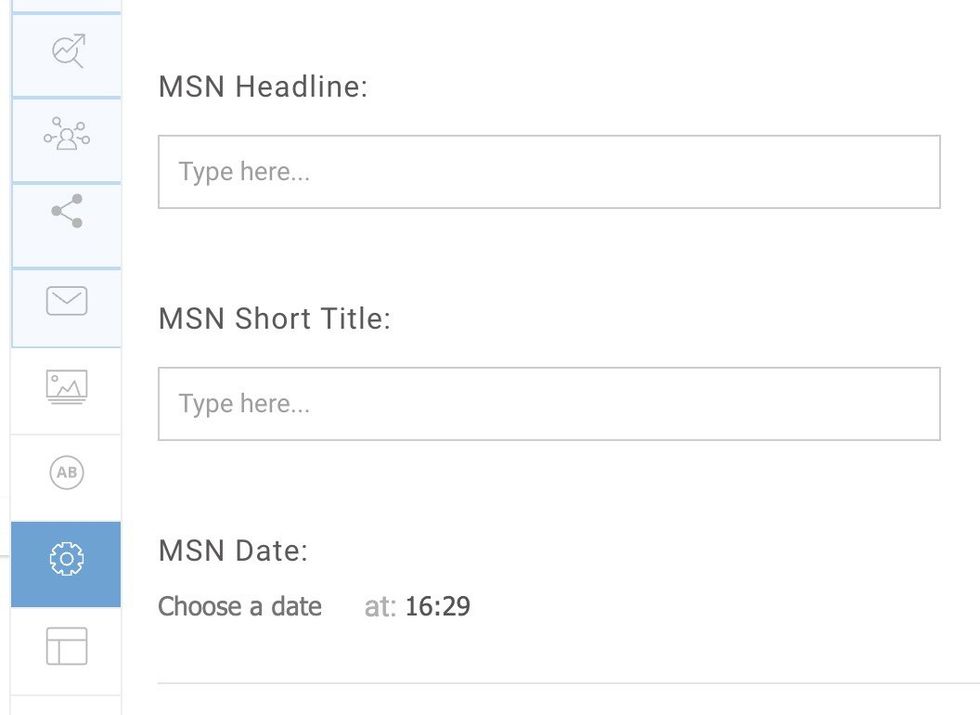
MSN Galleries: Publishing Requirements and RSS Development
MSN galleries require a separate feed, which relies on our Particle Assembler. The feed automatically detects particle images, making content creation a breeze. We highly recommend creating galleries to boost your visibility and revenue.
Curate slideshow-compatible posts by enabling the “MSN Slideshow” checkbox. We’ll then populate MSN slideshows with your lead media and headline, and with related posts based on their primary tag.
Here are some other things to note:
- Keep a minimum of five particles with images (in PNG or JPG format) and a maximum of 200 to avoid warnings.
- Do not use links in the first three paragraphs of the content/description field.
- Aim to populate all fields in your gallery to avoid feed errors or warnings.
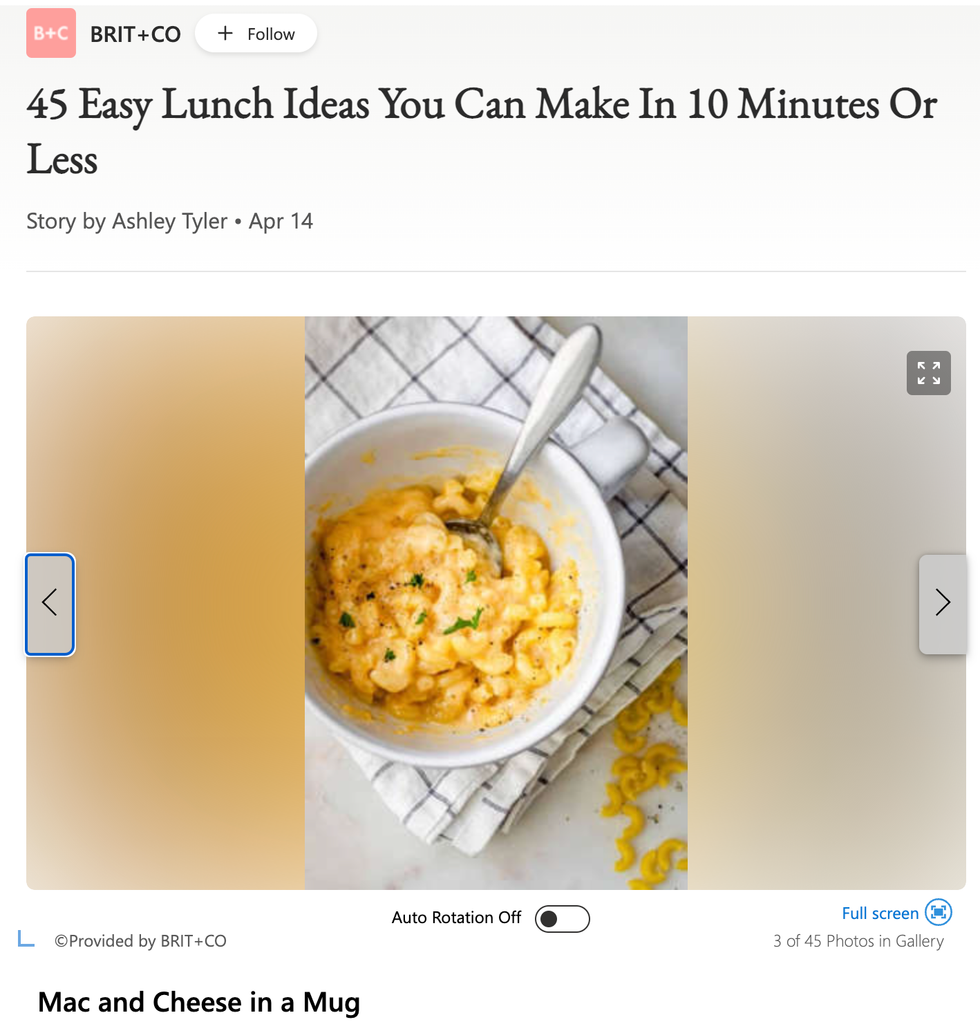
MSN Videos
We highly encourage you to set up a dedicated video RSS feed on MSN if you're producing videos regularly and eager to reach wider audiences. Note, however, that only video files are allowed.
How do you know if your video content is compatible with MSN?
If you’re on JWPlayer, a video hosting and streaming service that lets you fetch files in MP4 format, you can use MSN’s video feed.
If you’re hosting your videos and can provide direct access to the video files, you can likely deliver your content through the video feed. Reach out to us so our solution architect can check your configuration for MSN’s media RSS (MRSS).
What if your video content is not compatible with MSN?
This is always the case with YouTube since it only gives access to video URLs (instead of files). Most publishers pull their videos into their regular (not video) RSS feeds instead.
What are the benefits of using the video feed or MRSS on MSN?
Videos delivered through MSN’s video feeds appear on Watch and may be matched with relevant Microsoft Start articles as related content. Watch is an exclusive video-only vertical and can be found on the Microsoft Edge browser default page, Microsoft Start web, and the Start app. Watch videos are algorithmically ranked. They also include user signals to deliver personalized feed experiences for each visitor.
One thing to note — you can have a regular RSS feed with embedded videos and a dedicated video MRSS that supports Microsoft Watch.
Tracking MSN Performance
The easiest way to check how well you do on MSN is through Google Analytics 4 (GA4). Here’s how:
- Click on the Reports tab.
- Select Acquisition ~> Traffic acquisition.
- Filter by “Session source / medium.”
- Look for “msn.com / referral” or “msn / referral.”
Tracking MSN Performance in GA4.
MSN Best Practices Summary
Diversifying your traffic with MSN not only guards against unexpected disruptions from other sources. It also opens doors to a wider audience. Use our comprehensive guide to get the most out of MSN. Make sure to:
- Create both article and gallery feeds.
- Monitor performance with Google Analytics.
- Link to your MSN profile through newsletters, your "About Us" page, or elsewhere on your site where social media links and other ways to read your content are mentioned.
Let your account manager know if you’d like to join this initiative for a distribution channel or email support@rebelmouse.com.
Not publishing on RebelMouse yet? Reach out today to get started!