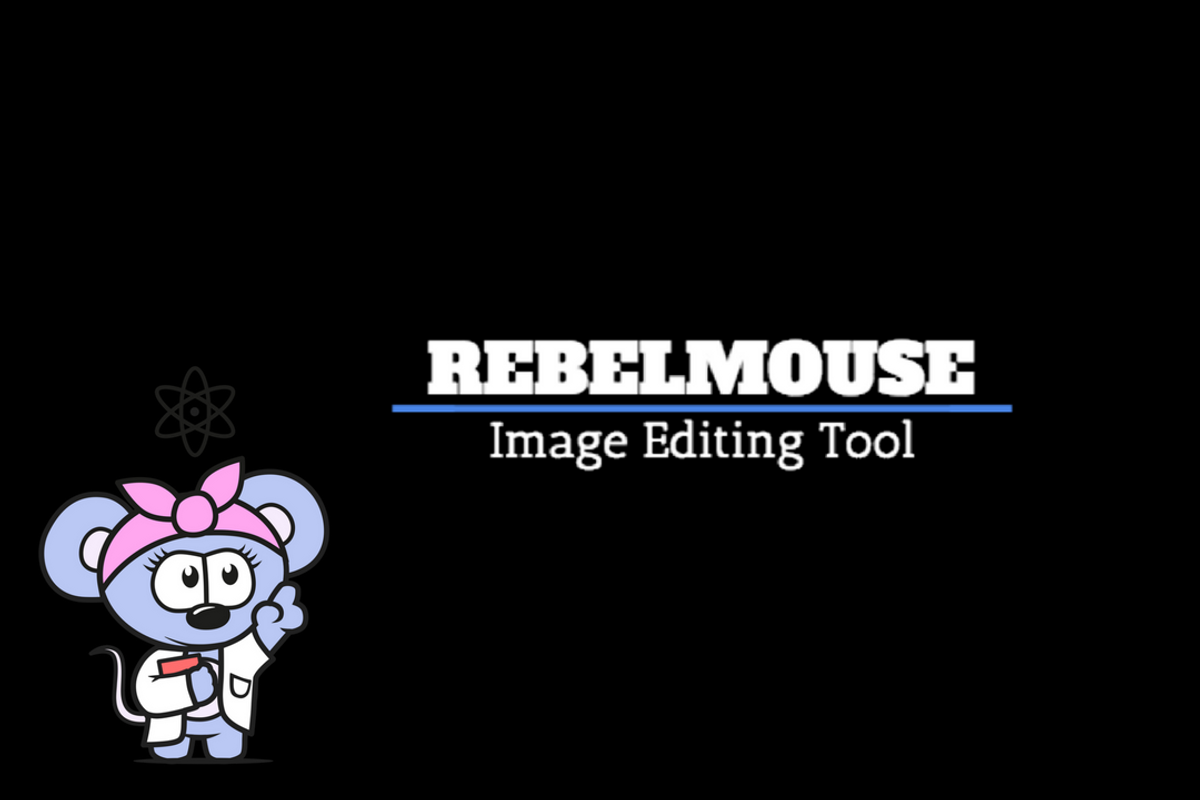
It's no secret that imagery is critical to creating a compelling post. A captivating visual is what really helps drive shares and engagement on social. That's why we're constantly updating and creating new tools that enable you to create the perfect image-centric post. Meet the new Edit Media tool.
With the Edit Media tool, we've revamped how users can edit images and GIFs that are uploaded and/or inserted into the body of a post. Much like editing lead media, you now have the ability to crop images and GIFs within the body of a post using the same preset dimensions (2x1, 3x1, 3x2, 2x1, 16x9). This new interface makes it super easy, and even goes full screen on mobile to make editing a breeze.

Here are some benefits of using the Edit Media tool:
- Improved image and GIF optimization and a better display of your content.
- Because you can choose which crop size you prefer by default in the Layout and Design tool, you now have full control over how images and GIFs are displayed on all devices. This is a powerful combo!











































































