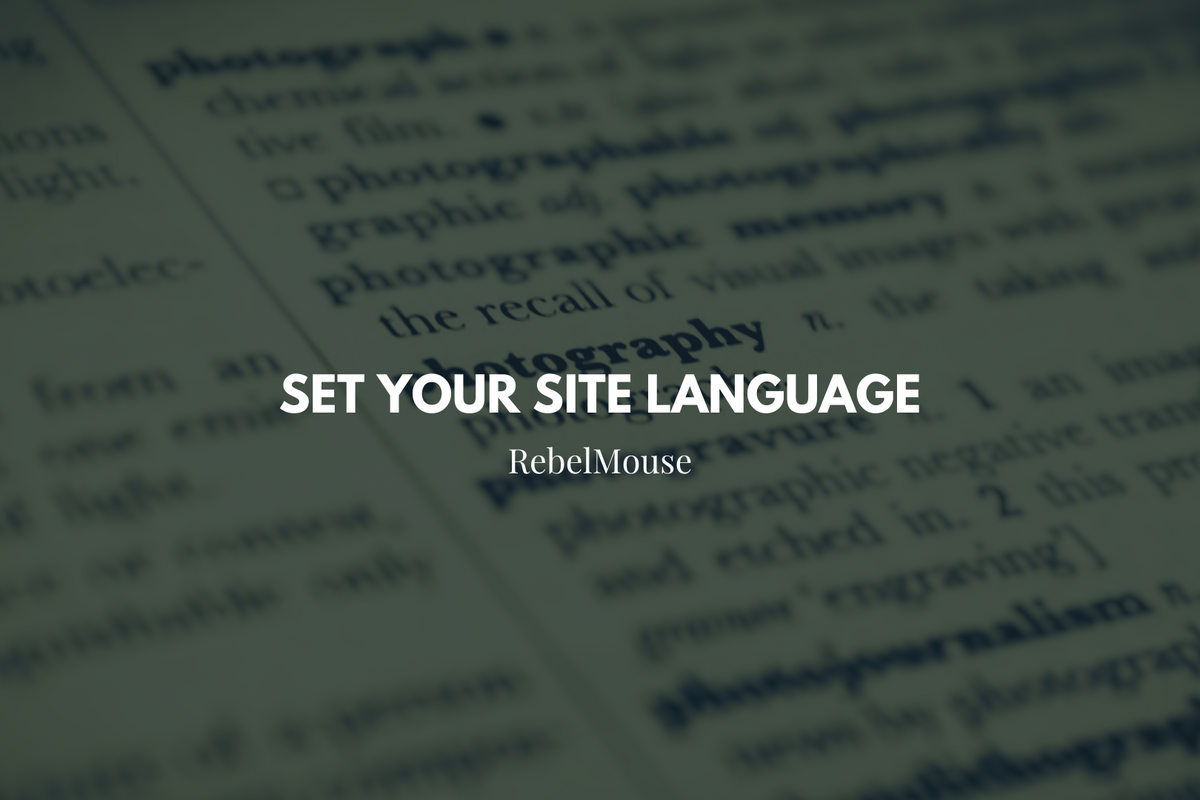
On RebelMouse, you can easily set a default language for your site. This is a helpful tool for SEO that ensures you output the right language tag in your sitemap and source HTML.
There are two ways to change your site's language:
- The first is by using our Site Language element in Global Settings. You can enter any language code into the Properties menu of this element for your entire site.

2. The second way to set your site language is by using the Variable Override element.
Here's how:
- Navigate to the Layout & Design Tool from the hamburger menu (☰).
- Go to Home Page.
- Add a Variable Override element.
- Select the language in the Properties menu of the element.
Properties:
- Variable: Site Language
- Variable Name: site_language
- Value: <language code> (for example, "en" equals English)













































































