Resources
Insights
Support
Search
Latest Stories
Documentation
Introduction
Building Pages
Building Your Site
Change Log and Versioning
Custom Entry Editor Layout
What's New in Our L&D Platform
Site Networks
Introduction to Entry Editor
Entry Editor Right Rail Tabs
Key Components for Structuring Articles
Post Dashboard
Post Order Dashboard
User Dashboard
Lost and Found Dashboard
Section Dashboard
Ad Manager Dashboard
Stats Dashboard
Newsletter Dashboard
Shortcode Dashboard
Stages Dashboard
Badges Dashboard
Library
Comment Dashboard
Feeds Dashboard
What's New on Our Dashboards
RebelMouse Chrome Extension
A/B Tests
28 March
Key Components for Structuring Articles
New 'Sort By' Feature for Media Library Search Results
Sort By DropDown
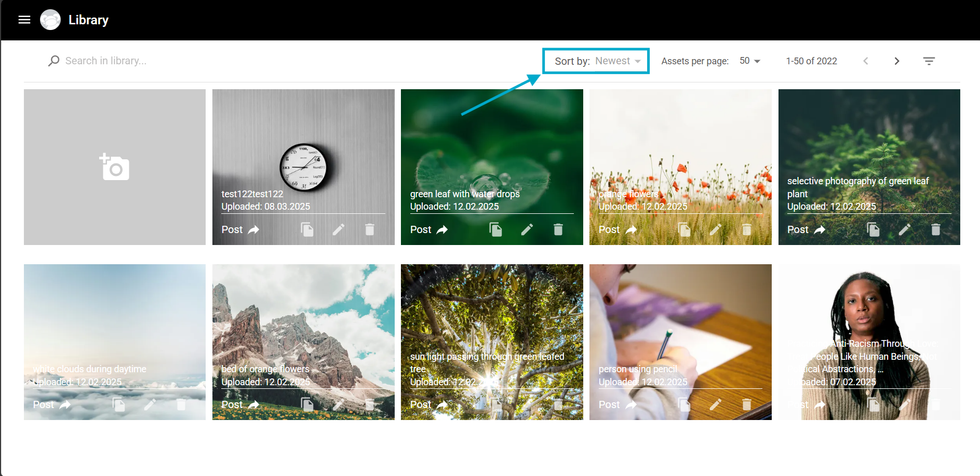
When using the Library, in addition to the search functionality, we have introduced a new option: Sort By.
Relevance , Newest and Oldest Options
Once you enter a keyword in the search field, this option becomes available, allowing you to sort images using three criteria:
- Relevance: Displays images that best match your search term, based on the following criteria:
- Full caption in the library
- Partial caption in the library
- Full alt text in the library
- Initially uploaded filename (without “.jpg”)
- Partial credit name
- Full credit name
- Newest: Prioritizes recently uploaded images that best match your search term.
- Oldest: Displays images that were uploaded earlier in the library and match your search term.
This sorting feature works alongside the filters available in the Media Library, ensuring more precise and efficient search results.
Sorting and Filtering
This sorting feature works alongside the filters available in the Media Library and in the Entry Editor, with the Add Media tool, ensuring more precise and efficient search results.
Table of Contents
© 2025 RebelMouse. All rights reserved.
Comments Moderation Tools