Resources
Insights
Support
Search
Latest Stories
Documentation
Introduction
Building Pages
Building Your Site
Change Log and Versioning
Custom Entry Editor Layout
What's New in Our L&D Platform
Site Networks
Introduction to Entry Editor
Entry Editor Right Rail Tabs
Key Components for Structuring Articles
Post Dashboard
Post Order Dashboard
User Dashboard
Lost and Found Dashboard
Section Dashboard
Ad Manager Dashboard
Stats Dashboard
Newsletter Dashboard
Shortcode Dashboard
Stages Dashboard
Badges Dashboard
Library
Comment Dashboard
Feeds Dashboard
What's New on Our Dashboards
RebelMouse Chrome Extension
A/B Tests
14 October 2024
Newsletter Dashboard
Newsletter Dashboard Overview
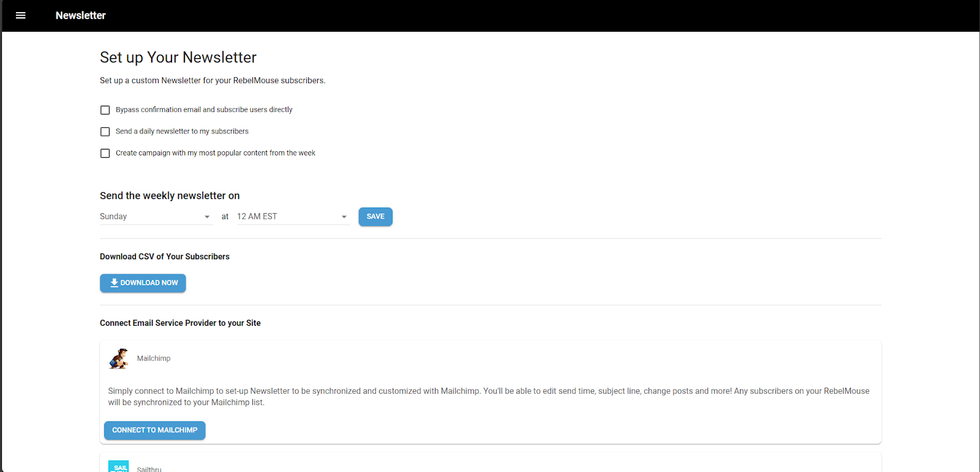
The Newsletter Dashboard allows you to integrate MailChimp, Sailthru or WhatCounts accounts into your site, which has our most robust integration for user-friendly email templates, automation, segmentation, and performance-tracking metrics. All those providers are integrated into our CMS, so you can seamlessly send newsletters from our Entry Editor.
We use the APIs of these providers to connect them directly to our dashboard, as a way to facilitate newsletter automation for you. We support:
- Daily newsletters to your subscribers with customizable day and time selections.
- Weekly enterprise newsletters to your subscribers. If the "Send a daily newsletter to my subscribers" option is not chosen, you use the same day and time pull-down menus to select the perfect schedule for your weekly newsletters.
- Sending posts as newsletter campaigns straight from the Entry Editor. Keep reading for more details.
How to Access
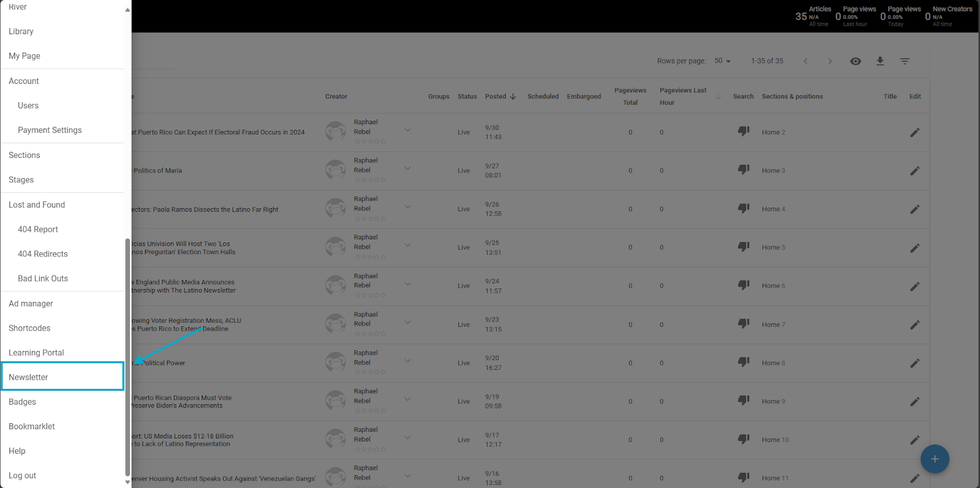
To access the Newsletter Dashboard, open the left-hand hamburger menu (☰) and select Newsletter. You can also open your browser directly in the newsletter dashboard by adding “YourDomain/r/dashboard/newsletter”.
Table of Contents
© 2025 RebelMouse. All rights reserved.
Comments Moderation Tools