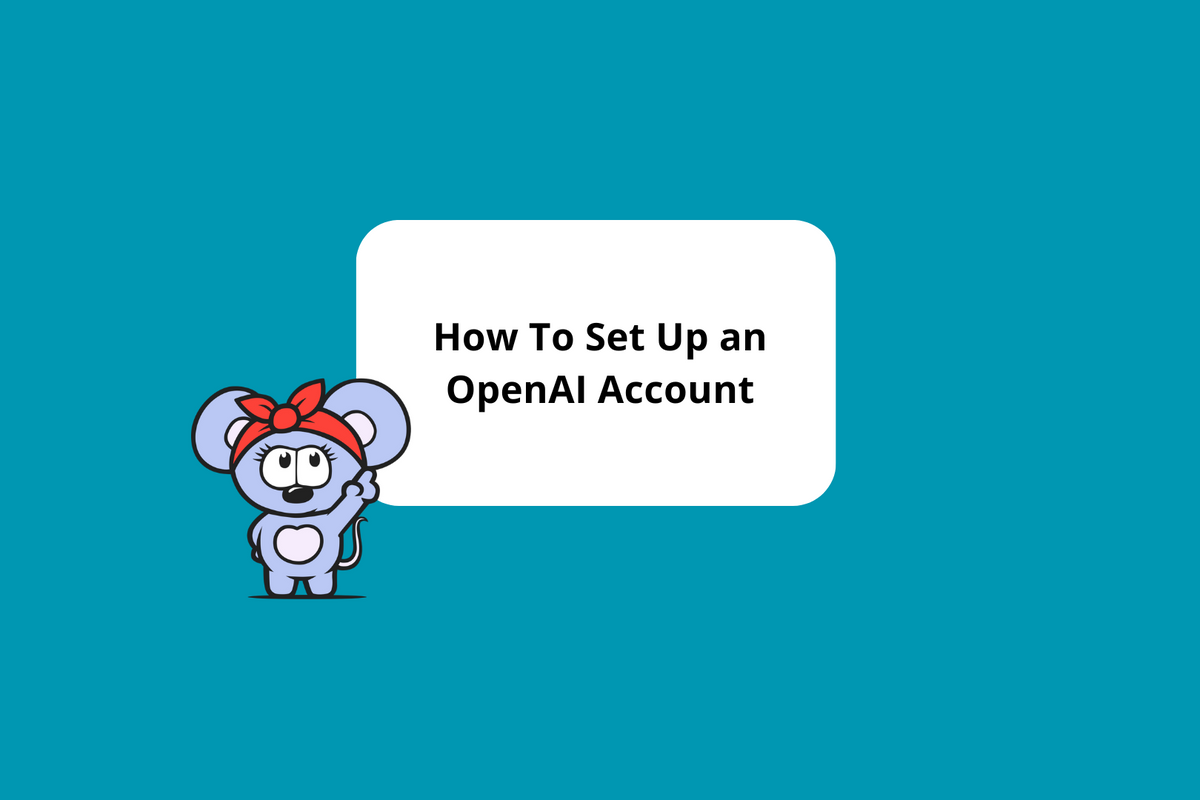
This tutorial will demonstrate how to create an OpenAI account, generate new API keys, obtain tokens, and more to successfully add AI functionality to your website and enhance the journey of your users.
Increase System Performance With an OpenAI API Key
Implementing an OpenAI API key can streamline and improve your business processes. With advanced language models, such as GPT-4 and GPT-4 Turbo, and others, these models offer:
- Natural Language Interpretation: These models are programmed to analyze complex data, business insights, and brand identity through language analysis.
- Complex Coding: You can create short snippets of code or automate specific steps in your development process.
- Embed AI Into Your Software: Upgrade your current software applications with AI integrations like chatbots and headline generators.
Part 1: Set up an OpenAI Account
1. Navigate to OpenAI’s sign-up page.
2. Sign up by entering your email and password.
3. Look for OpenAI's verification email.
4. Click the link in the email you receive to verify your account.
5. Log in to your new OpenAI account.
6. Complete your user profile and fill in any missing information.
Part 2: Create API Tokens
1. Once logged in to OpenAI, navigate to the API Keys section in your account dashboard.
2. In the API keys section, click the button that says + Create new secret key. This will generate a new API token.
3. Name your generated API token and click Create secret key.
4. After the key has been generated, copy it and keep it somewhere secure. You will not be able to get a new key for security reasons, so treat it like a password and don't share it with strangers or the public.
5. To enable your new API key, set up a payment method in the billing section of your account dashboard.
Integrate the API Key Into Your Platform
With the help of a RebelMouse specialist, you can integrate the API key with your system and enjoy personalized AI features. Consider the following for security tips and best practices:
- Keep Your API Keys Secure: Store your API keys in a secure and encrypted environment.
- Limit Key Permissions: Only grant necessary permissions for the API keys’ intended use.
- Regularly Rotate Keys: To reduce the risk of hacking or unauthorized use, periodically delete old keys and generate new ones.
- Monitor Token Usage: Review token activity and usage patterns regularly for unusual or unauthorized activity.
Cost of Tokens
RebelMouse offers low token costs, and you can set budget limits as low as $5 to prevent overspending.
According to this article on counting tokens, a 1,300-word article like the Declaration of Independence costs around 1,695 tokens. With our model, we charge USD $0.0001 per 1,000 tokens, which means uploading the Declaration of Independence to ChatGPT costs less than a fraction of a penny!
Using ChatGPT frequently can lead to higher costs. However, you can budget your usage based on ROI to prevent significant expenses. For more information, please get in touch with a RebelMouse customer success representative.
Leverage the Power of OpenAI With RebelMouse
Congratulations! With the power of OpenAI, you have supercharged your system with advanced AI features for website customization, streamlining your workflows, automating tasks, and personalizing customer experiences. Say goodbye to mundane tasks and focus on what matters most.
To securely share your API keys with RebelMouse, we recommend using a secure password manager like 1Password.
For any issues or further assistance with OpenAI, please refer to OpenAI’s support documentation or contact OpenAI’s support team.
To add RebelMouse's AI tools to your account, please contact your account manager or support@rebelmouse.com.


















































































