Documentation
Organizational Structure and Navigation of the Hamburger Menu in the Layout & Design Tool
The Hamburger menu on Layout & Design is the main tool to navigate through the pages by clicking on the Hamburger Menu buttom.
Changelog
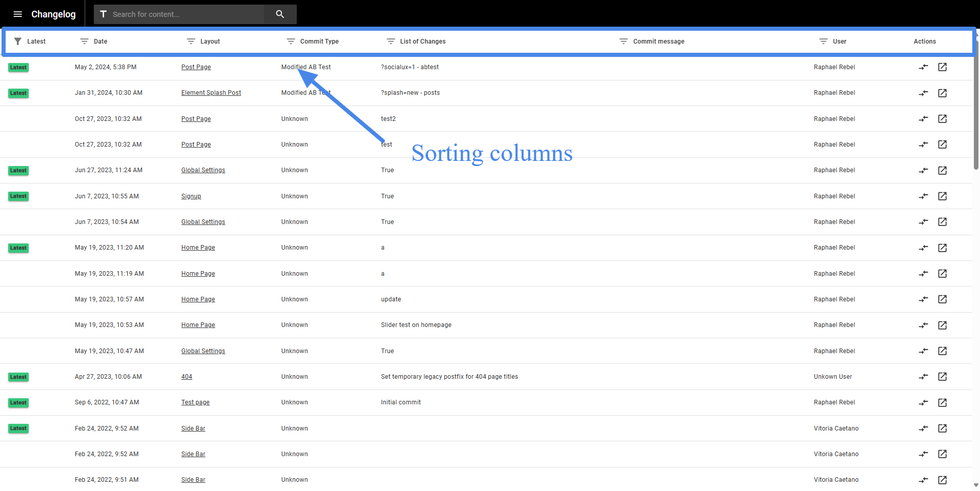
This page is a summary of all the changes made on any pages across the site. It can be sorted in many ways such as:
- Latest changes
- Date
- Layout
- Commit Type
- List of Changes
- Commit message
- User
Pages
This option on the Hamburger menu shows all pages created on the site. They are divided into Default and Custom pages.
Default Pages
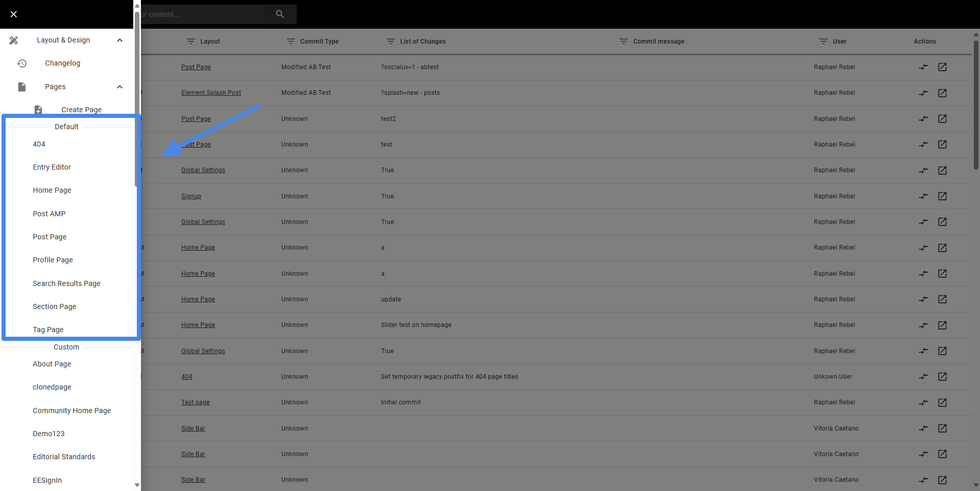
Those are created with the CMS. Those pages are crucial for a good user experience on your site.
Custom Pages
Those pages are new ones created by adminis and developers.
Shared Elements
Similar to the Pages, the Shared Elements are specific elements that can be present in multiple parts of the site. They are also divided into Default and Custom.
Default Elements
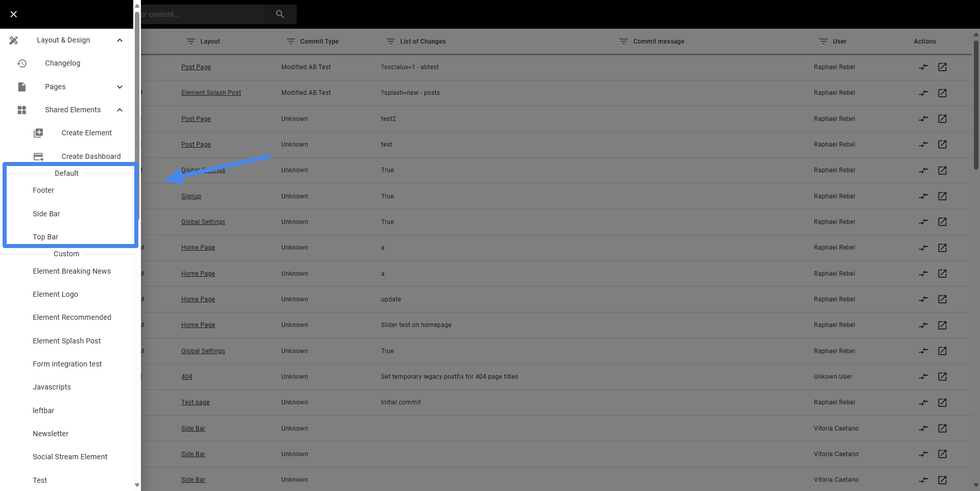
Those are created with the CMS. Those elements are a good way to keep a good user experience for the site.
Custom Elements
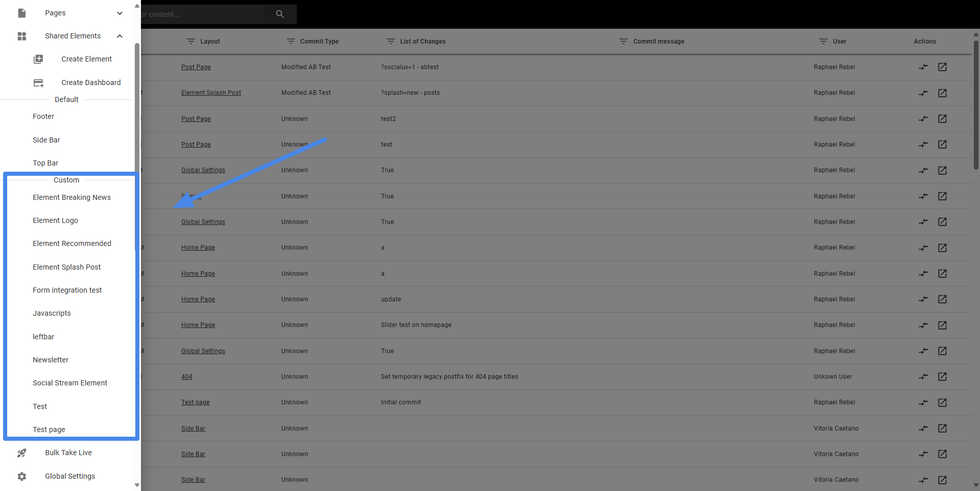
Those elements are also new ones created by administrators and developers.
Bulk Take Live
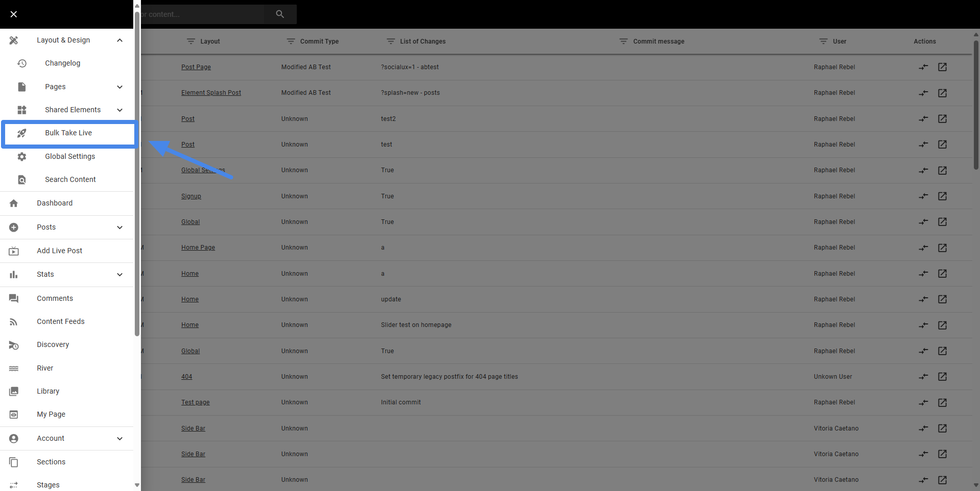
This option is available when more than one B-Test needs to be pushed live and public for all readers.
Global Settings
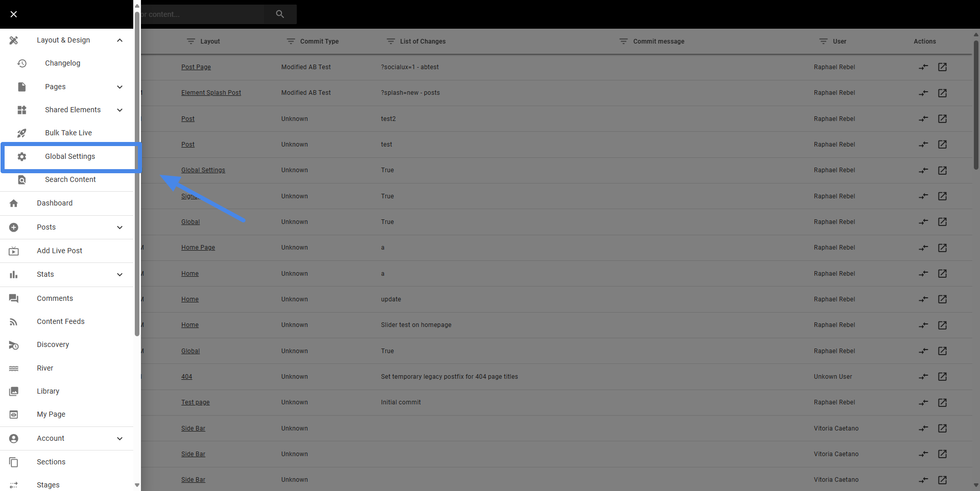
Global Settings are specific settings from CMS, that do not fit in Pages or Shared Elements.
Search Content
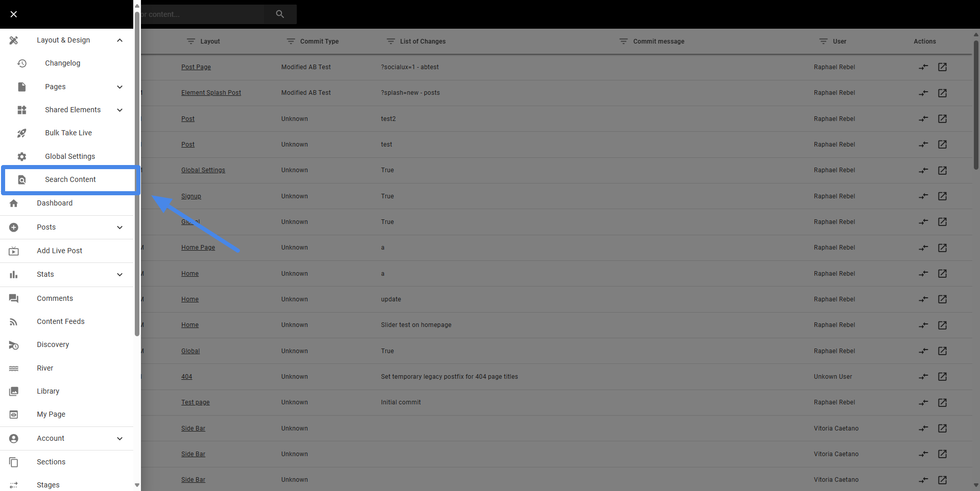
The Search Functionality can quickly show any B-Tests created throughout your site and show which ones are live and which are not.