Latest Stories
Documentation
Pagination on Post Dashboard
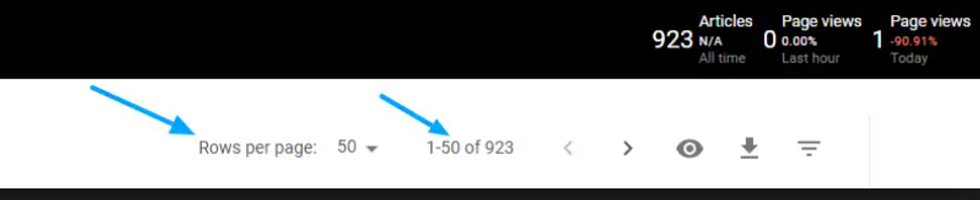
Once you enter the Posts Dashboard, you will find a series of rows and columns of your posts and their properties. The posts will be displayed on different pages depending on the number of posts you have published on your site.
Rows per page

At the top of the table, you will find the Rows per page option. By default. It will be set at 50, which means that, on each page in the Posts Dashboard, there will be shown 50 posts. You can set other amounts by clicking in the dropdown near the number.
You can set it to other amounts, such as 10, 25, 50, or 100 posts on the same page.
Page Navigation
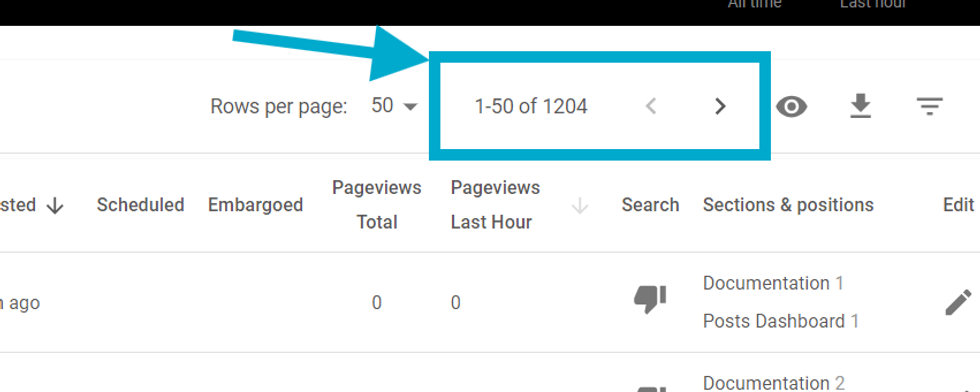
Next to the Rows Per Page, you can see the total number of posts, as well as the buttons to navigate to the next page or previous page. All those options are available at the top of the table and at the bottom of the table of posts.
Sorting by Published Date and Pageviews
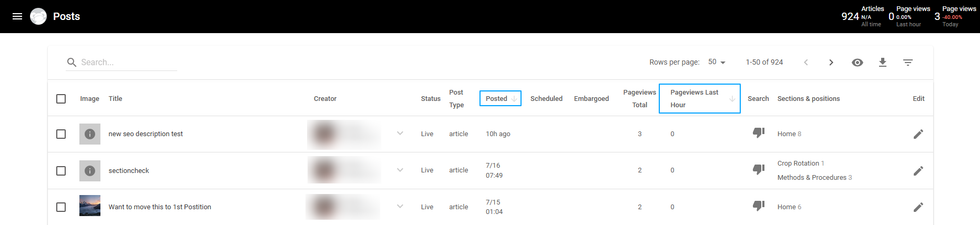
Some columns in the Posts Dashboard can be used as a reference to sort your posts. Those columns are Posted and Pageviews Last Hour.
Posted column: This column can sort posts by their publishing date. It can be from the oldest to the newest or vice-versa.
Pageviews Last Hour: Gathering data from Stats Dashboard, this column can sort posts based on their pageviews in the last hour. It can be from the highest number of pageviews to the lowest or vice-versa.
Table of Contents
© 2025 RebelMouse. All rights reserved.
Comments Moderation Tools