Latest Stories
Documentation
Post Order Dashboard
Introducing the Post Order Dashboard
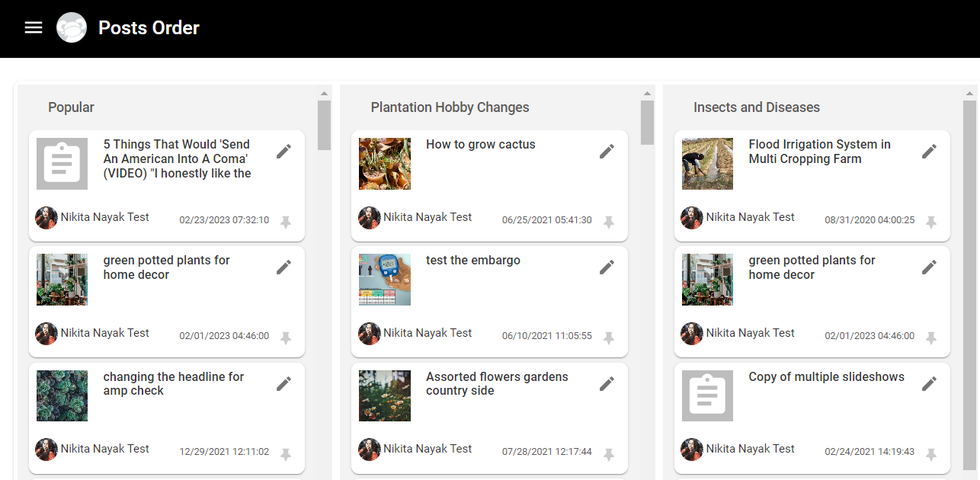
Our team has developed a Post Order Dashboard. This is a powerful tool, though it does need to be set up and configured for each individual site (customization is needed so the sections are all mapped properly). It is designed to streamline the process of organizing and managing posts across multiple sections, all from one centralized location. This dashboard simplifies post ordering, allowing you to efficiently handle content placement and distribution with ease.
Seamless Article & Section Management
Rearranging articles and sections on the dashboard is a breeze. Simply drag and drop to reposition articles within a section, or move entire sections to optimize your workflow. It's all about flexibility and ease of use.
Effortless Article Transfer
Moving an article from one section to another is also straightforward. Simply drag and drop the article, and a pop-up will appear, allowing you to select and confirm the new section.
Card View for Articles
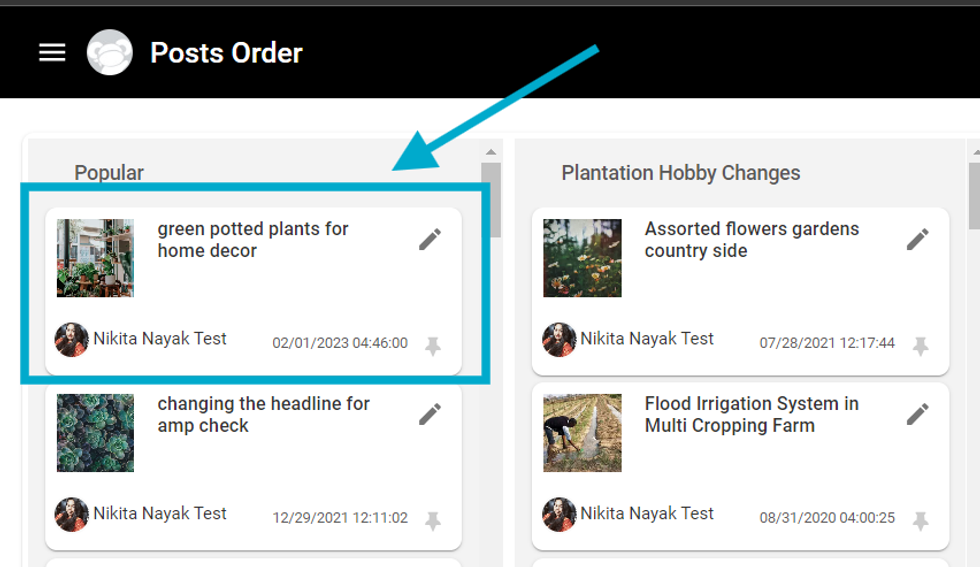
The card view for articles displays the headline, article image, author name, and publish date and time (in server timezone(UTC), which cannot be changed). It also includes an edit icon for modifying the article and a pin button to pin an article on that position.
Customizable Dashboard Sections
When the number of sections is manageable and the order is not critical, you can customize which sections are displayed on the dashboard using query parameters. For example, by adding ?sections=SectionA,SectionB to the URL, you can specify which sections (e.g., SectionA and SectionB) you want to appear, with SectionA and SectionB being the URL slugs of the respective sections.
If you would like this to be enabled for your site or if you need further customization, please contact us at support@rebelmouse.com for assistance.
© 2025 RebelMouse. All rights reserved.
Comments Moderation Tools