Latest Stories
Documentation
Redirects Dashboard
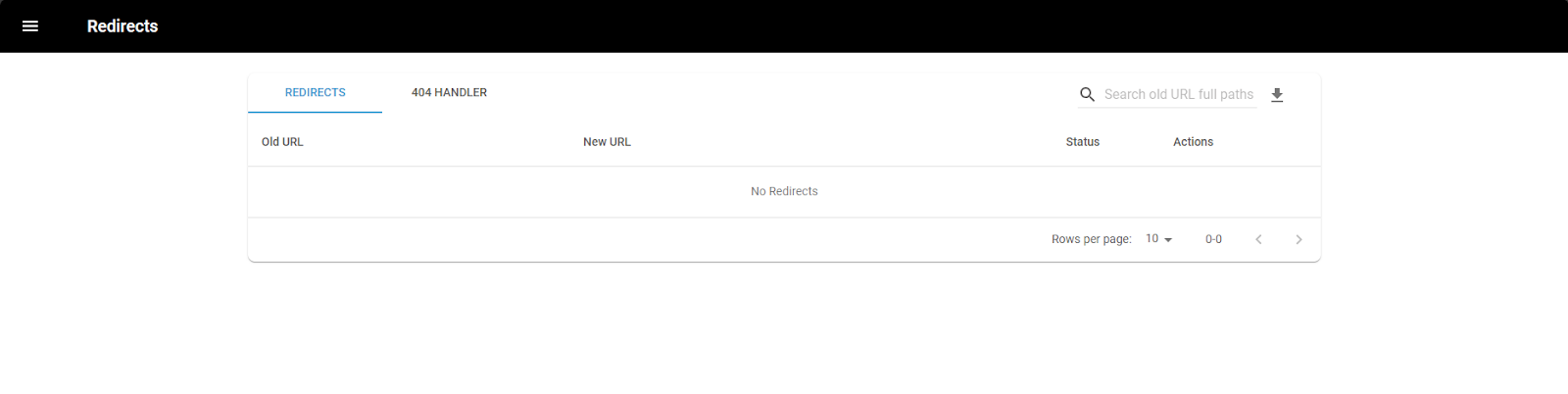
The Redirects Dashboard maintains and manage all redirects and 404 pages in one place. Here you can import and export your redirects, as well as add redirects directly via this page.
Importing Redirects
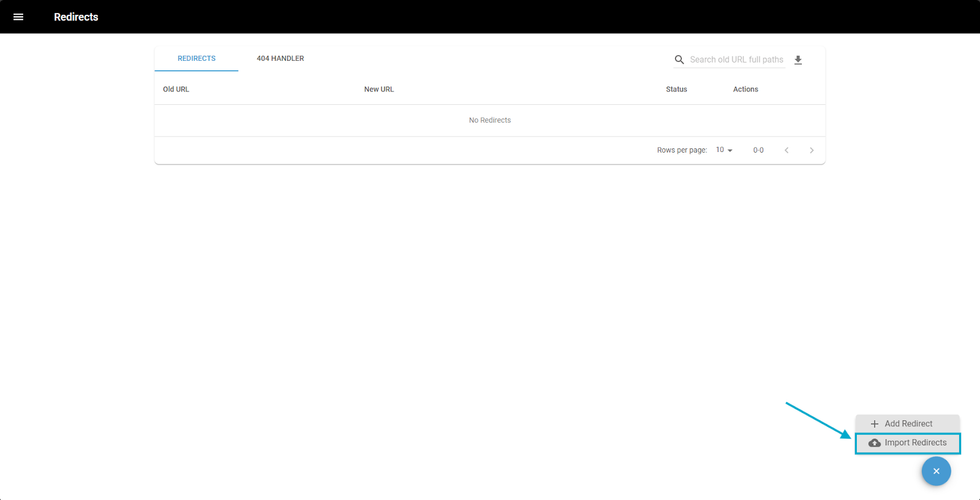
On the bottom right corner of the page, there is a “+” button. Once clicking on it, while in the Redirects tab, it will show 2 options:
- Add Redirect: it will follow the same redirection creation as the 404 Dashboard
- Import Redirects: It allows you to import already made-up redirects on links from your site.
Once clicked, it will redirect you to our Importer.
Select Source
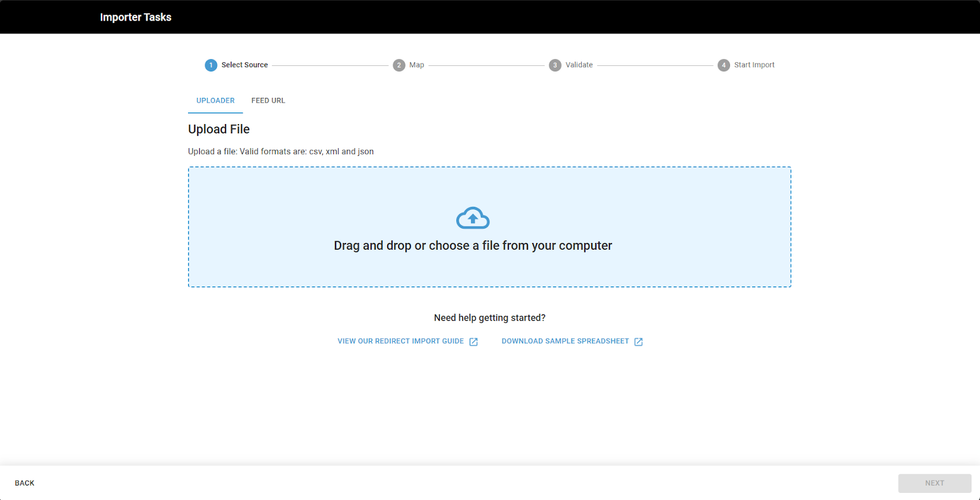
There, you can upload files on the csv, xml and json formats. After uploading, click on Next.
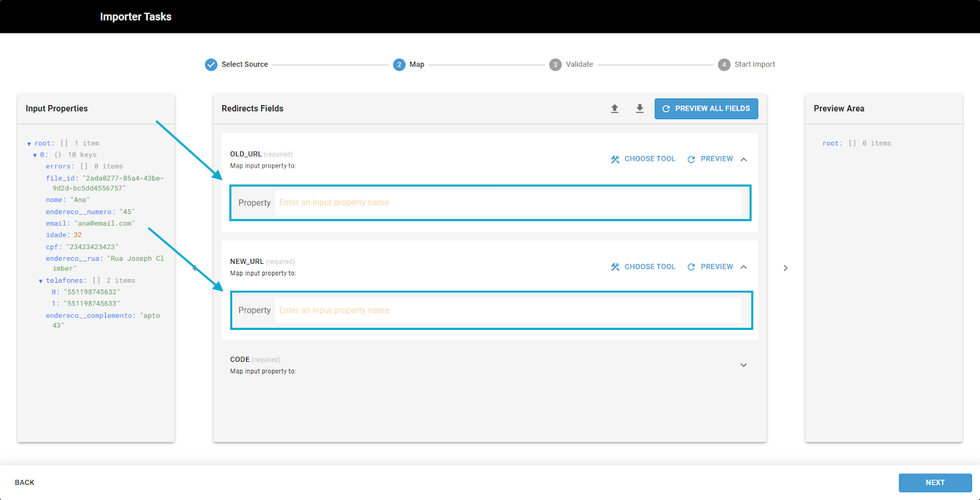
In the next page, you will be asked to set the Old URL, New URL and Code attributes. The platform will allow you to select a property that already exists on your file to become the Old URL, New URL or Code attribute. Once all settings are done, click on Next.
Validate
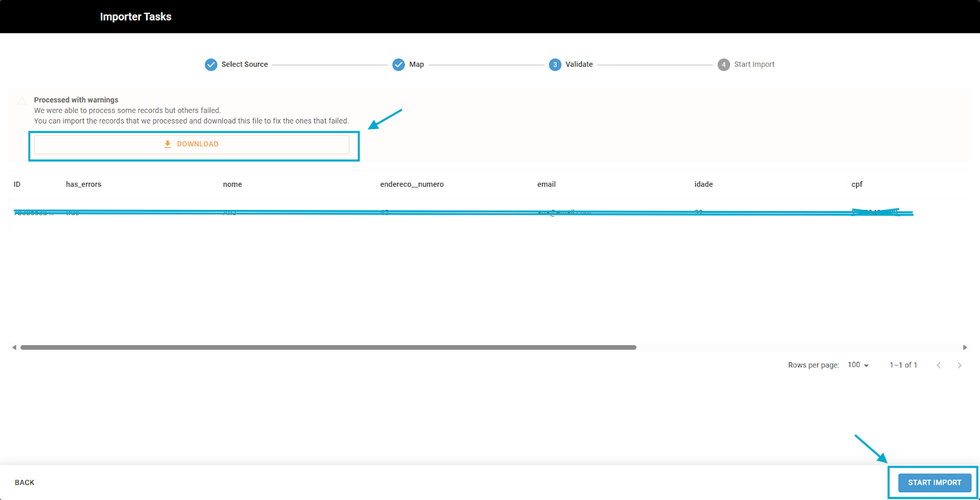
In the subsequent page, you will be asked to review all the redirects that are mapped and check for any warnings. To receive the full report of the warnings, click in the yellow Download button. You will receive a data.csv file containing the warnings.
If all redirects are validated, proceed with clicking on Start Import.
Import Complete
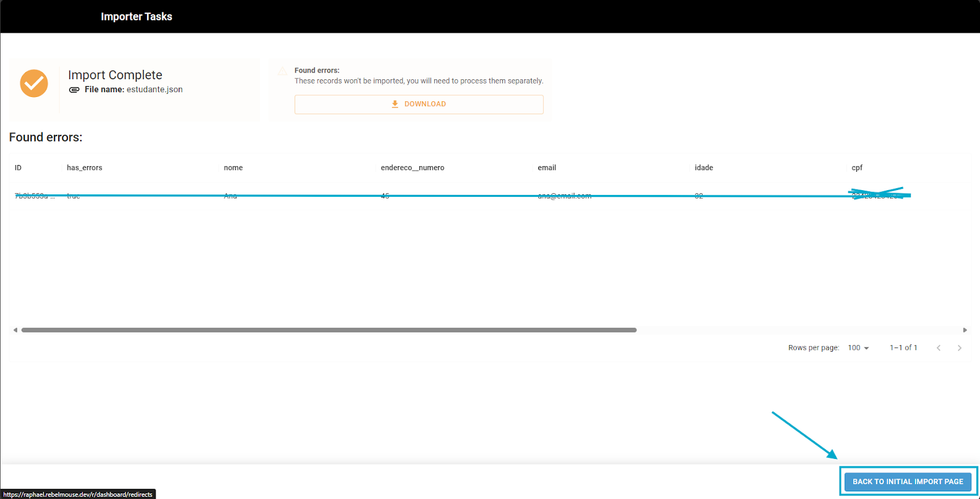
Once imported, the last page will show you a resume of all the redirects done, the errors and warnings. If you want to make more imports, you can click on the Back to initial import page button.
Exporting Redirects
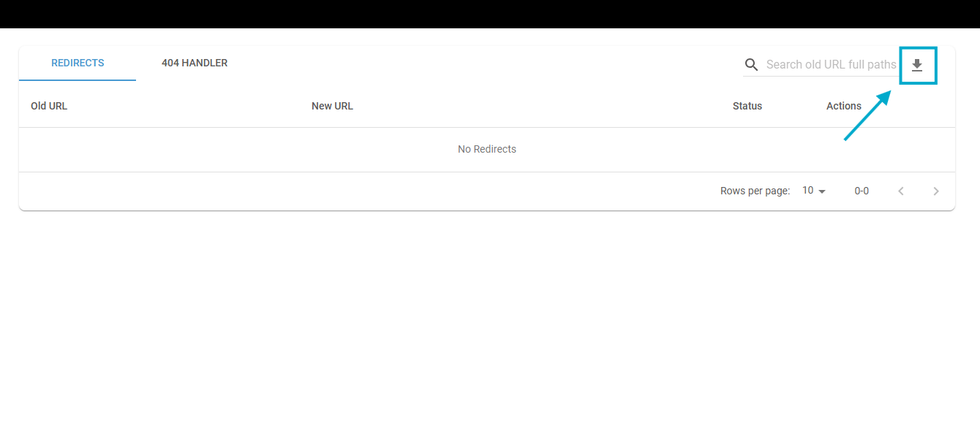
To export the redirects of your site, you just need to click on the export button at the top right corner button of the table. You will receive a .csv file with all redirects from your site.
© 2025 RebelMouse. All rights reserved.
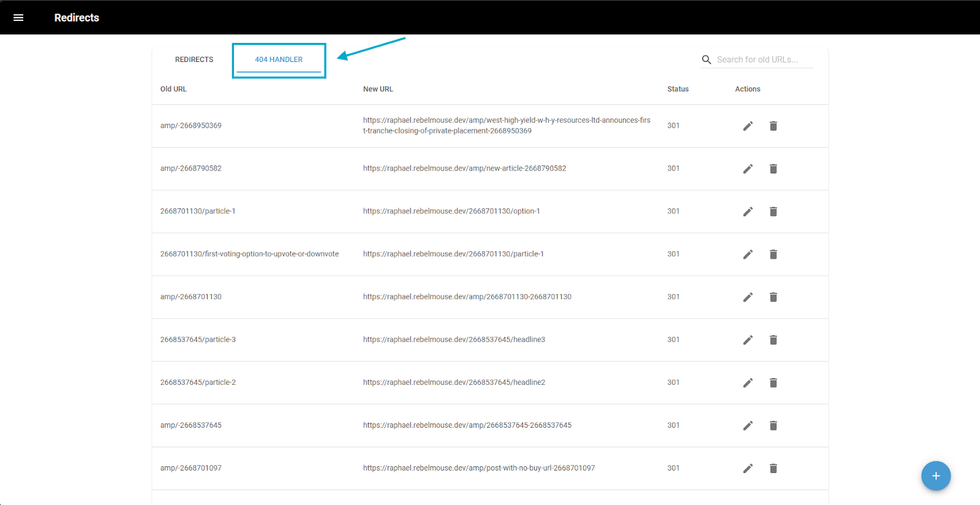
Comments Moderation Tools