Resources
Insights
Support
Search
AI Powered
Human content,
AI powered search.
Latest Stories
Documentation
Introduction
Building Pages
Building Your Site
Change Log and Versioning
Custom Entry Editor Layout
What's New in Our L&D Platform
Site Networks
Introduction to Entry Editor
Entry Editor Right Rail Tabs
Key Components for Structuring Articles
Post Dashboard
Post Order Dashboard
User Dashboard
Lost and Found Dashboard
Section Dashboard
Ad Manager Dashboard
Stats Dashboard
Newsletter Dashboard
Shortcode Dashboard
Stages Dashboard
Badges Dashboard
Library
Comment Dashboard
Feeds Dashboard
What's New on Our Dashboards
RebelMouse Chrome Extension
A/B Tests
10 July 2024
Entry Editor Right Rail Tabs
Region and Language Tab Overview
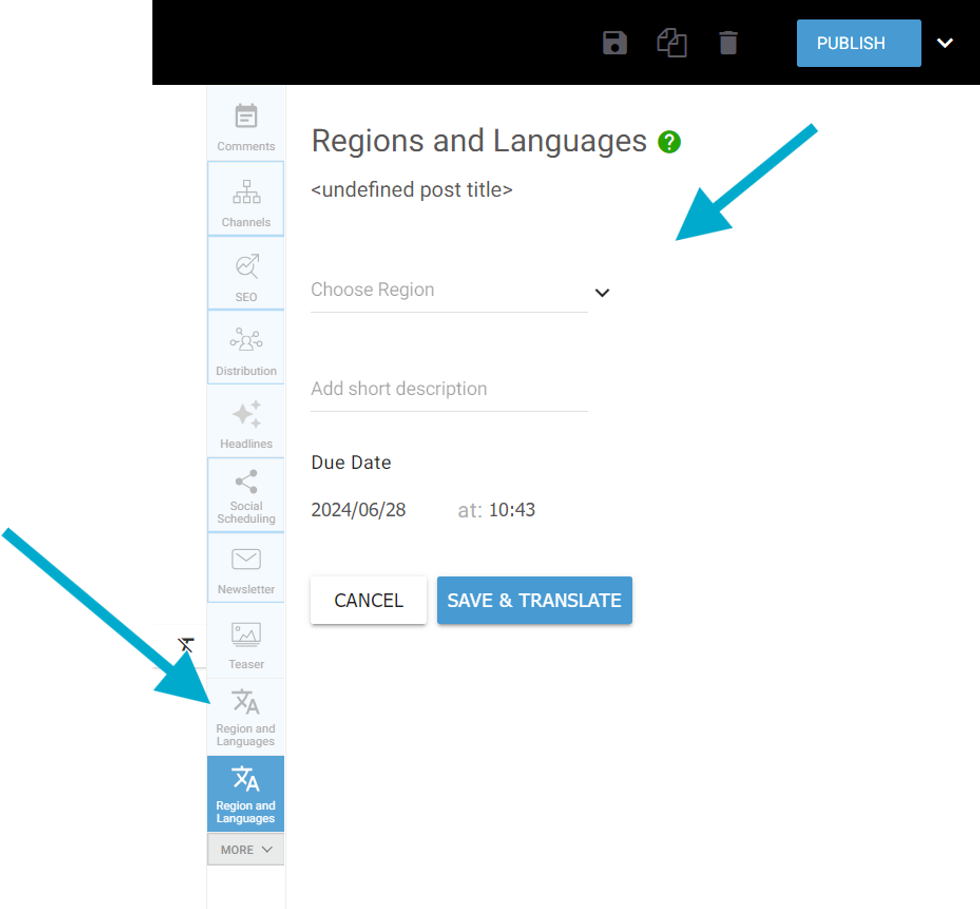
Our Region and Language tab is designed to enhance your global content strategy. This tool allows you to effortlessly select the region and language settings configured from your region dashboard. With just a few clicks, you can automatically translate your current article into the specified language, creating a new draft in the target language. This seamless integration ensures your content is accessible and engaging for diverse audiences, making it easier than ever to reach a global readership.
How to Create a Draft in Another Language
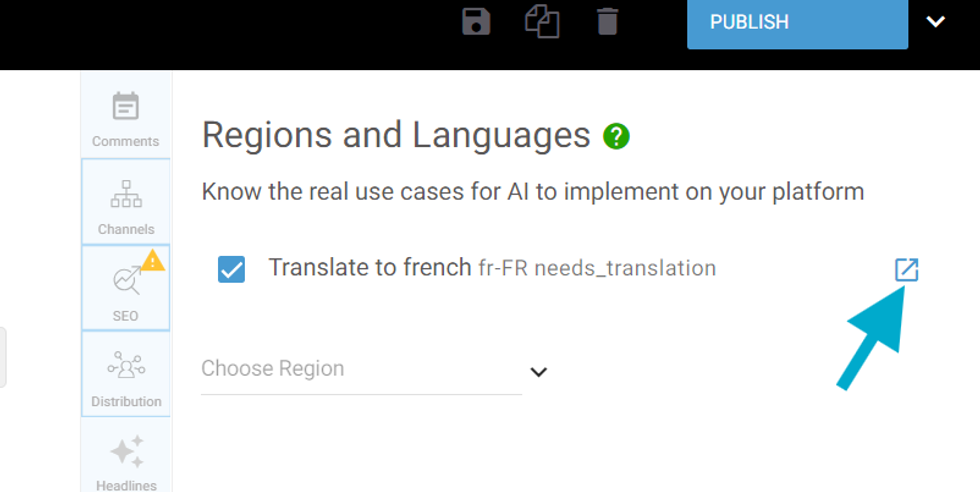
- Select the region from the region dropdown.
- Provide a description.
- Select the Due Date
- Click on the "Save and Translate" button.
- You will observe that the translated draft has been created. You can open the draft by clicking on the arrow.
Table of Contents
© 2025 RebelMouse. All rights reserved.
Comments Moderation Tools