Resources
Insights
Support
Search
Latest Stories
Documentation
Introduction
Building Pages
Building Your Site
Change Log and Versioning
Custom Entry Editor Layout
What's New in Our L&D Platform
Site Networks
Introduction to Entry Editor
Entry Editor Right Rail Tabs
Key Components for Structuring Articles
Post Dashboard
Post Order Dashboard
User Dashboard
Lost and Found Dashboard
Section Dashboard
Ad Manager Dashboard
Stats Dashboard
Newsletter Dashboard
Shortcode Dashboard
Stages Dashboard
Badges Dashboard
Library
Comment Dashboard
Feeds Dashboard
What's New on Our Dashboards
RebelMouse Chrome Extension
A/B Tests
21 June 2024
What's New in Our L&D Platform
Renaming Layout & Design Elements and Pages
Renaming your L&D elements and pages is an important practice for maintaining a well-organized workspace. As elements and pages evolve from their initial purpose, being able to rename them ensures that their names accurately reflect their current function.
Steps to Rename
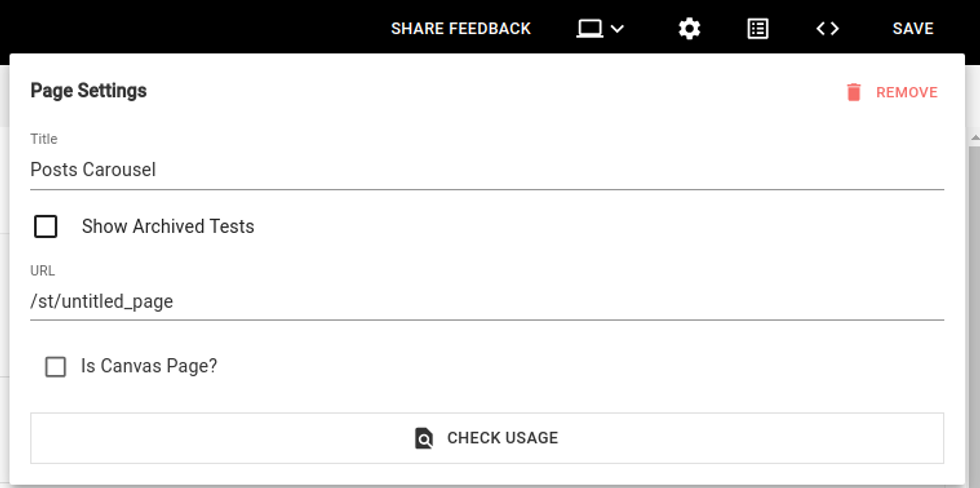
- Click on the settings icon at the top of the page.
- Change the title to your desired name.
This will update the name displayed at the top of the screen and in the L&D menu.
Please note that renaming an element or page will not change its L&D URL. If you access the element or page directly via the browser URL, it will retain its original URL. This is important to keep in mind when sharing direct links to specific elements or pages.
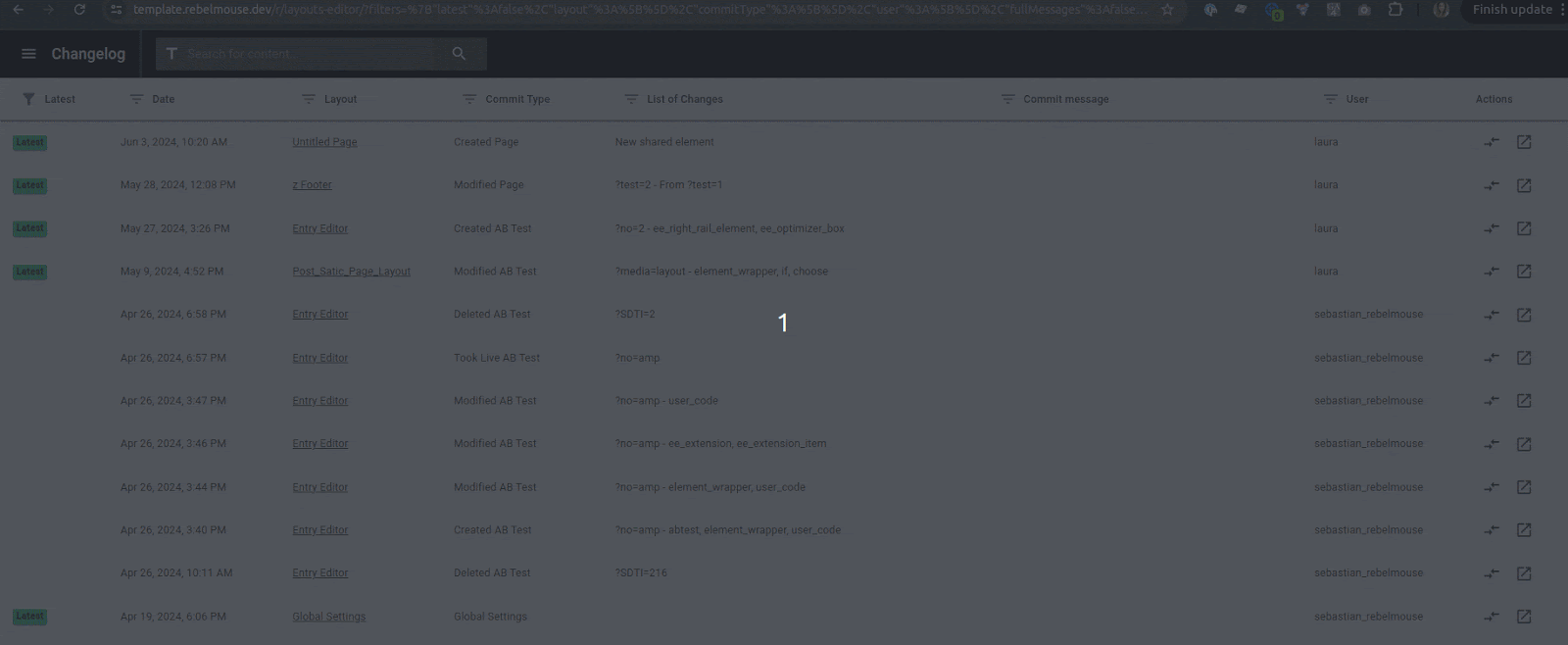 Renaming L&D feature
Renaming L&D featureTable of Contents
© 2025 RebelMouse. All rights reserved.
Comments Moderation Tools