Resources
Insights
Support
Search
Latest Stories
Documentation
Introduction
Building Pages
Building Your Site
Change Log and Versioning
Custom Entry Editor Layout
What's New in Our L&D Platform
Site Networks
Introduction to Entry Editor
Entry Editor Right Rail Tabs
Key Components for Structuring Articles
Post Dashboard
Post Order Dashboard
User Dashboard
Lost and Found Dashboard
Section Dashboard
Ad Manager Dashboard
Stats Dashboard
Newsletter Dashboard
Shortcode Dashboard
Stages Dashboard
Badges Dashboard
Library
Comment Dashboard
Feeds Dashboard
What's New on Our Dashboards
RebelMouse Chrome Extension
A/B Tests
29 July 2024
Posts Dashboard
Search on Post Dashboard
On Posts Dashboard, you can search for specific posts to be shown on your page, depending on the words you want to search.
How the Searching Works in the Posts Dashboard
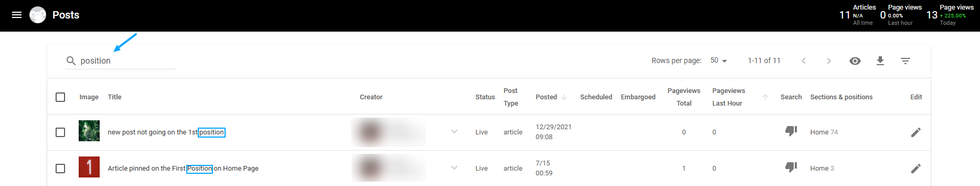
Since an article has several spaces where you can have text and information, the search algorithm is based on different weights when looking up a keyword in the posts dashboard.
So we match the search based on the following weight logic, where 10 is the higher weight and 1 is the lower weight:
Primary tag (10)
Headline (10)
Twitter Info Text (text of a tweet that was ingested from feeds) (7)
Tags (5)
Body (1)
Listicle -> Headline (7)
Listicle -> Body (1)
However, the search doesn’t work with the following attributes of a post:
- Post ID
- Section ID
- Section name
Table of Contents
© 2025 RebelMouse. All rights reserved.
Comments Moderation Tools