Resources
Insights
Support
Search
Latest Stories
Documentation
Introduction
Building Pages
Building Your Site
Change Log and Versioning
Custom Entry Editor Layout
What's New in Our L&D Platform
Site Networks
Introduction to Entry Editor
Entry Editor Right Rail Tabs
Key Components for Structuring Articles
Post Dashboard
Post Order Dashboard
User Dashboard
Lost and Found Dashboard
Section Dashboard
Ad Manager Dashboard
Stats Dashboard
Newsletter Dashboard
Shortcode Dashboard
Stages Dashboard
Badges Dashboard
Library
Comment Dashboard
Feeds Dashboard
What's New on Our Dashboards
RebelMouse Chrome Extension
A/B Tests
12 September 2024
Section Dashboard
Sections Dashboard Overview
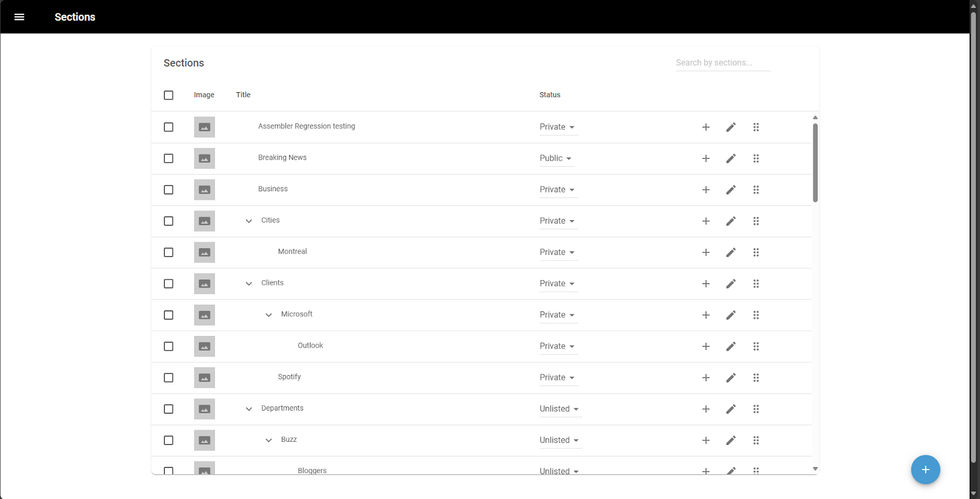
The Sections Dashboard is a vital tool for administrators. It is where the taxonomy of your posts is created and managed. This means that you can create, edit, and remove Sections and SubSections from your sites. Each Section can be assigned to a post, alone or among other sections. This will enable your posts to be distributed on your site and gathered in a specific place, which will be the Section Page.
How to access the Sections Dashboard?
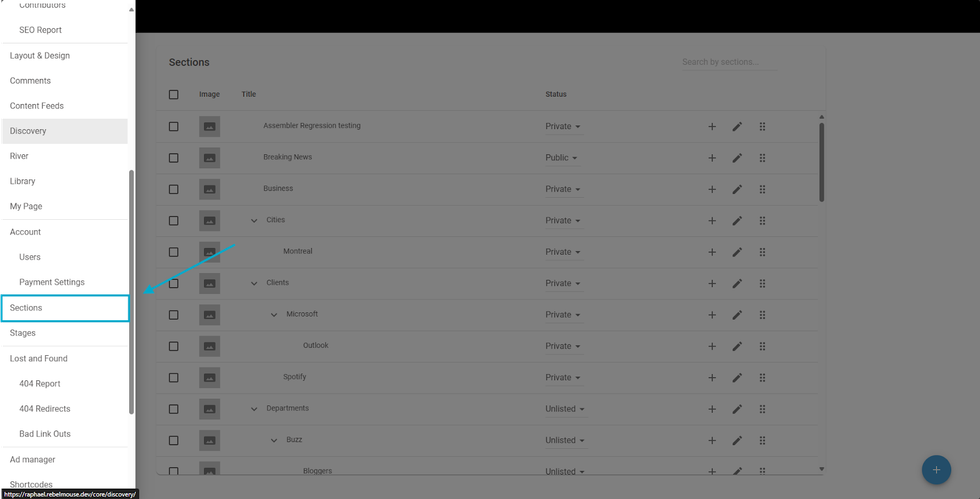
ou can find the Sections Dashboard in your site's hamburger menu (☰) or go straight to /r/dashboard/sections in your browser's URL bar.
Table of Contents
© 2025 RebelMouse. All rights reserved.
Comments Moderation Tools