Latest Stories
Documentation
SEO Tab Overview
The RebelMouse platform features a rich search engine optimization (SEO) toolset that guides writers and editors to think about the right search phrase behind every story, as well as how to focus on small but meaningful modifications designed to improve organic search performance.
Our SEO technology centers around best practices for search, including detailed metadata that will help Google's site crawler identify, index, and rank your content quickly.
What Exactly Is Metadata?
According to the dictionary, metadata is "data that provides information about other data." For SEO purposes, think of metadata as a prime opportunity to describe your website to Google's crawler — the mechanism by which your site and its pages get indexed in Google's database. From there, Google's search algorithm will rank your site for search queries that it determines are relevant to your content.
It's important to make sure your metadata is clearly written in a succinct way so that Google can quickly understand the nature of your content.
Inside Entry Editor's SEO Tab
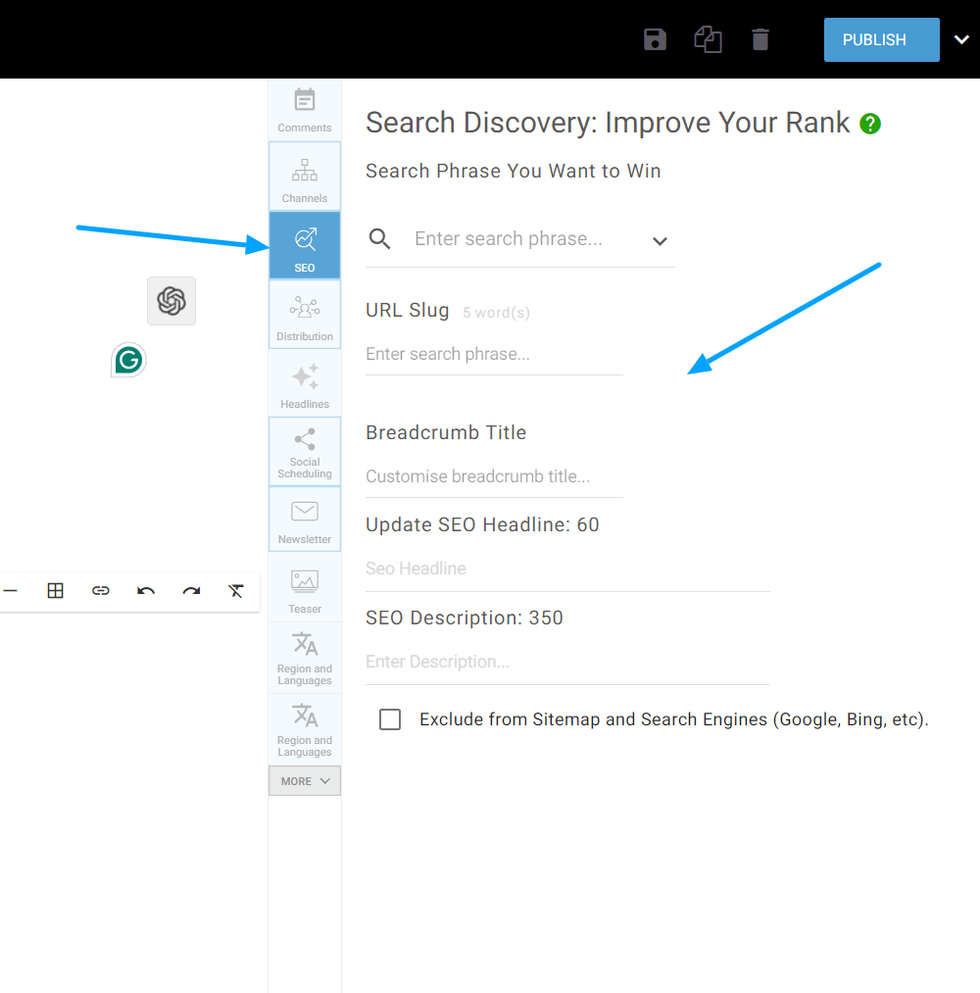
It's important to add metadata to every new post on your site. In the SEO tab of the right-hand navigation menu in Entry Editor, you'll find several key fields to enter metadata for your post.
SEO Headline
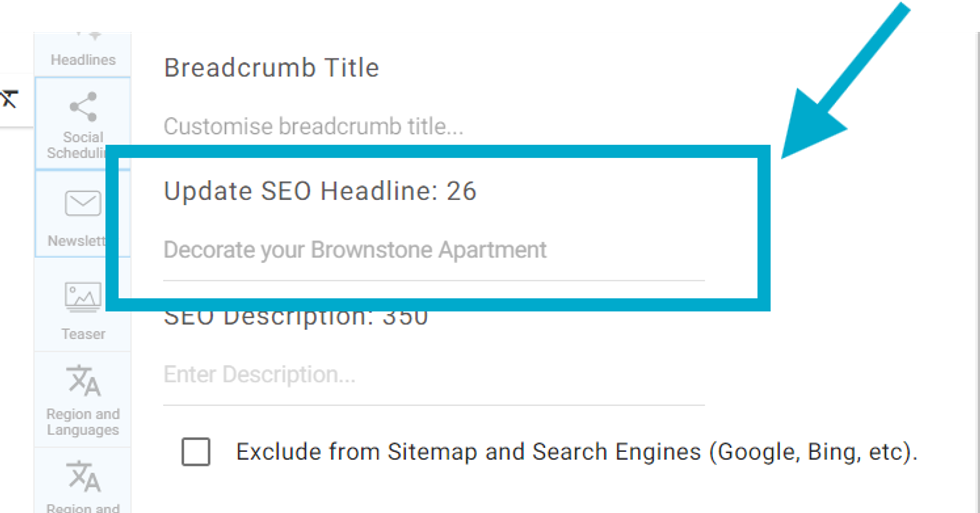
Your SEO Headline should tell both users and search engines (e.g., Google) what the topic of your article is. If headline phrases appear in a user's search query, Google will consider your article more relevant and reward it. Creating and maintaining an SEO headline is your first opportunity to think about key search phrases you'd like to organically win.
For example, you may be interested in optimizing an interior design article for the search keywords "brownstone" and "apartment." To begin, you should update the SEO Headline field in Entry Editor with those keywords.
Note: Updating your SEO Headline will not change the main headline of your post.
SEO Description
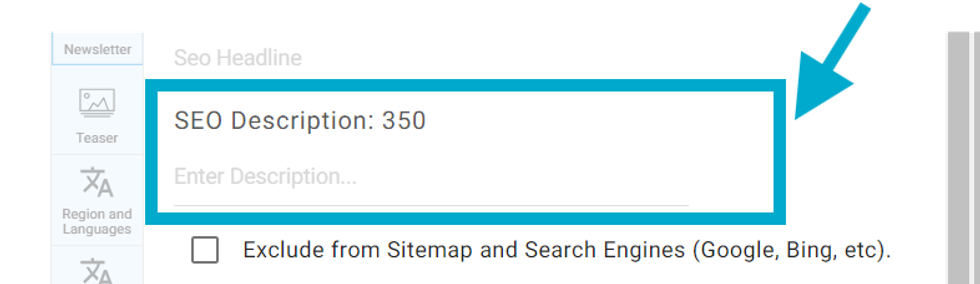
The SEO Description (or meta description) for your article gives Google a summary of what the article is about. Unlike your SEO Headline, your SEO Description can be either a quick sentence or a short paragraph. Write a description that'll both inform and interest users to click if they see your description in a search result. It should be noted that meta descriptions are no longer ranking factors in SEO and are increasingly ignored. However, structured data is becoming a strong ranking factor and, accordingly, we have invested heavily as a platform in the support of structured data and we will continue to do.

Here's how our example updates appear in a Google search result. Keywords in the URL slug and description are bolded by Google if they match a user's search query. This helps give users clues about whether or not the content being surfaced is what they're actually looking for:
URL Slug
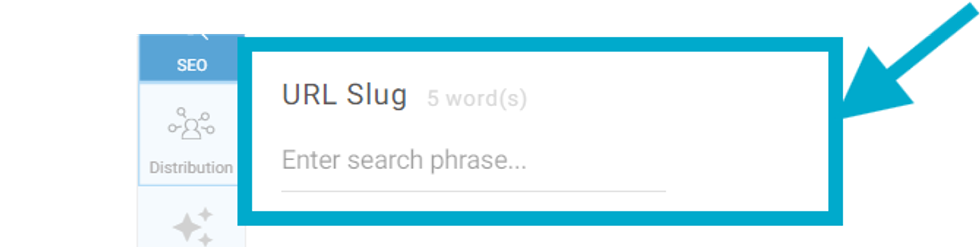
This field allows you to change the URL slug of your post. If your URL contains relevant words, this provides users and Google with more contextual information about your article page.
Breadcrumb Title
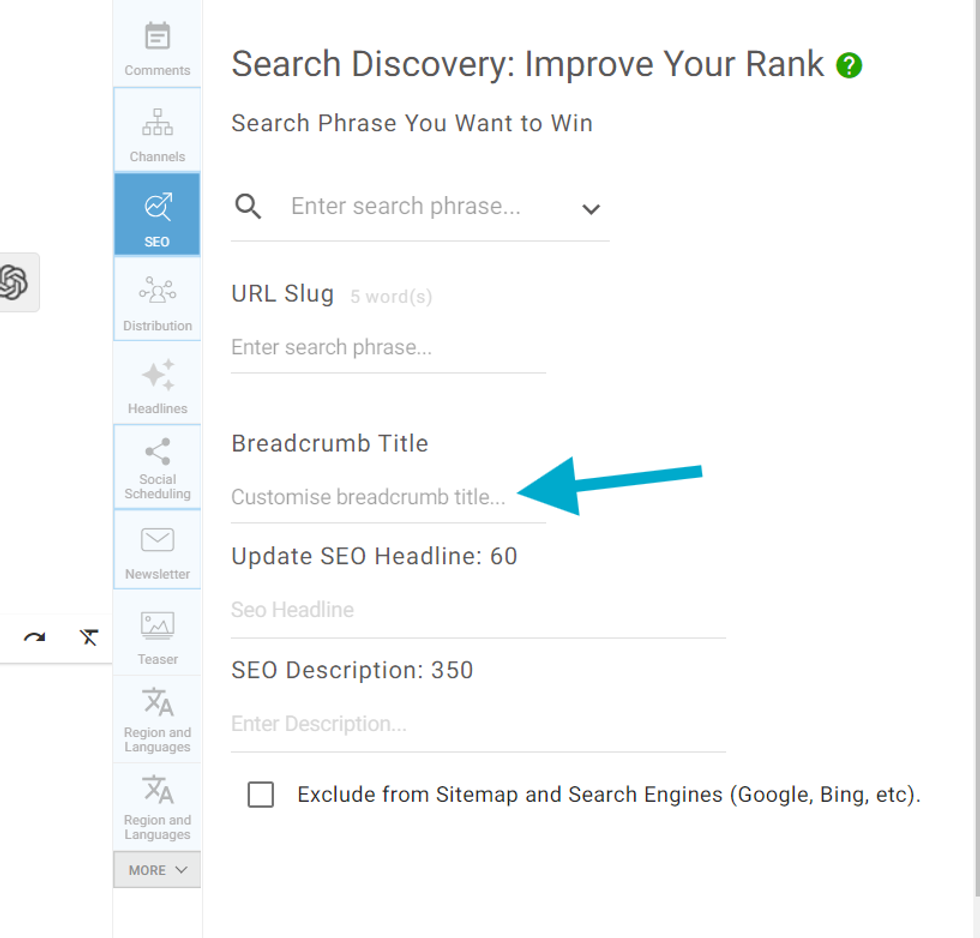
You can update the Breadcrumb Title and it will show in the Breadcrumb for Post Title.
You can have an unique Breadcrumb title and it won’t have any impact on the article headline.
Search Phrase You Want to Win (Search Discovery)
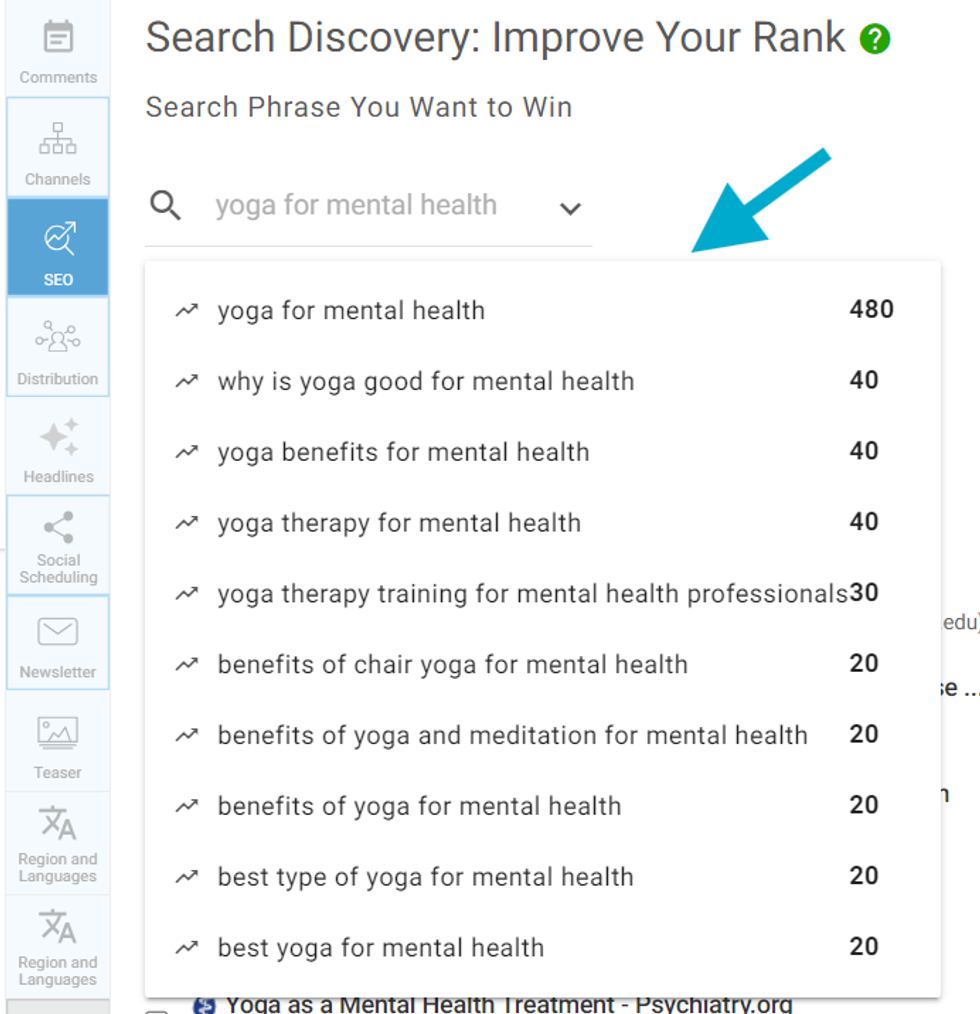
Search Discovery lets you define a search phrase you want to win, and then returns results from Google's first page for that search term.
Select Related Articles Around the Web
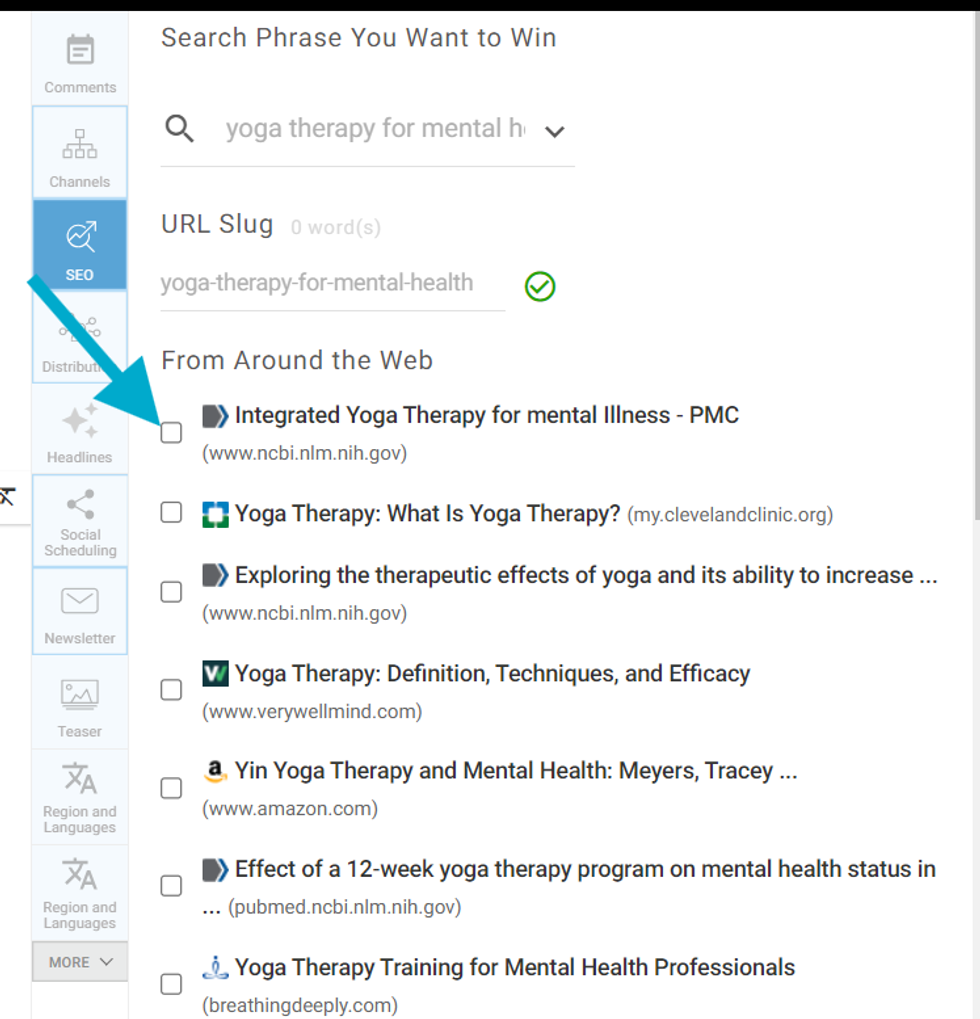
A checkbox option is provided so you can select like-minded articles that you'd like to include at the end of your post.
Your post will link to the selected articles in the Related Articles Around the Web module shown below your content. This is a proven SEO practice that's rewarded by Google. Since your article will link to pages already winning your search phrase, it can increase your own post's relevance score with Google's crawler.
Backlinking
If a user clicks one of your article's "Around the Web" links, the original article will be linked at the bottom of the related article. This helps to optimize more than one post at the same time.
Exclude from Sitemaps and Search Engines (Google, Bing etc)
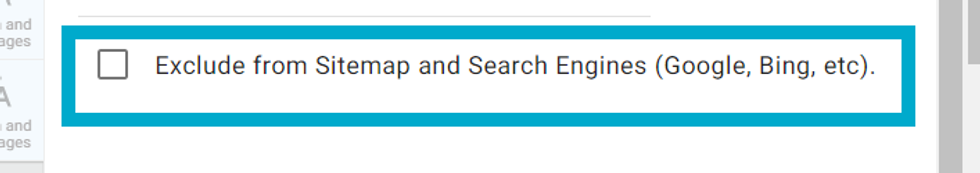
You can exclude post pages from Google's crawler right from within Entry Editor's SEO tab. Simply tick the checkbox Exclude from search engines.
SEO Warning Alerts
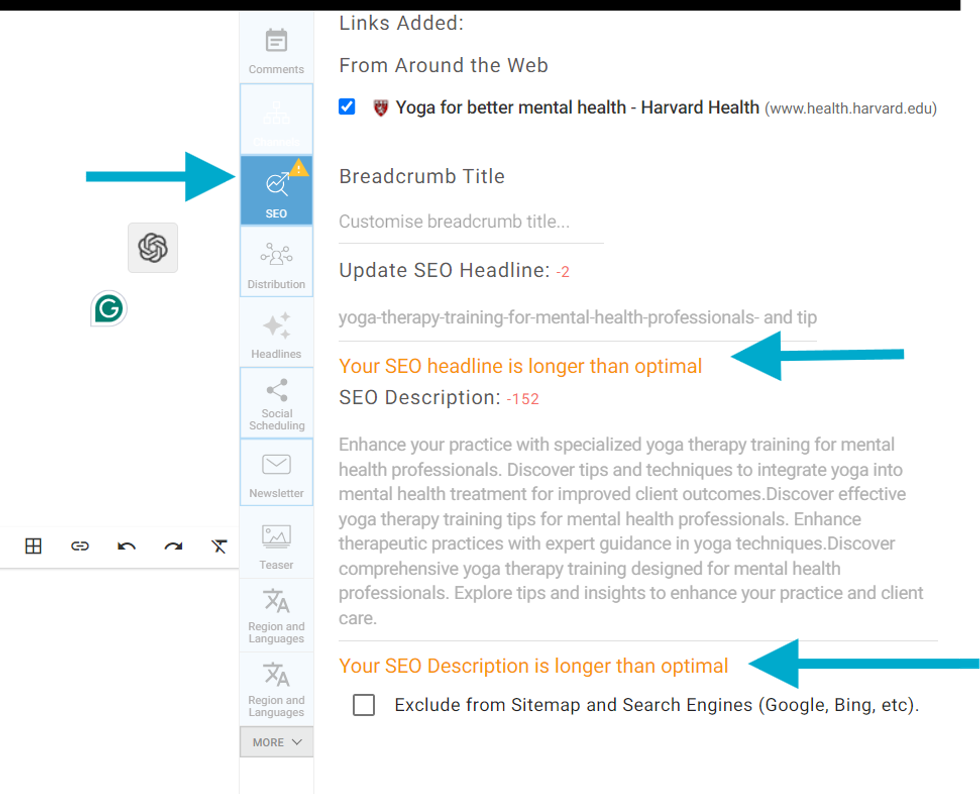
When writing an SEO Description, look at it as an opportunity to describe to both readers and Google what each piece of content is about. It's best to keep these descriptions to 160 characters or less, and it's especially important to focus on relevancy. Avoid the clickbait and think about what your readers might search for that would lead them to a particular piece of content. Google can choose to not use the meta description you provide if it considers it to be irrelevant.
If your SEO headline, URL slug, or description exceeds the recommended character count, you will see a warning message in the SEO tab.
Creating Effective Meta Descriptions
Meta descriptions are also handy ways to eloquently describe any page on your site, including sections. Keep in mind that social sites such as Facebook will use metadata content to preview articles in its News Feed, too. So don't be afraid to spend a little extra time on crafting a killer description.
If your article doesn't have an SEO Description, we will pull from other content sources to use as the meta description:
- If there is no SEO description, the subheadline will be used as the meta description.
- If there is no subheadline, the social headline will be used as the meta description.
- If there is no social headline, the article headline will be used as the meta description.
- If there is no article headline, there will be no meta description.
Table of Contents
- What Exactly Is Metadata?
- Inside Entry Editor's SEO Tab
- SEO Headline
- SEO Description
- URL Slug
- Breadcrumb Title
- Search Phrase You Want to Win (Search Discovery)
- Select Related Articles Around the Web
- Backlinking
- Exclude from Sitemaps and Search Engines (Google, Bing etc)
- SEO Warning Alerts
- Creating Effective Meta Descriptions
© 2025 RebelMouse. All rights reserved.
Comments Moderation Tools