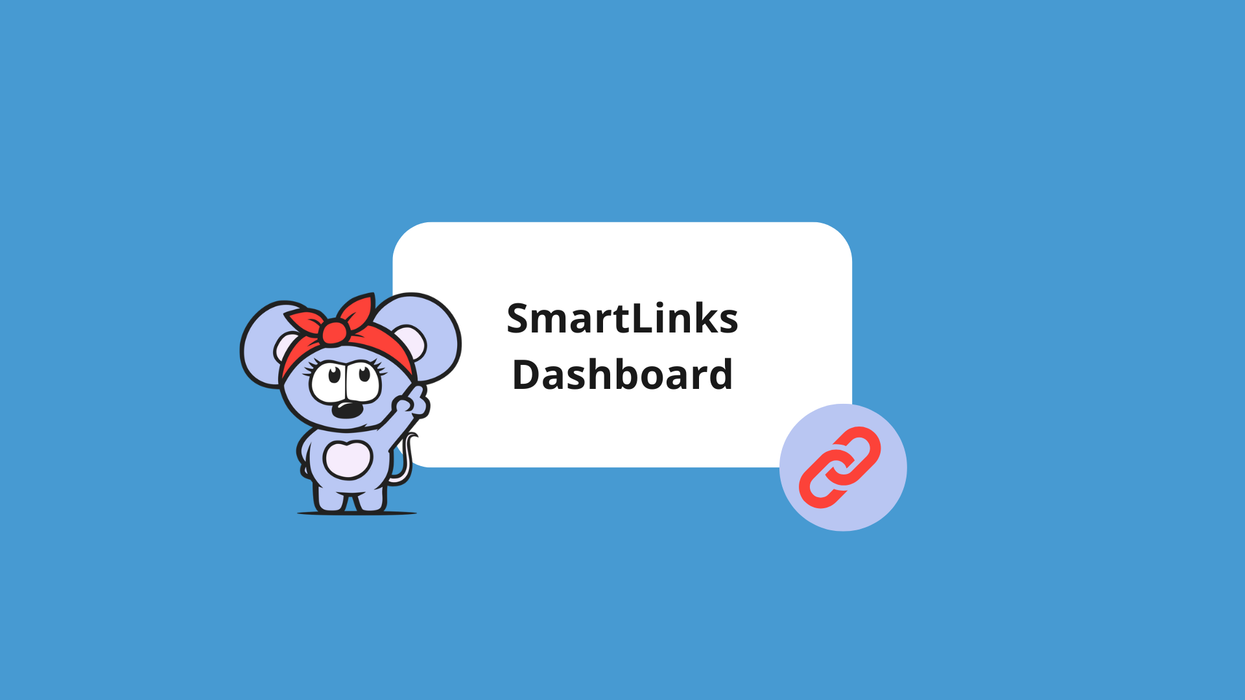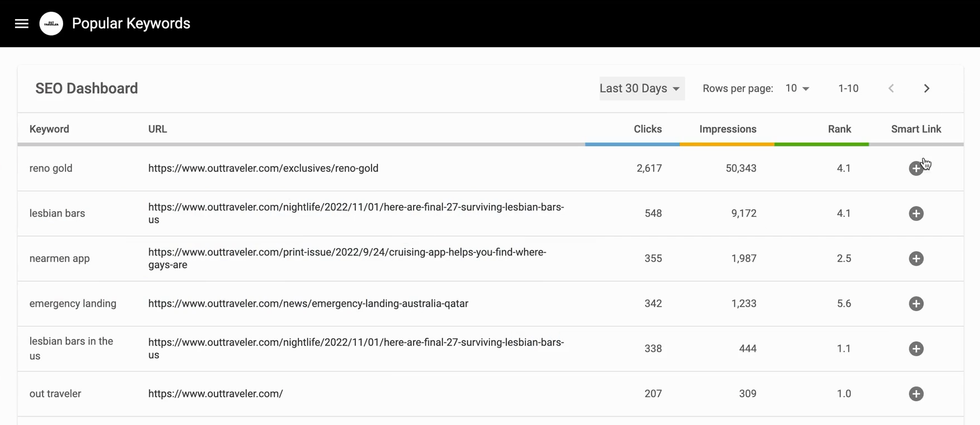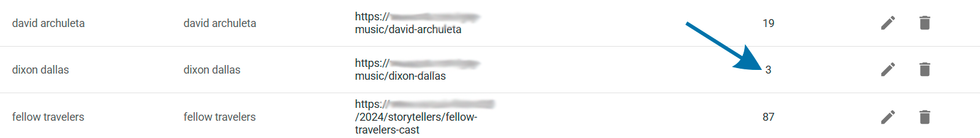The number one way to reach your target audience is through search, and it takes a lot to make it to Google Search’s page one.
Internal linking, the process of adding valuable, contextual links to your own content throughout your site is a powerful tool in this endeavor. When links are exposed on pages, Google is able to crawl and index them faster, which can lead to higher search rankings and more visibility for your website. It also alerts crawlers to the importance of certain pages and provides more opportunities for users that are looking for more information on similar topics to discover the true depth of your site’s offerings.
At RebelMouse, we wanted to make adding internal links an easy part of the content creation workflow, which is why we created our SmartLinks Dashboard. This intuitive feature allows users to add links on the fly to all of their key phrases. For example, imagine you often use the phrase “unicorn colors” in your content. On RebelMouse, you can set a rule that will add an internal link of your choice anytime the phrase “unicorn colors” is used.
RebelMouse also has an SEO Dashboard that pulls in your top Google searches, along with clicks, impressions, and rank by keyword. Plus, you can add SmartLinks directly from the SEO Dashboard.
Check out the following video to see the full SmartLinks workflow in action:
SmartLinks and SEO dashboard videoyoutu.be
You can take this visibility further through the use of distribution channels, like Flipboard and SmartNews. These channels take your content from your website's feeds and convert it into their own format, exposing it to a wider audience.
That wider audience will translate into more traffic for you. How? Those internal links placed in your content that are now used in a distribution channel will lead back to your website. To get the most out of SmartLinks, it's a best practice to link to tag pages or phrases that are often searched for. This should give that particular word or phrase even more traffic juice.
Best Practices
As covered above, SmartLinks is a great tool for bringing additional traffic to your most important pages from within your site and from SmartNews, getting readers to stay longer.
But to really make it work, you need to make sure that you periodically review your SmartLinks and follow best practices. Below are some of the insights we’ve gained into what makes for the most effective SmartLinks and what moves the needle most in terms of user experience, recirculation, and other factors like SEO.
Factors That Drive SmartLinks Success
Not all SmartLinks are created equal. Our internal study using data from a large, established news site confirms this.
Number of Posts Linked From
The more posts linking to a destination URL, the better. The SEO principle in action is called link equity, or the value that each post passes to the page being linked to.
There is an exception though. When a SmartLink word or phrase is found across a few posts, it’s okay to retain it if you plan to write more content around that word or phrase.
Relevance
Relevance of the post the word or phrase is targeting matters.
- Make sure that the user experience is prioritized so that it makes sense when a user goes to that destination URL to ensure that they’ll want to engage with the content and spend time on it.
- If a user has a poor experience, they’ll be less likely to click on other links going forward.
Popularity
Use SmartLinks to reinforce the importance or relevance of a page. Popular posts that rank high need continuous traffic and “link juice” to sustain their rankings.
Trending Topics
Link to keywords that are related to trending topics. Often these are keywords (or keyword clusters) you’re ranking for (e.g., top 10).
An Optimization Checklist for SmartLinks Success
Low Number of Posts
There’s no fixed number of posts that we consider “low” because each site is different. For sites that publish multiple times daily, having SmartLinks on only 10 posts or less can be quite low.
Here’s an exception, when you plan to write more about a topic.
The rest needs to be optimized so that you get enough posts linking to your destination URL.
Test Different Broad, Relevant Keyword(s)
- Try “problem solving” instead of “problem solving technique,” or “Alzheimer’s” instead of “Alzheimer’s disease.”
- If you can drop a word without affecting the context, do it.
- Experiment with similar or related keywords. For example, check if “entrepreneurs” yields more posts than “entrepreneurship.”
Weak Destination URLs
Identify weak URLs in two ways:
- Editorial Knowledge: As a part of the editorial team, you’re familiar with which posts are most relevant for any given topic.
- Google Search Console: A given search query usually brings the most traffic to a single post. In some cases, there may be a few posts ranking for the same search query.
A strong destination link:
- Usually has the most number of impressions for a given search query.
- Has reasonable search impressions.
- Points to the most relevant article (for news sites, the latest post on a topic).
- Builds your topical authority (or sends a signal that you’re an expert on a set of topics).
Periodically check popular topics to make sure you’re linking to relevant, high-ranking posts.
Proactively Add SmartLinks
- Link to keywords that are related to trending topics.
- Think of SmartLinks dynamically in this way — update them often and as you publish new content on trending topics, consider adding a SmartLink as soon as possible.
- Make sure to review the top searches as seen in the SmartLinks Dashboard and the Popular Keywords Dashboard.
- Go to: {your domain}/r/dashboard/smart_links
- Go to: {your domain})/r/dashboard/popular_keywords
- Consider adding SmartLinks ideas to a spreadsheet so that you can keep track of what you need to check and add to the SmartLinks Dashboard.
Not Using SmartLinks Yet?
At RebelMouse, we take a holistic approach to search. We know that quality content is the number one factor in any winning search strategy, but that content needs to be supported by the right technology. Our SmartLinks Dashboard is just one of the many SEO tools our platform offers to boost your search performance.
If you're not on RebelMouse yet, get in touch today to get started.
If you already publish with us, talk to your account manager about using the SmartLinks Dashboard or email support@rebelmouse.com.
Frequently Asked Questions
Will SmartLinks be automatically added in the future to any posts with the phrase or keyword?
Yes, if you use the phrase or keyword in a future post, the SmartLink will be applied.
What happens to already-linked phrases that have a SmartLink phrase in them?
Links that already have SmartLinks logic applied to them will be undisturbed and left as is.
What if it’s an external link? Will those override?
No, there will be no overriding of links that already exist. A link could be manually removed to have a SmartLink applied over it.
Can you have SmartLinks set up on multiple sites?
Yes, and the brilliance of that setup is that you can link across sites with SmartLinks. For example, if you have SmartLinks on Site A and SmartLinks on Site B, you can link to Site A across every occurrence of a keyword or phrase on Site B. It's another way to boost SEO with external linking.
Will my traffic go up with SmartLinks in place?
The biggest benefit you'll see is internal recirculation on your site, with SmartLinks increasing pageviews/sessions on the destination page up to 54% within 30 days of going live. You may see SEO benefits as well.