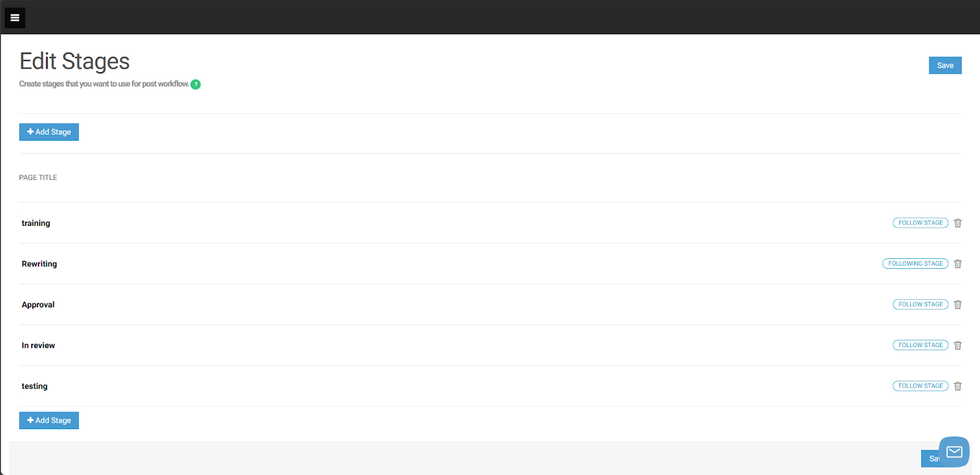
Using Stages Dashboard, you can easily optimize your workflow process by assigning a different stage to each post before publication. You can create as many stages as you'd like to best align with your team's workflow thoroughly and efficiently.
After a post draft is completed, utilize stages to notify your content peers that it's ready for the next step in the content creation process. To do this, save your article in an appropriate stage — such as For Review, Copyedited, or Ready to Publish — that appears in the Stage dropdown menu in the Channels tab.
How to Access
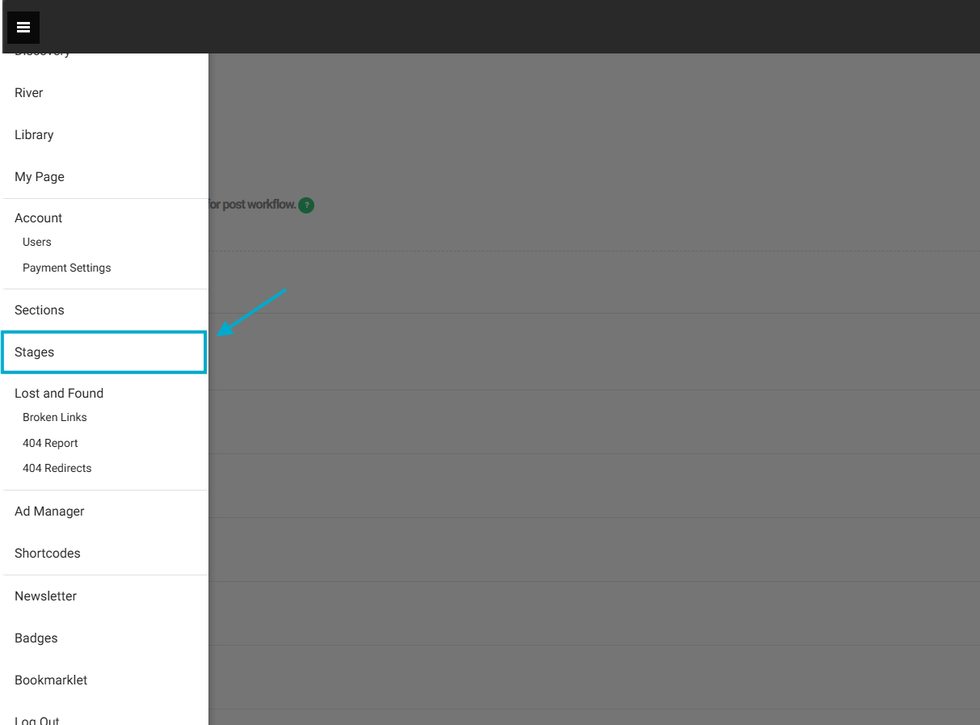
Simply append /core/dashboard/stages to your site's main URL for quick access. Alternatively, you can access the Stages Dashboard by clicking the hamburger menu (☰) in the top-left corner of your Posts Dashboard, scrolling down, and selecting Stages.
