Latest Stories
Documentation
Threads Integration
RebelMouse has introduced an exciting new feature that allows seamless integration with Meta’s Threads platform. Now, you can connect your site directly to Threads and effortlessly share or schedule your articles without leaving RebelMouse’s Entry Editor. This streamlined process simplifies content distribution, making it more efficient and timesaving. Whether you want to post immediately or plan ahead, RebelMouse has you covered. Say goodbye to multiple steps and hello to hassle-free social sharing!
How to Connect to Threads via Entry Editor
1. Open Entry Editor, navigate to the Social Scheduling tab, click on Threads, and then select Connect Threads Account.

2. You'll be redirected to Threads’ Login Page.
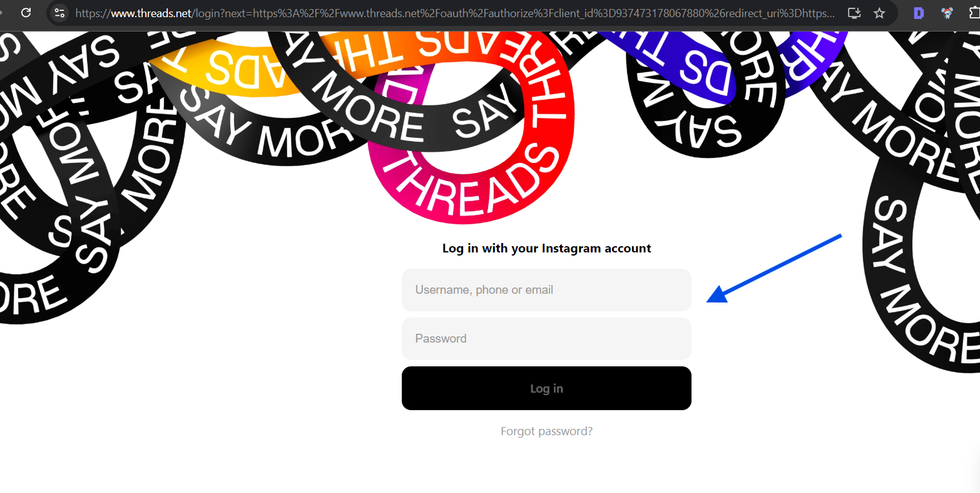
3. After successfully logging in, click the Continue button.
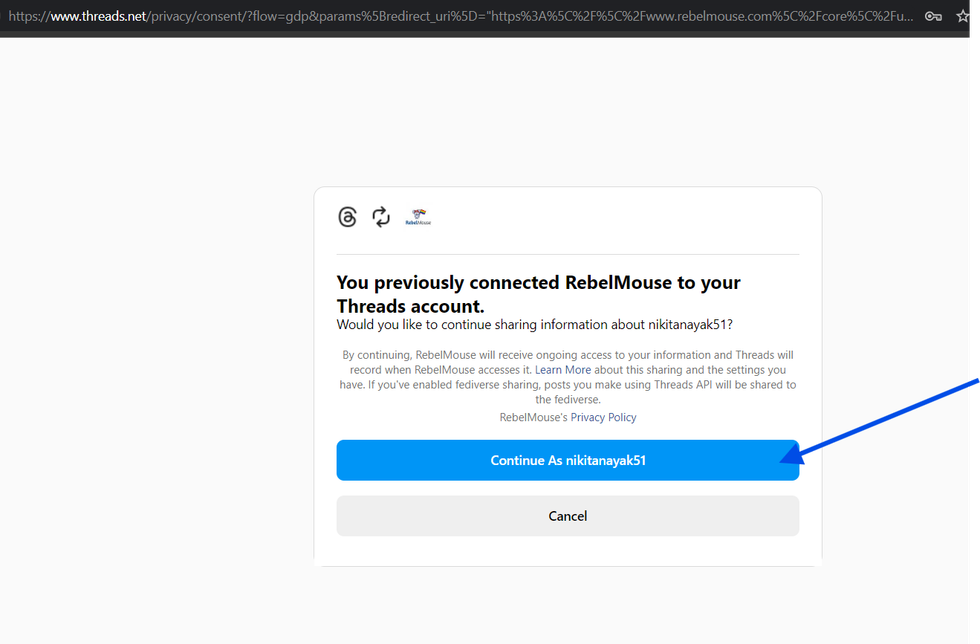
4. You'll be redirected back to the Social Scheduling tab in Entry Editor. Click on Threads, and you're all set to begin publishing!
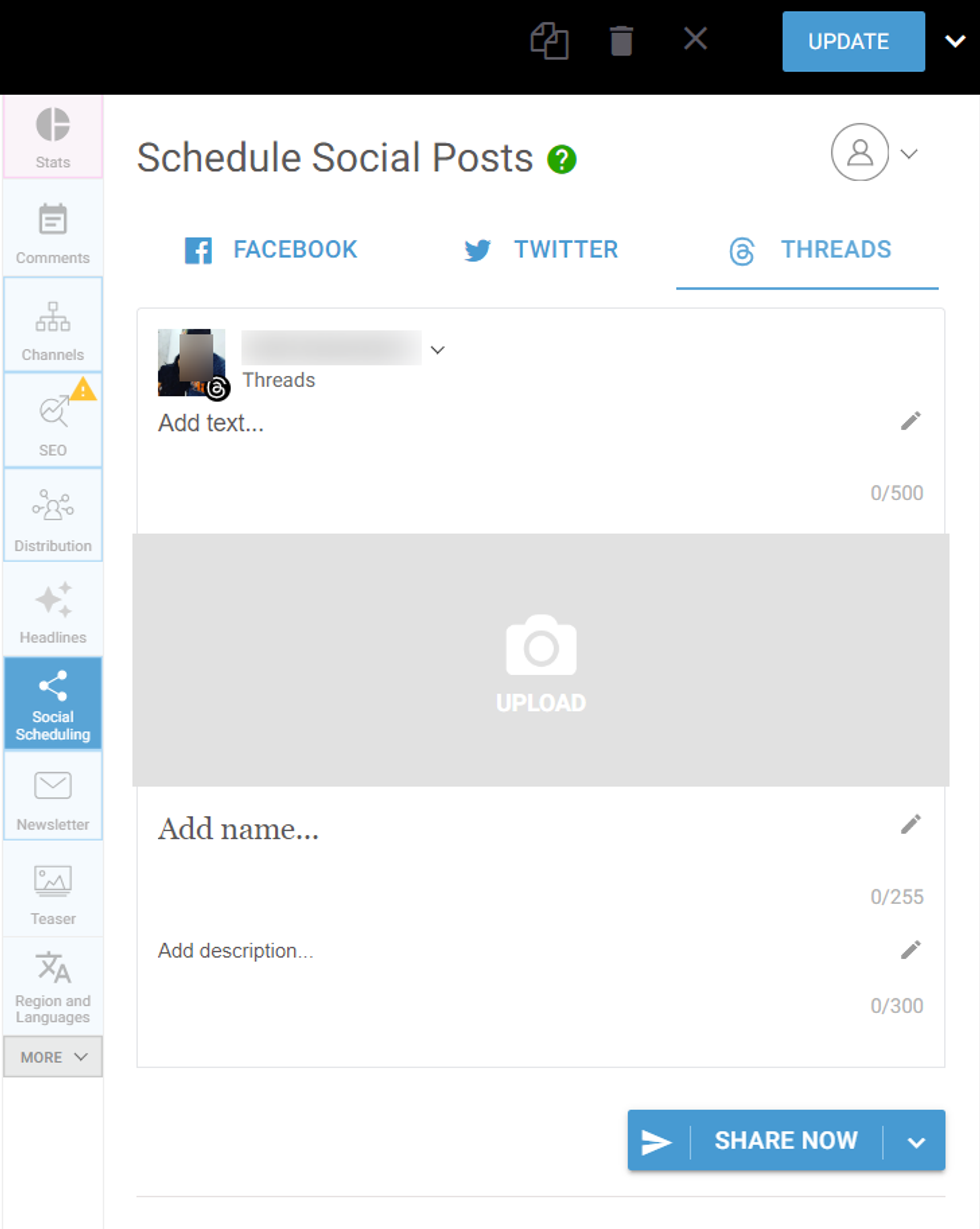
Seamless Sharing to Threads
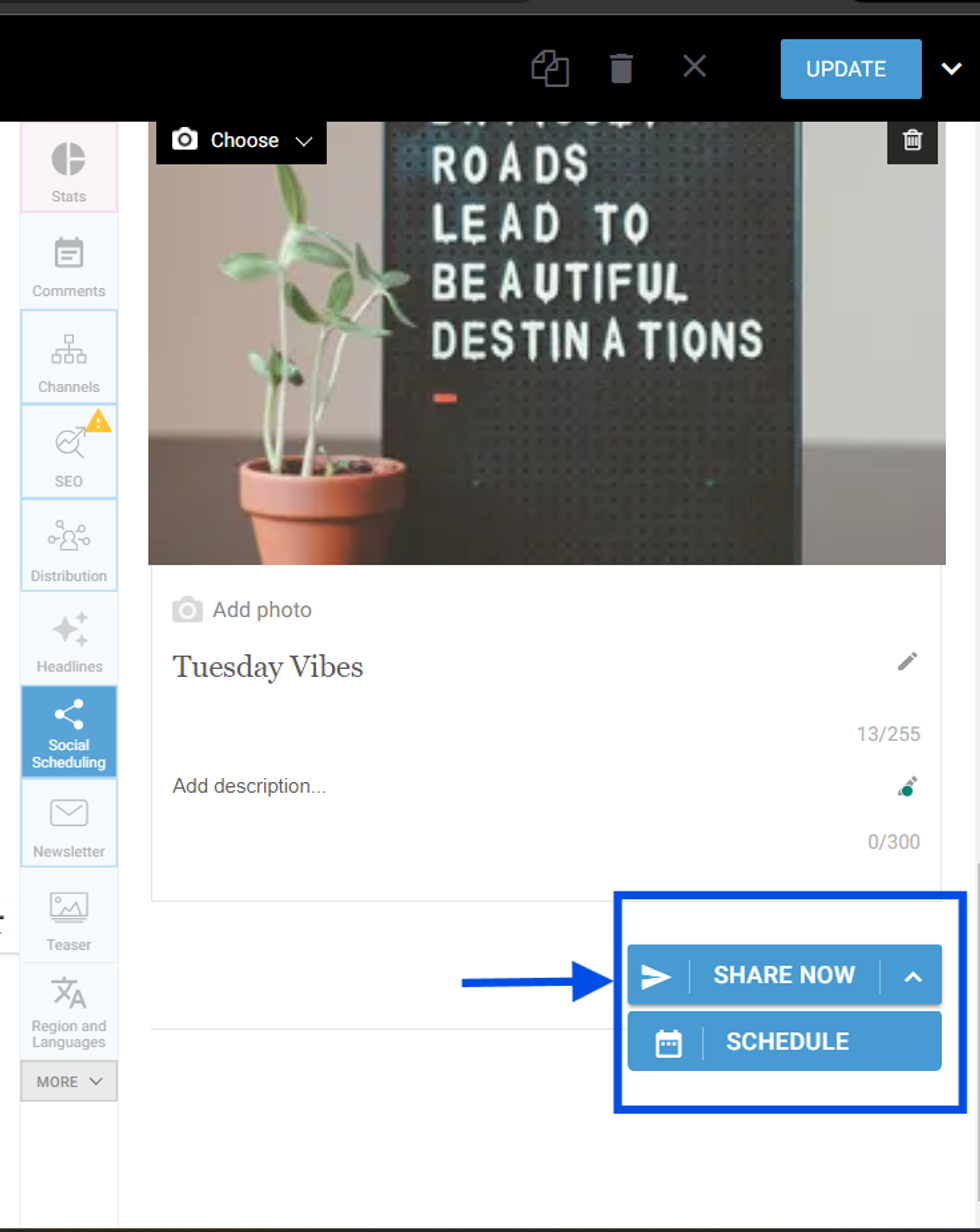
Sharing to Threads works similarly to Facebook and Twitter. Simply add the headline, description, and image, and then post it to Threads. You can choose to Share Now to post immediately to Threads, or Schedule it for a specific date and time instead.
If you have any questions about RebelMouse’s Threads integration, please reach out to your account manager or contact support@rebelmouse.com.
Not currently on RebelMouse? Request a demo today to see how our groundbreaking platform can improve your website’s performance and make your team more efficient.
Table of Contents
- How to Connect to Threads via Entry Editor
- 1. Open Entry Editor, navigate to the Social Scheduling tab, click on Threads, and then select Connect Threads Account.
- 2. You'll be redirected to Threads’ Login Page.
- 3. After successfully logging in, click the Continue button.
- 4. You'll be redirected back to the Social Scheduling tab in Entry Editor. Click on Threads, and you're all set to begin publishing!
- Seamless Sharing to Threads
© 2025 RebelMouse. All rights reserved.
Comments Moderation Tools