Latest Stories
Documentation
Users Dashboard Filters
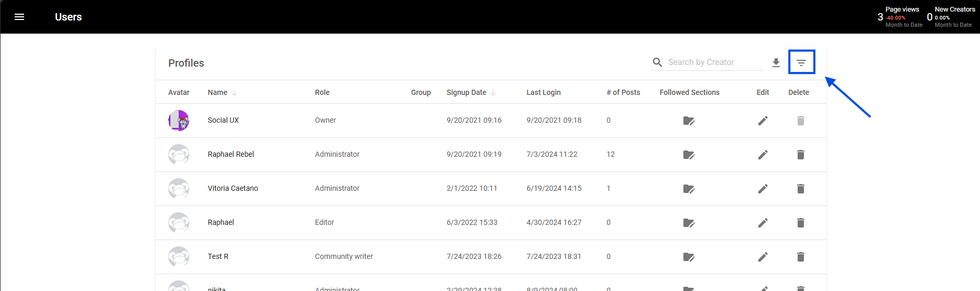
You can easily filter for users registered on your site using your Users Dashboard. First, click the Filters icon in the top right-hand corner.
Filter by Creator
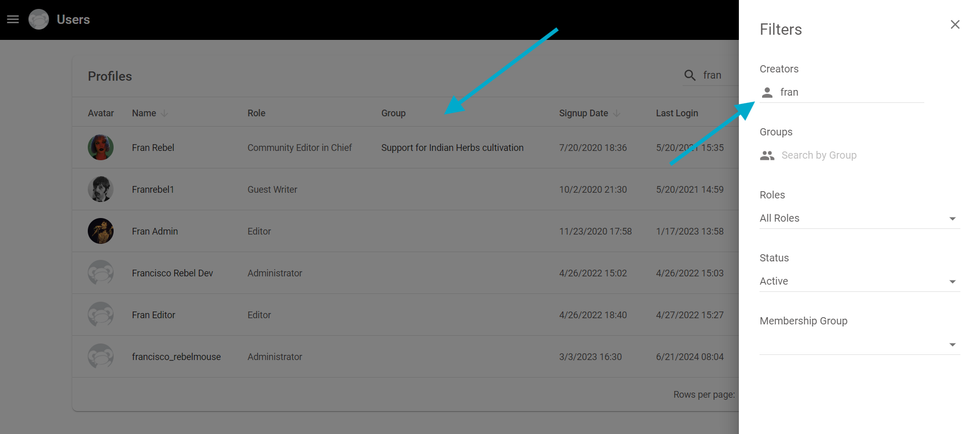
In this field, you can type the user’s name from which you want to find. Once you start typing, a list below the field will appear with the results of existing users that match your search.
No list will be shown if there are no users with the name you are searching for.
Filter by Group
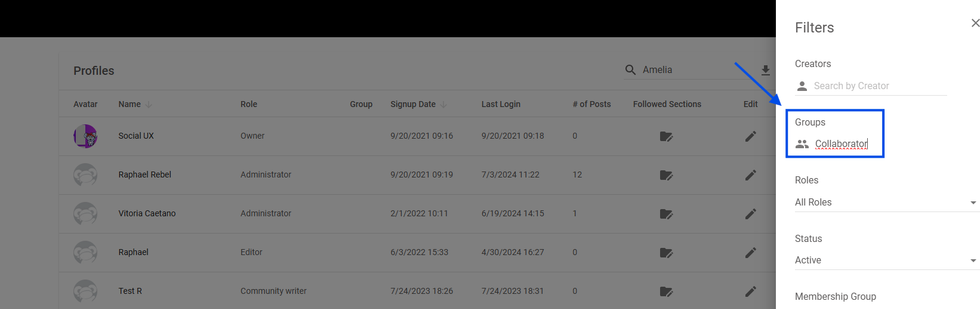
Similar to the filter by the creator, here you type the name of the group - or community - you want to search users from. Once you start typing, the list of users in the Users Dashboard will update with the results of existing users that match your search by groups.
The Users Dashboard will not update the list of users shown if there are no users with the name you are searching for.
Filter by Roles
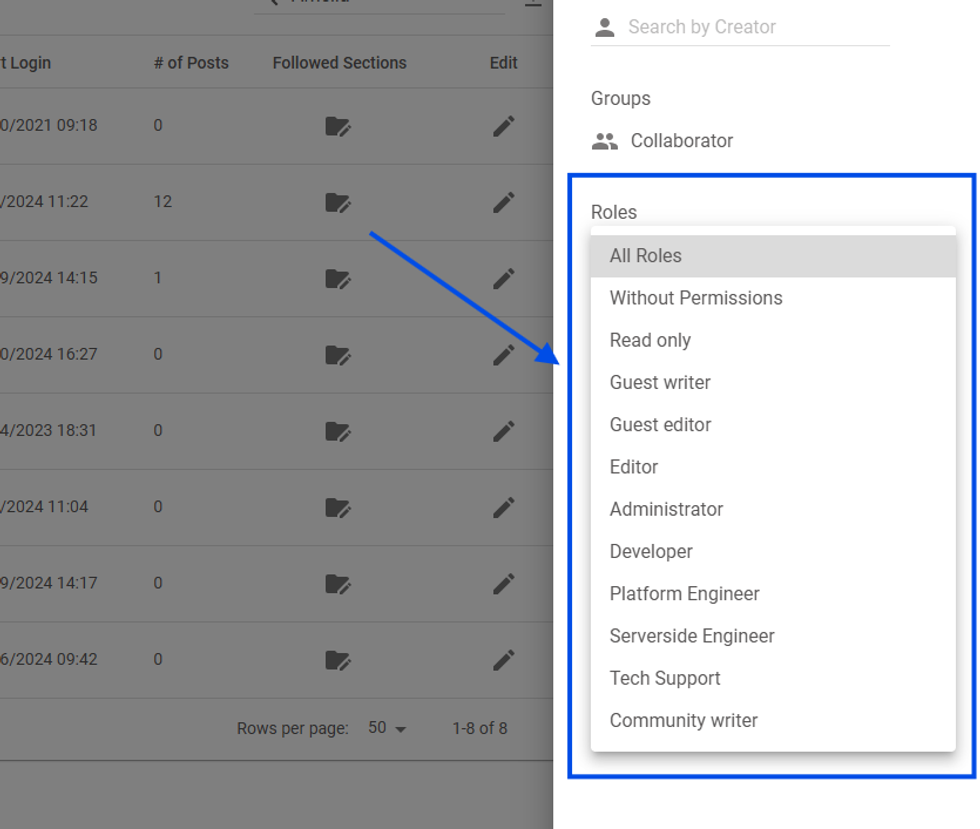
You can filter your users by their roles in the platform. Some of the filters are:
All Roles: returns all users
Without Permissions: return users without any permissions
Read Only: returns users that can only read posts
Guest Writer: returns users who are guest writers
Guest Editor: return users who are guest editors
Editor: return users who are only editors
Administrator: returns users who are admins
Many other roles can be created and assigned to users via the User Permissions Dashboard.
Filter by Status

You can filter your users by their status in Entry Editor. The filters are:
All: returns all posts created
Active: return posts that are published and live
Pending: returns posts that are currently drafts
Banned: returns deleted posts
Filter by Membership Groups
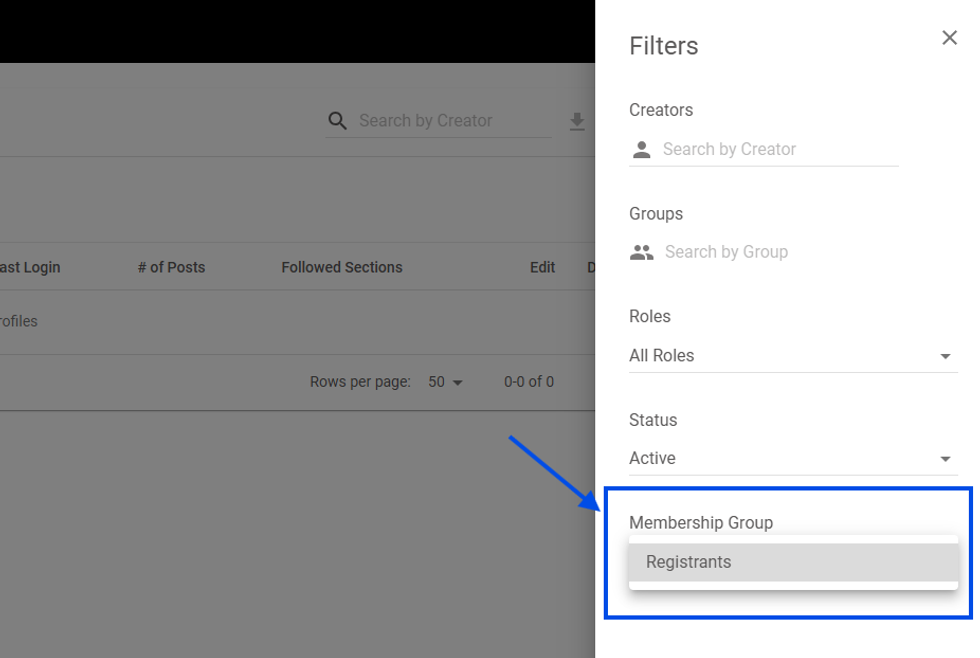
You can sort your users by the membership group they are subscribed to. By default, it only starts with 1 unique membership - Registrants.
© 2025 RebelMouse. All rights reserved.
Comments Moderation Tools